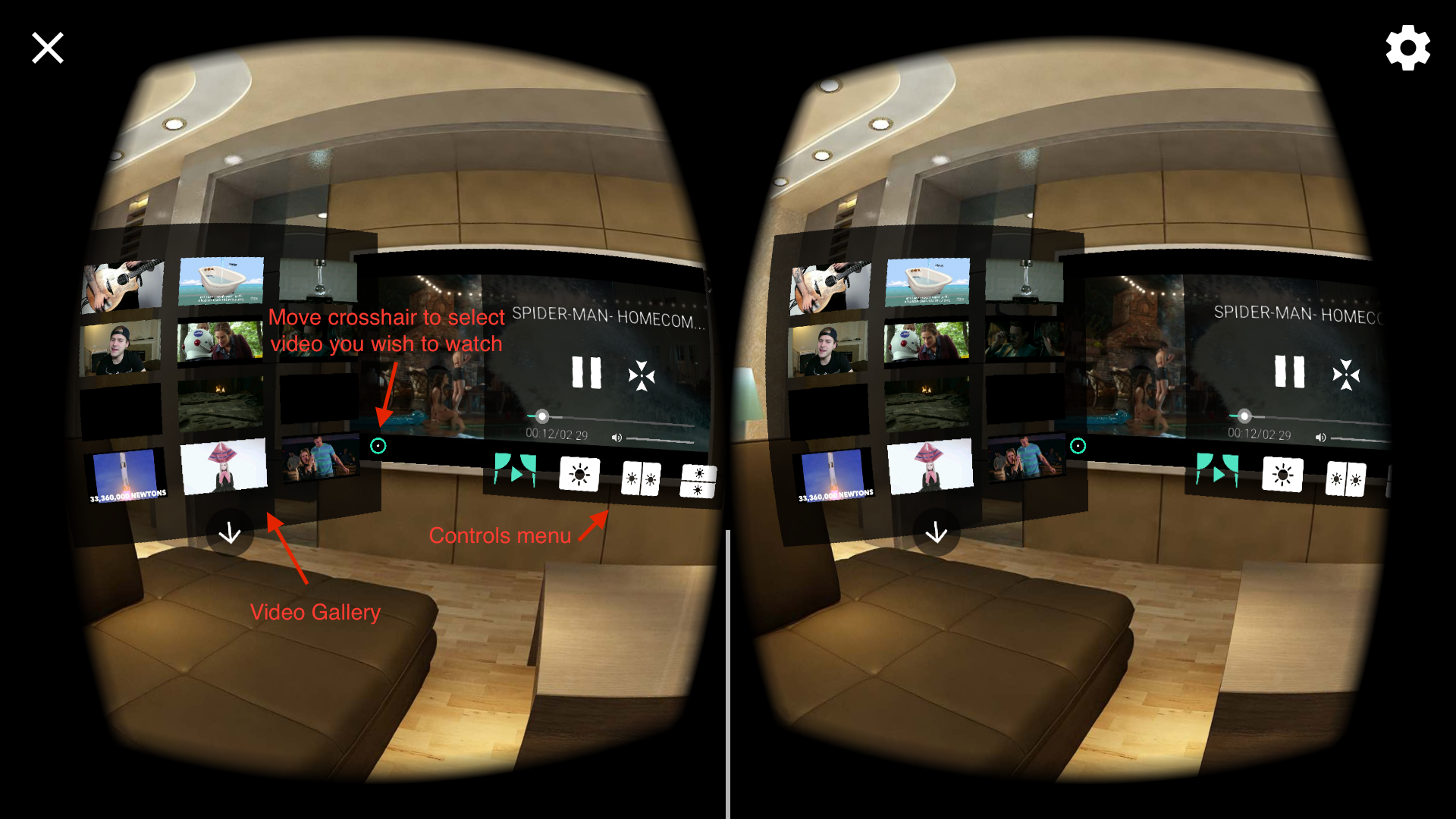1. Go to Aloha app
2. Tap on Downloads
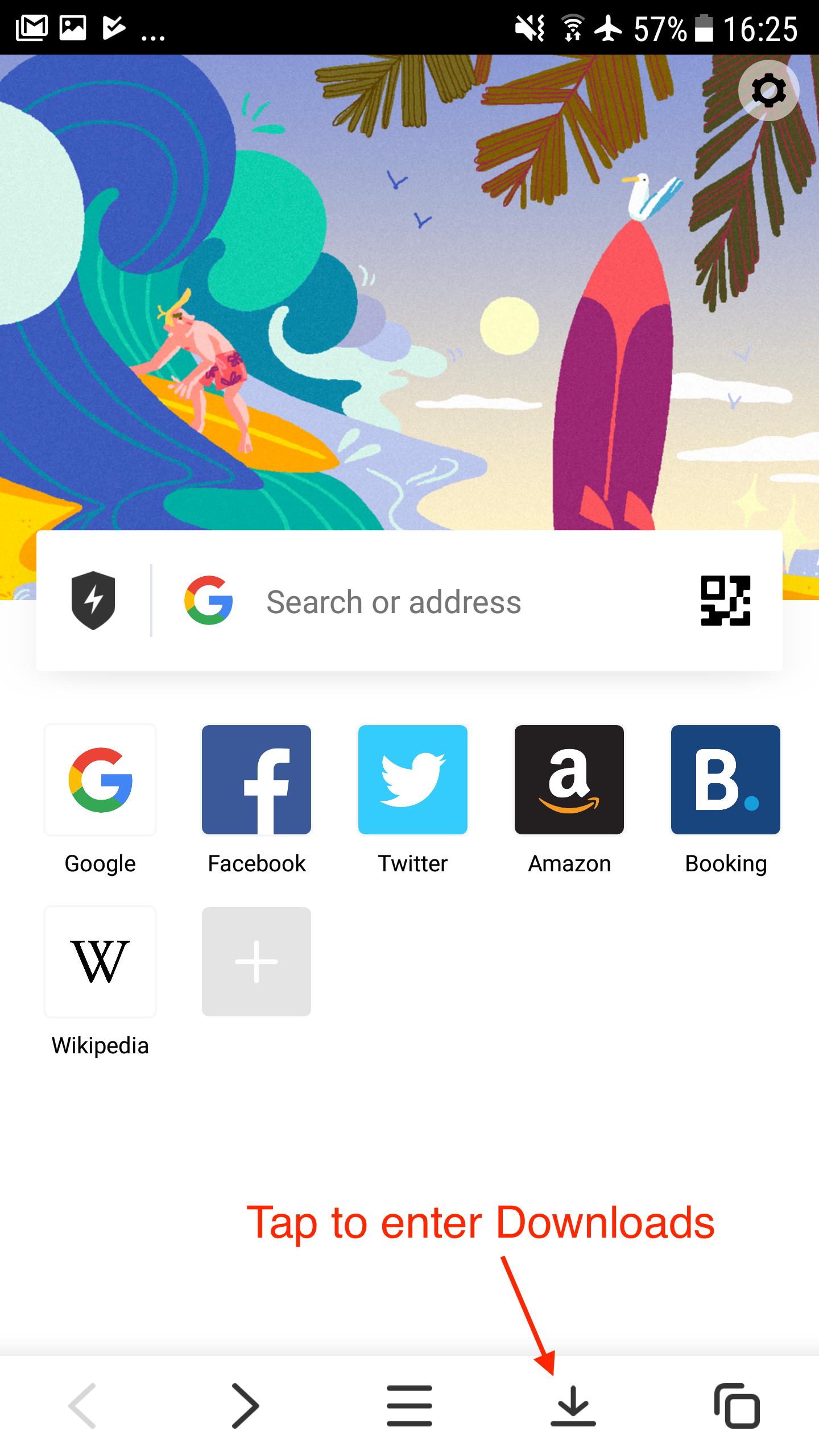
3. Pick any Folder with videos to watch
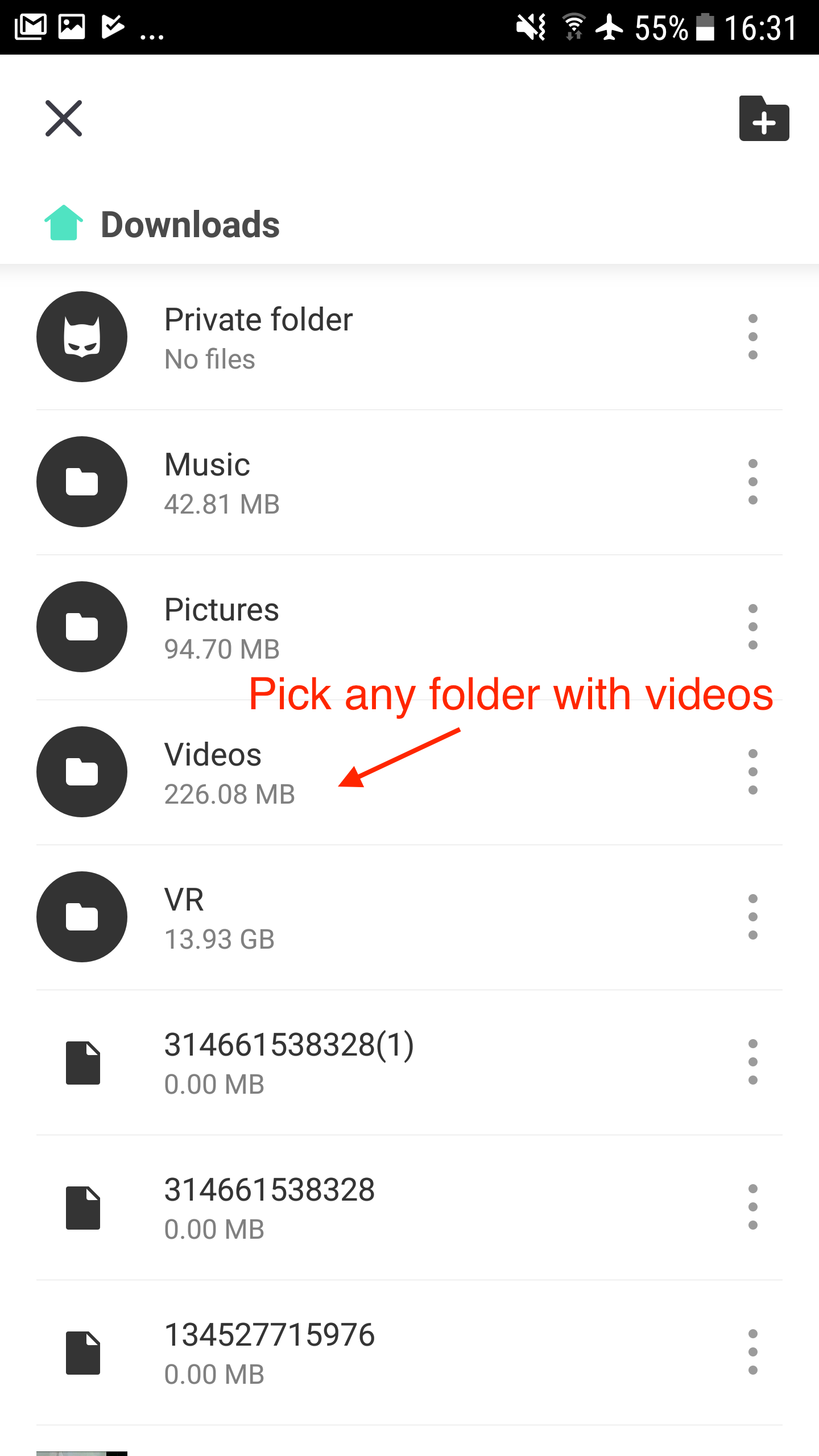
4. Choose and play any video from the folder
5. Tap Cardboard icon on the top right corner
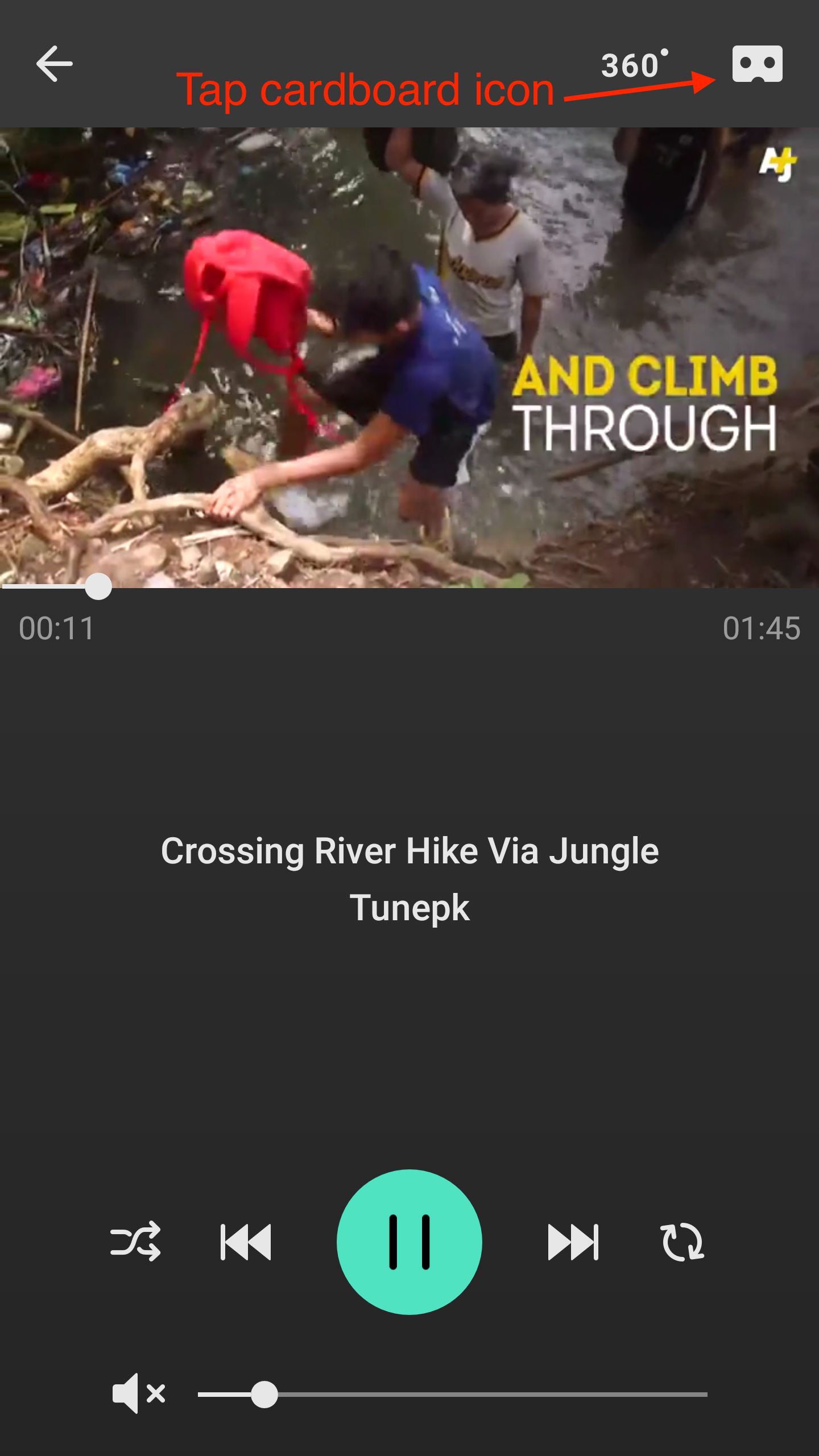
6. Place your phone into VR glasses and wear it on your head
7. Gallery selection is going to appear on the screen every time you open control menu
8. You can pick and watch videos from the gallery by moving the green crosshair