1. Open Chrome browser on your computer
2. Click Control panel button on the right hand side next to address field:
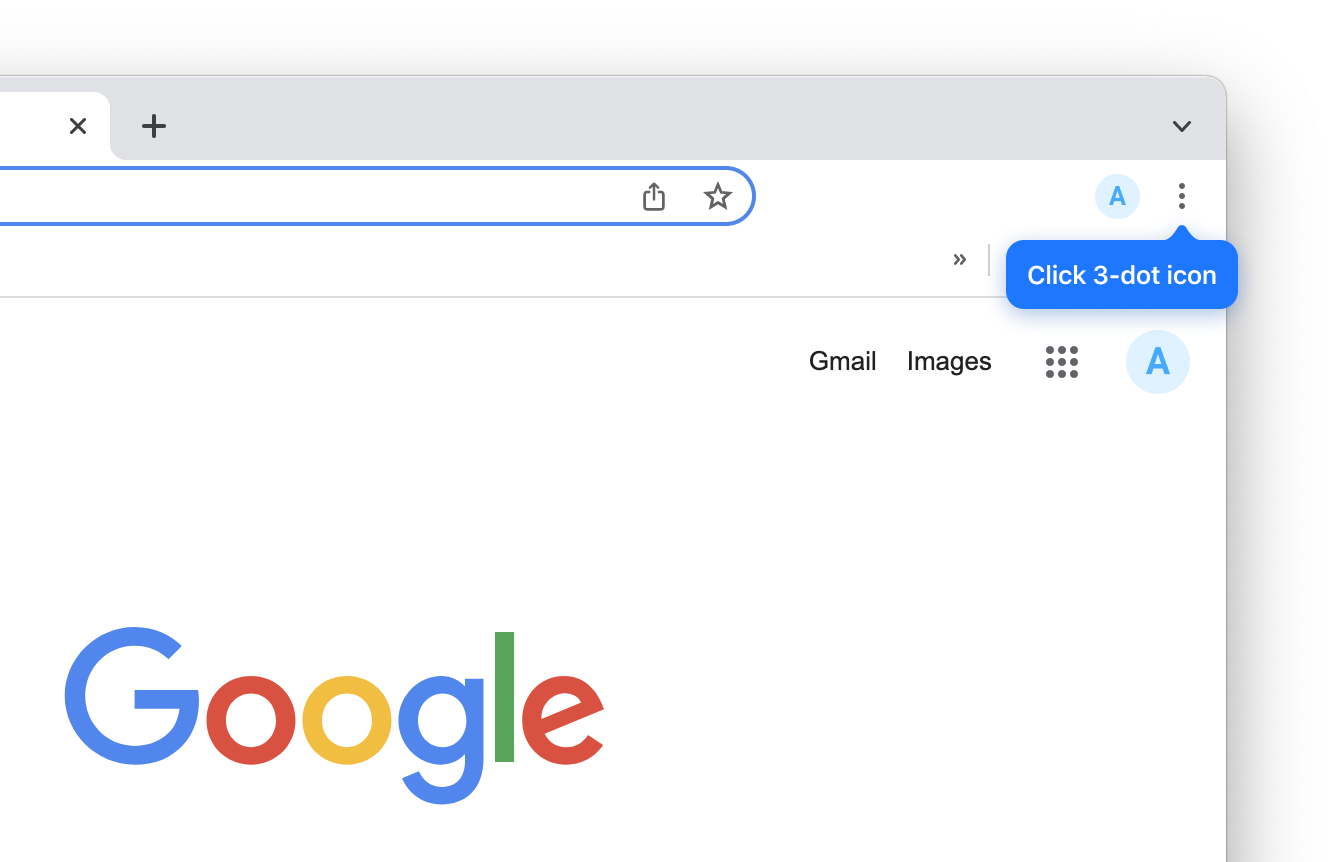
3. Choose 'Bookmarks' -> 'Bookmark Manager'
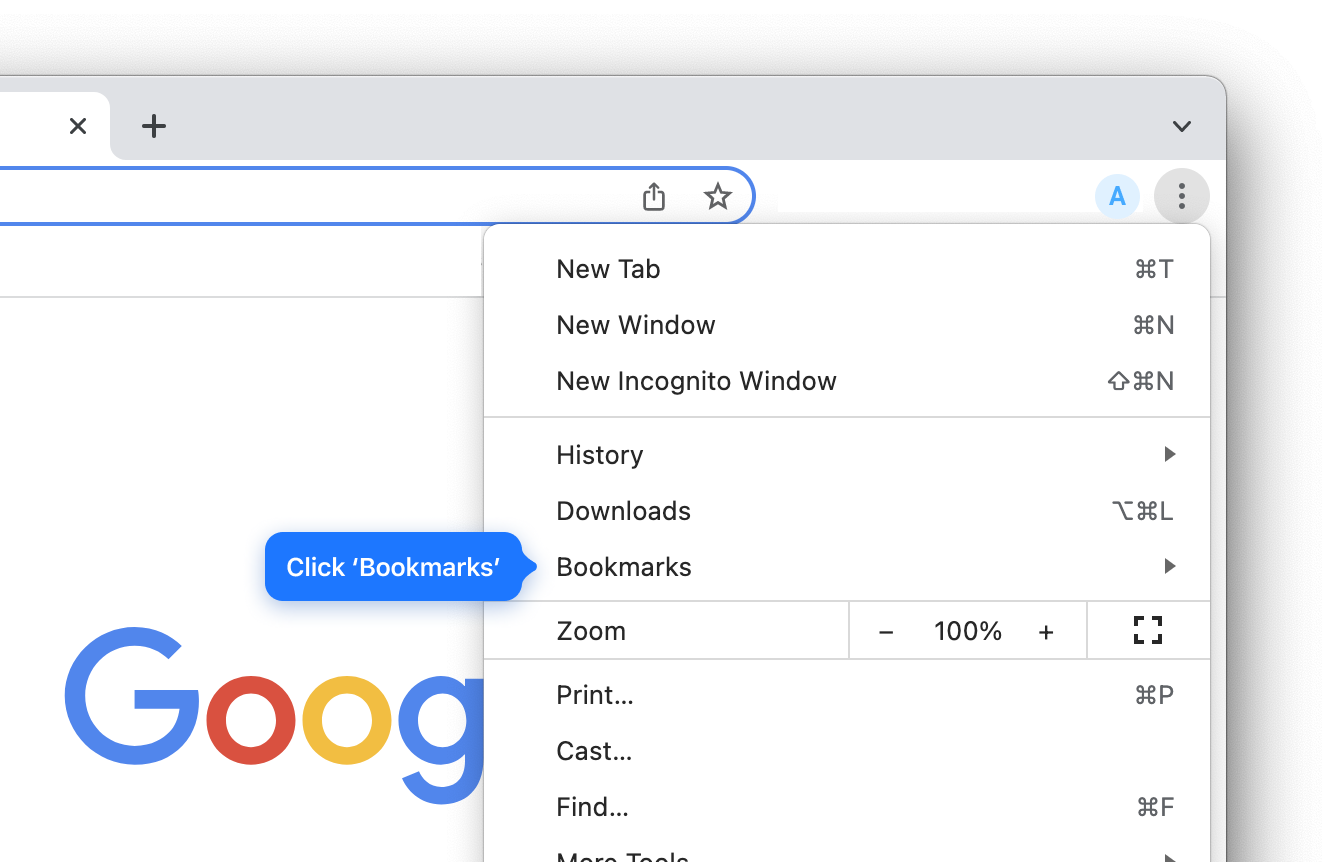
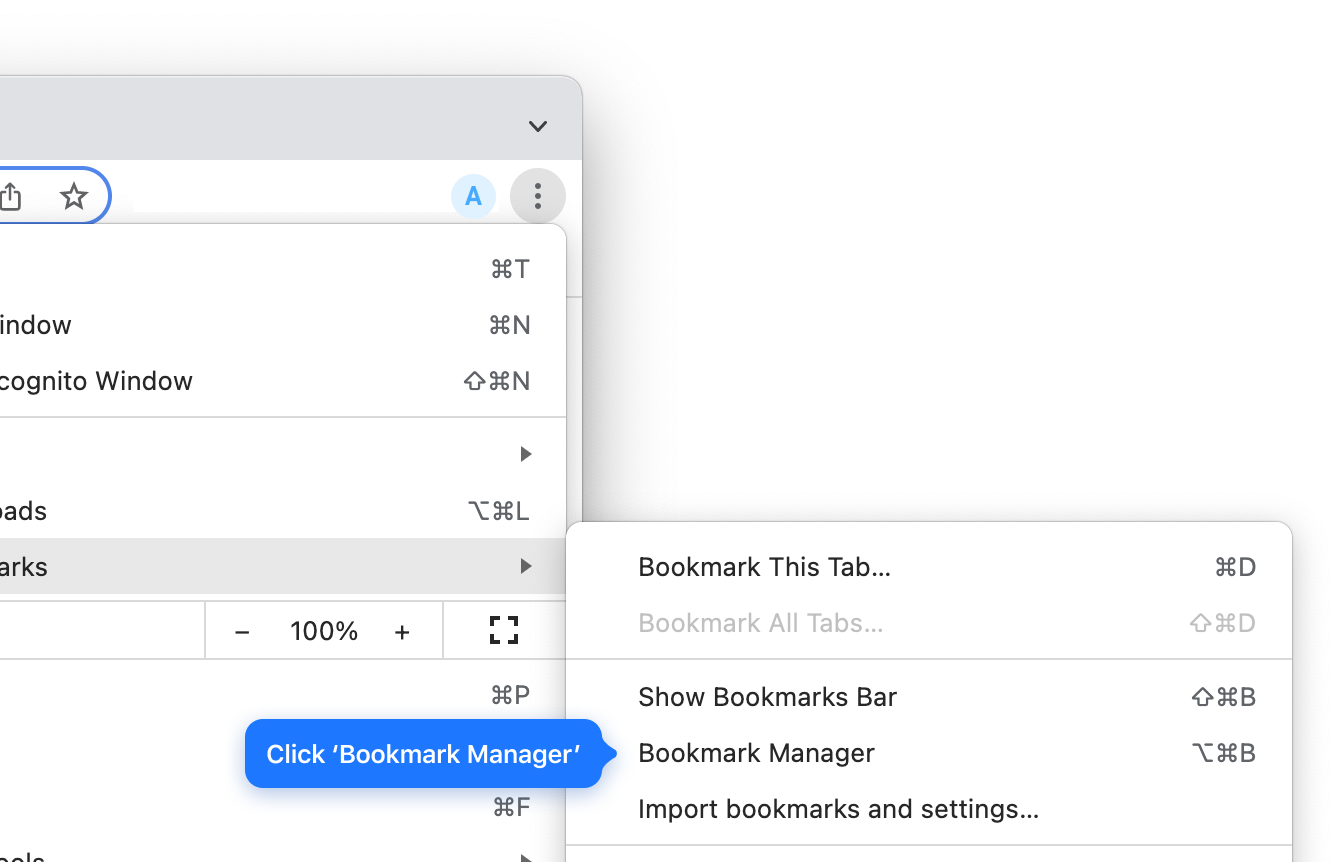
4. Click 3-dot icon for more settings:
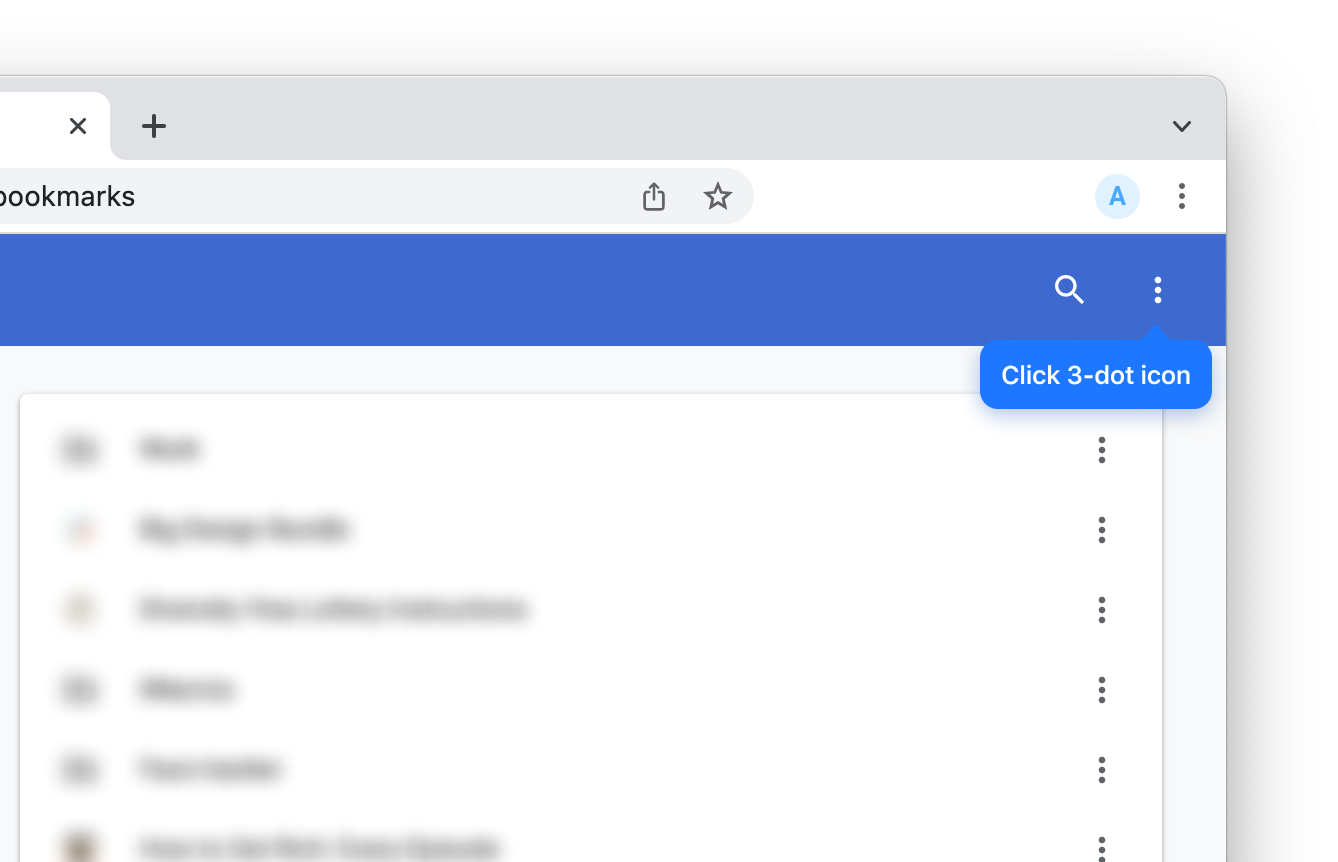
5. Select 'Export Bookmarks':
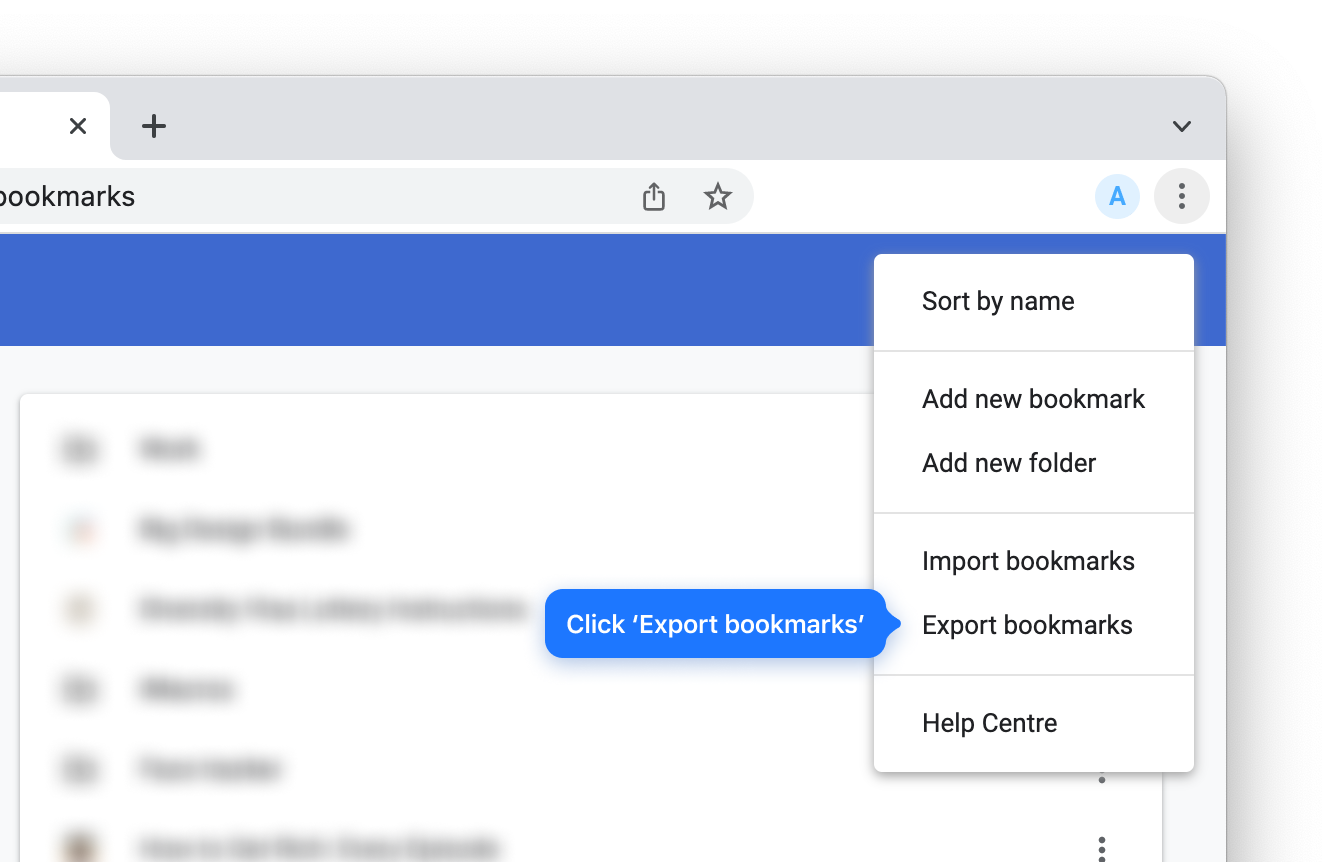
6. Choose file location and click 'Save'
7. Then transfer HTML file to your phone/tablet via email/messenger
8. On your phone/tablet tap HTML file and choose Aloha browser from the list.
If HTML file opens in another browser, please set up Aloha as default browser.


