1. Open Aloha Browser
2. Go to Aloha Settings:
3. Enter 'Appearance' section: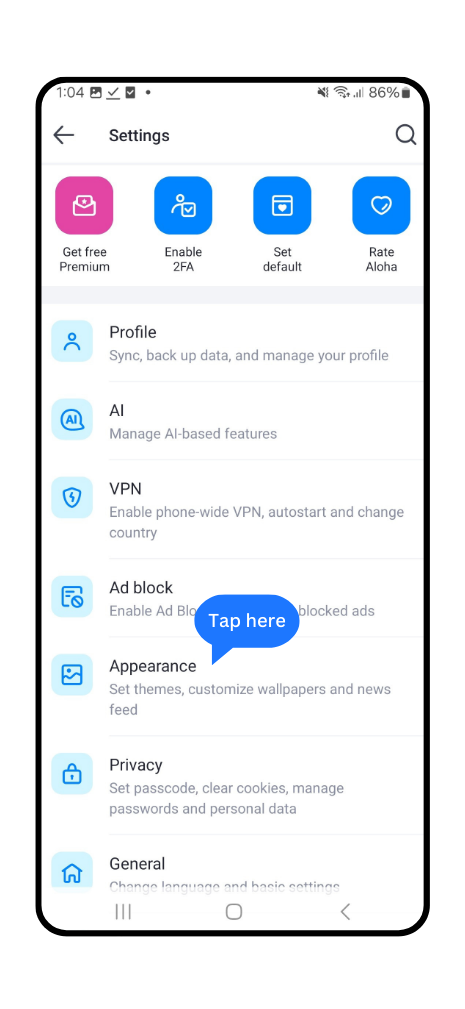
4. Select edit icon in the wallpaper section: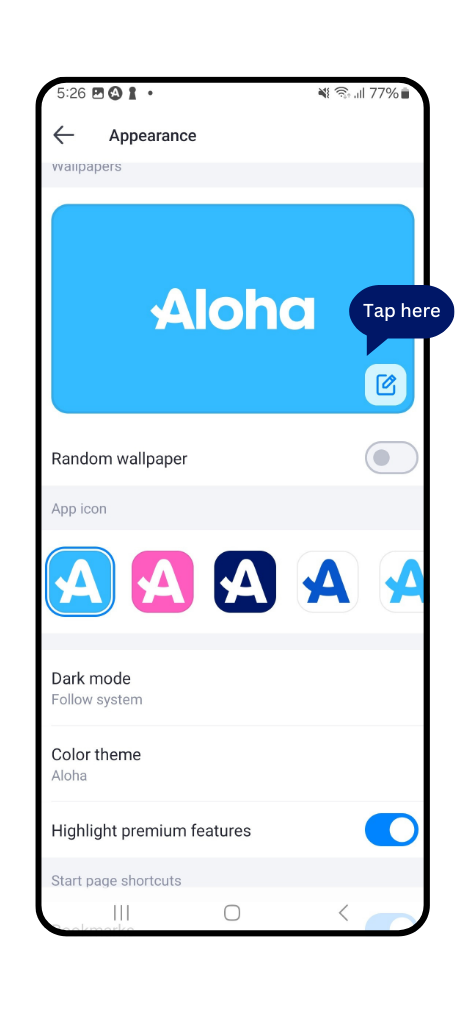
5. Tap any wallpaper in the menu:
6. Or select the camera option to add your own image: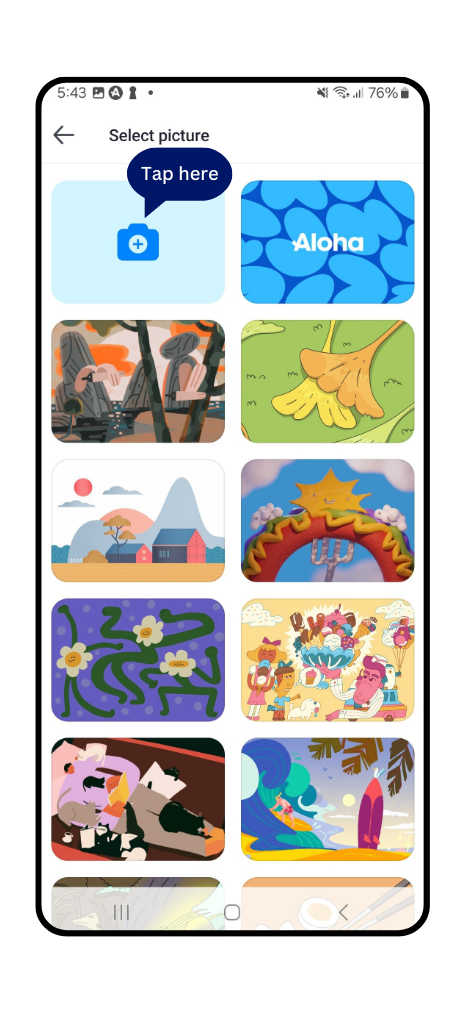
FAQs
Knowledge Base
Aloha VPN for iOS
Aloha VPN for Android
iPhone Version
Downloads
VPN service
Security and Privacy
Tab Manager/ Browser Settings
File Sharing
Debug mode
VR Player
Media Player
Aloha Wallet iPhone
Aloha Profile Account
Appearance Settings
Premium subscription
Aloha Support
Adblock
Private Assistant (AI)
Referral Program
Start page
Snips
iPad version
Downloads
VPN service
Security and Privacy
Bookmarks and Speed dial
Tab Manager/Browser Settings
File Sharing
Debug mode
Media Player
Aloha Wallet for iPad
Aloha Profile account
Premium subscription
Aloha support
Adblock
Appearance settings
Private Assistant (AI)
Referral program
Android Version
Downloads
VPN service
Privacy and Security
Bookmarks and Speed dial
File sharing
Media Player
Tab manager and Browser settings
VR player
Aloha Wallet for Android
Aloha Profile account
Appearance Settings
Referral Program
Private Assistant
Premium subscription
Adblock
Aloha Lite
Bookmarks and Speed dial
Privacy
VPN
Browser Settings
Windows version
Downloads
VPN service
Security and Privacy
Bookmarks and Speed dial
Aloha Profile account
Premium Subscription
Password manager
Browsing Settings
Snips Tool
MacOS Version
Premium Subscription
Downloads
VPN service
Security and Privacy
Bookmarks and Speed dial
Aloha Profile account
Password manager
Browsing settings
Snips
Related Articles
Properties
Author
Aloha Support


