1. In Aloha browser click the profile icon in the upper right corner toolbar: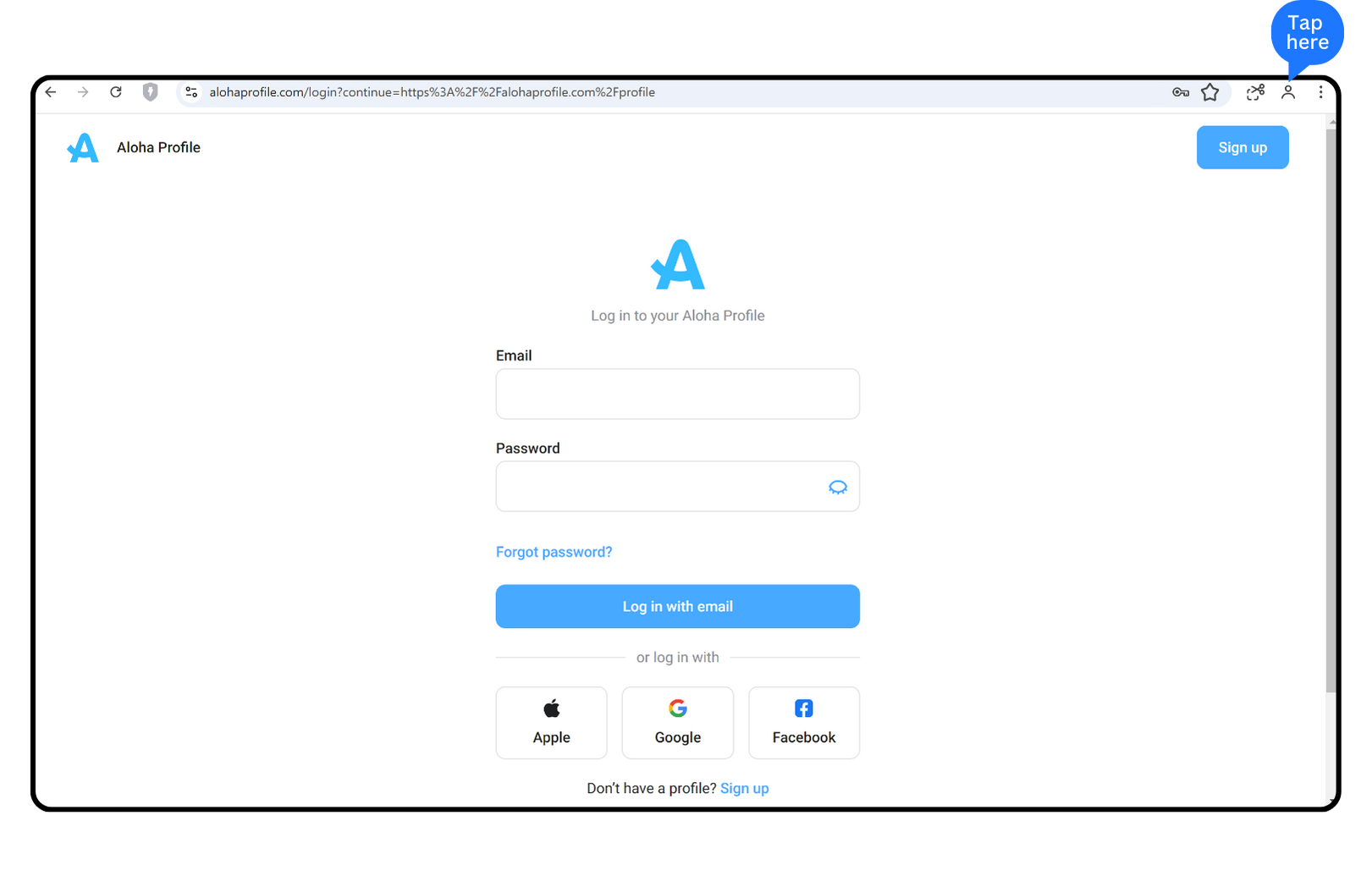
2. Click the 'Turn on sync' button: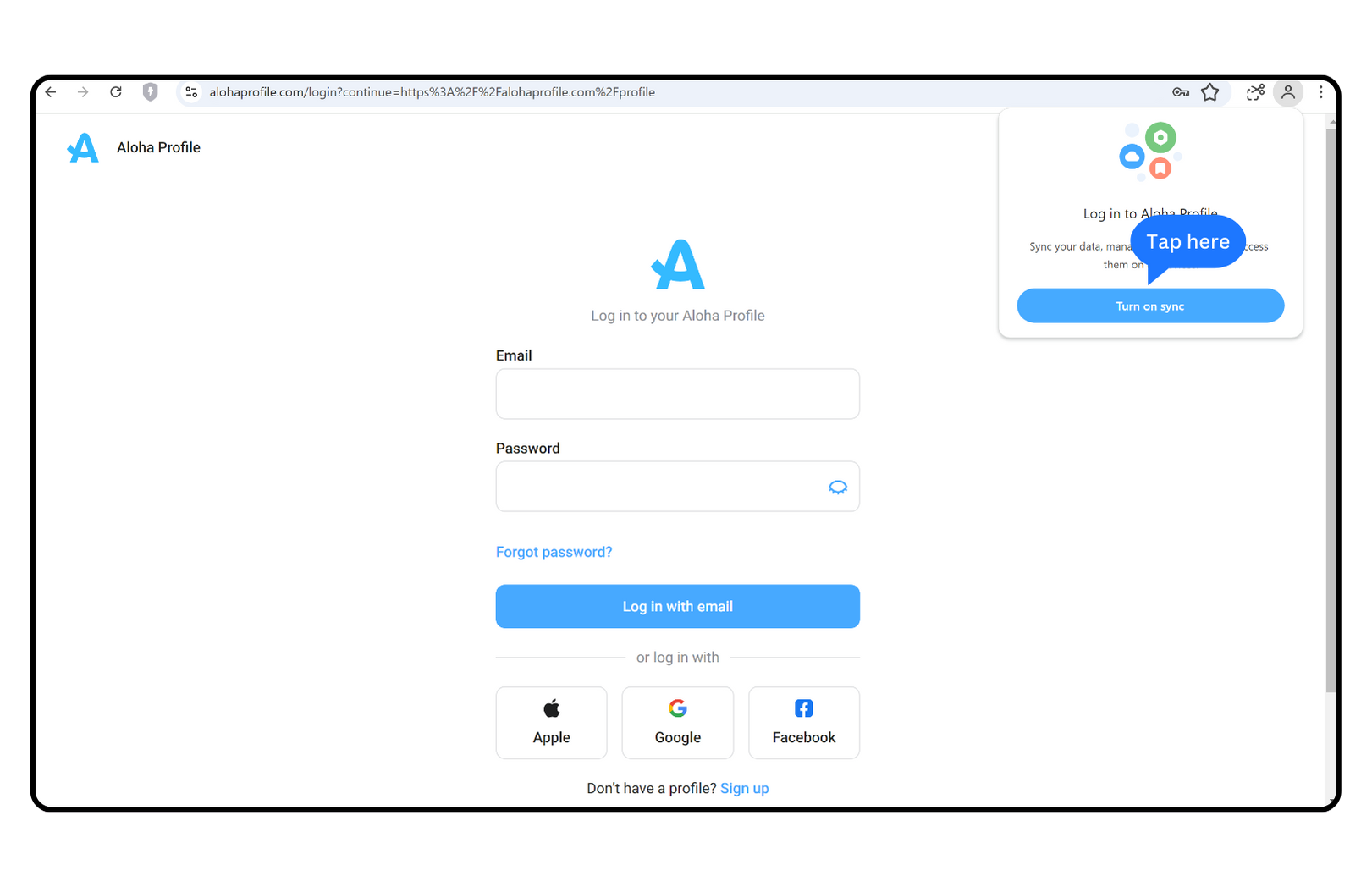
3. Then click the 'Sign up' button: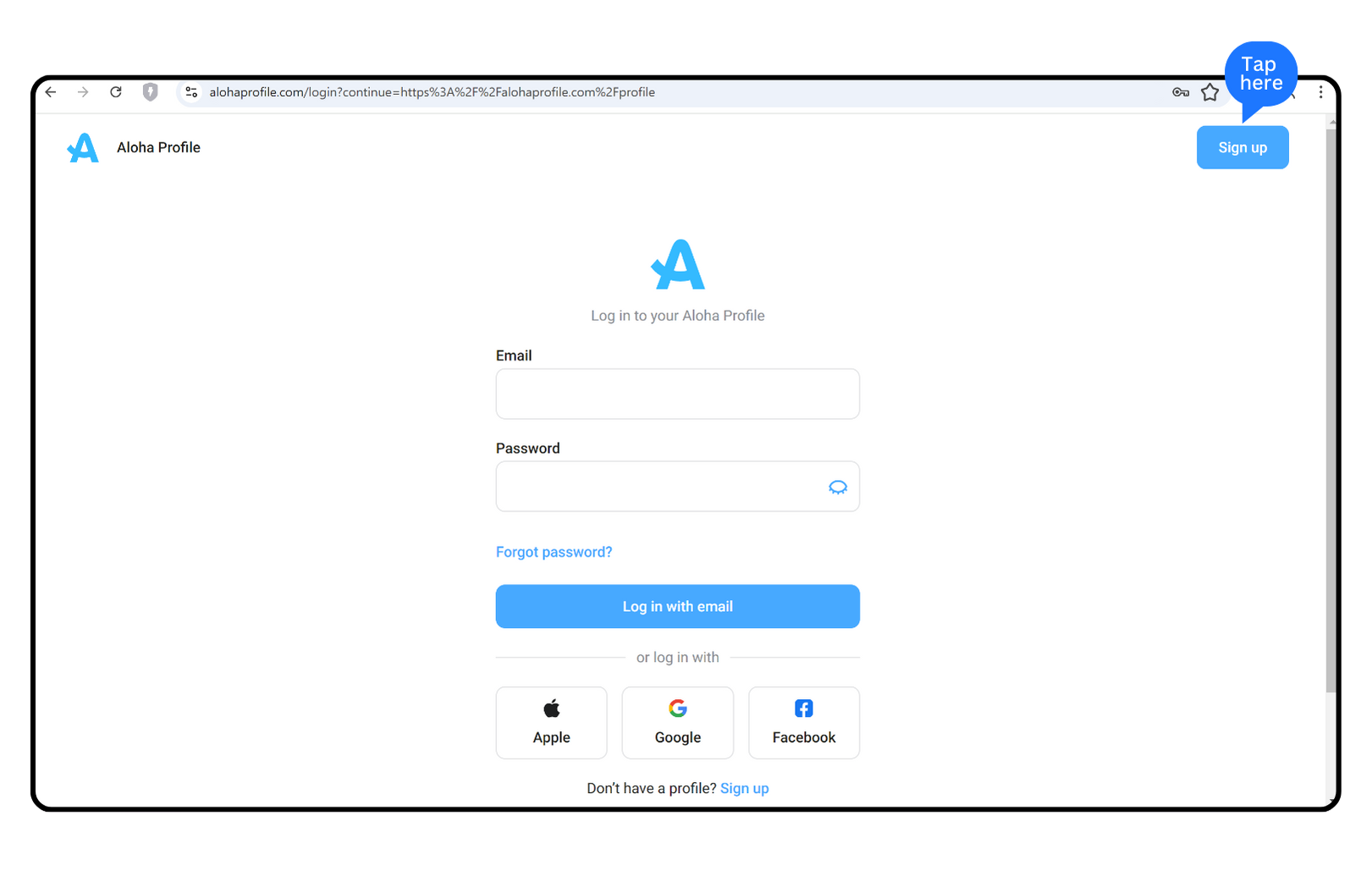
4. Sign up with your email or Apple ID/Google/Facebook accounts: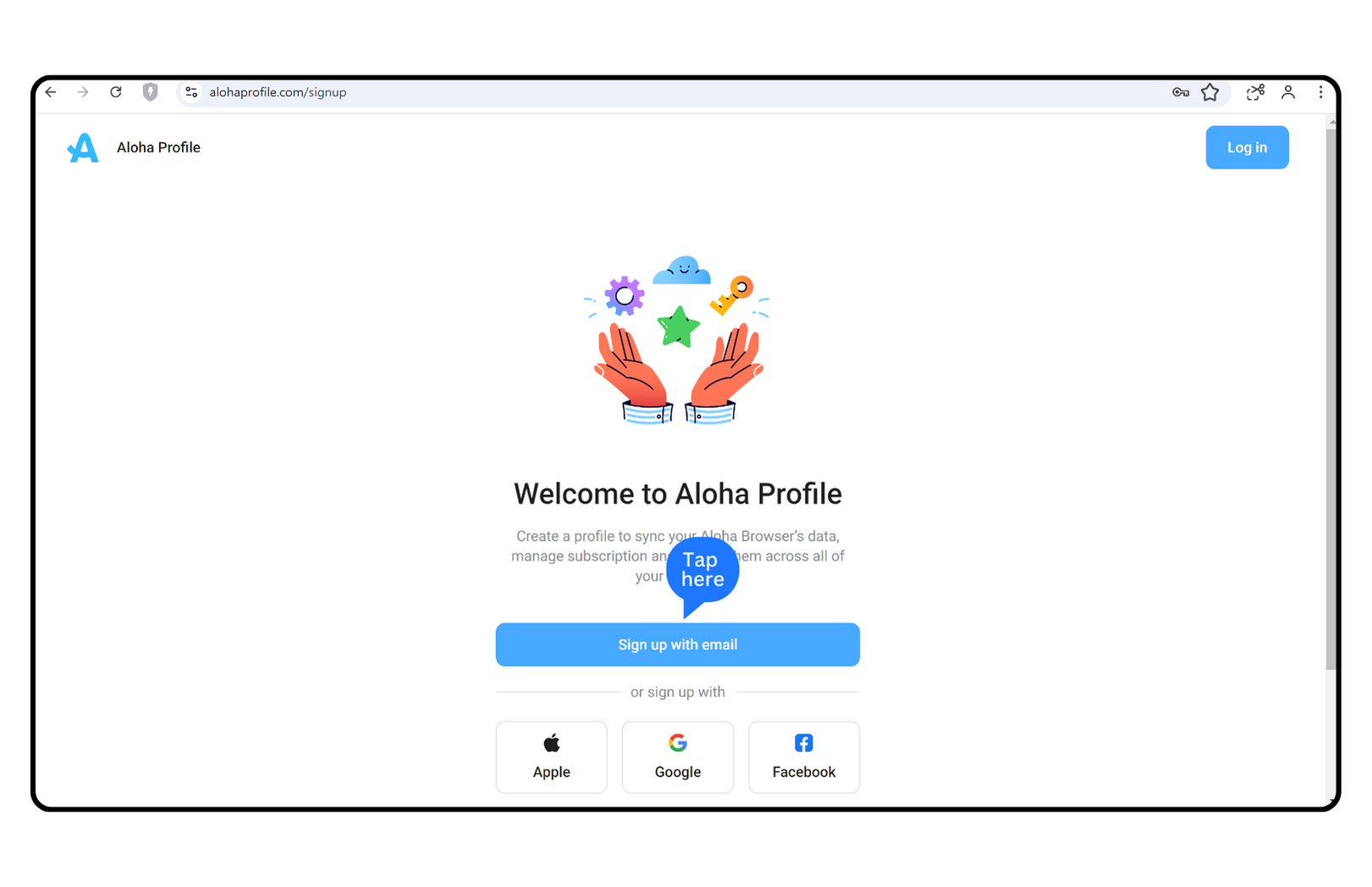
5. You will be emailed verification link to confirm your registration to email address associated to Aloha Profile account.
You can also use this platform to register Aloha profile account: https://alohaprofile.com/signup
Please note: If you haven't received verification link, please check your spam folder or contact our support at support@alohabrowser.com


