There are three ways:
1. On the web page tap and hold video content and select 'Download Video' on pop up menu:
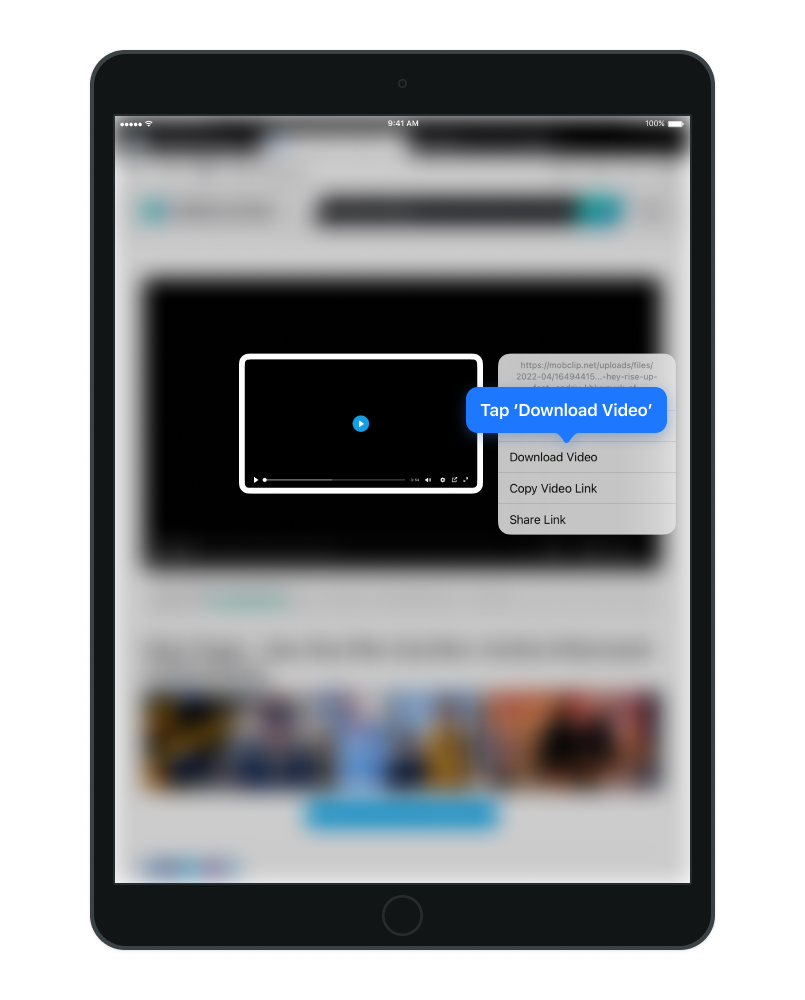
2. Play video in full screen and tap download icon in the down right corner:
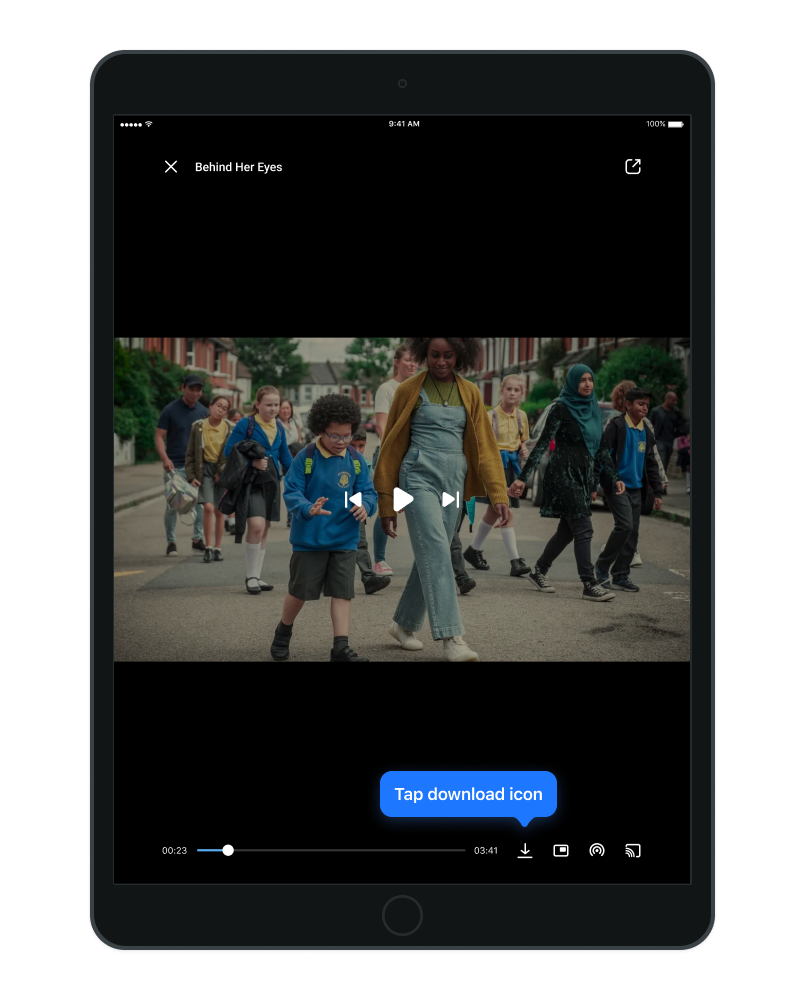
3. If you have a direct link, go to 'Downloads' and tap '+' icon on the bottom right corner:
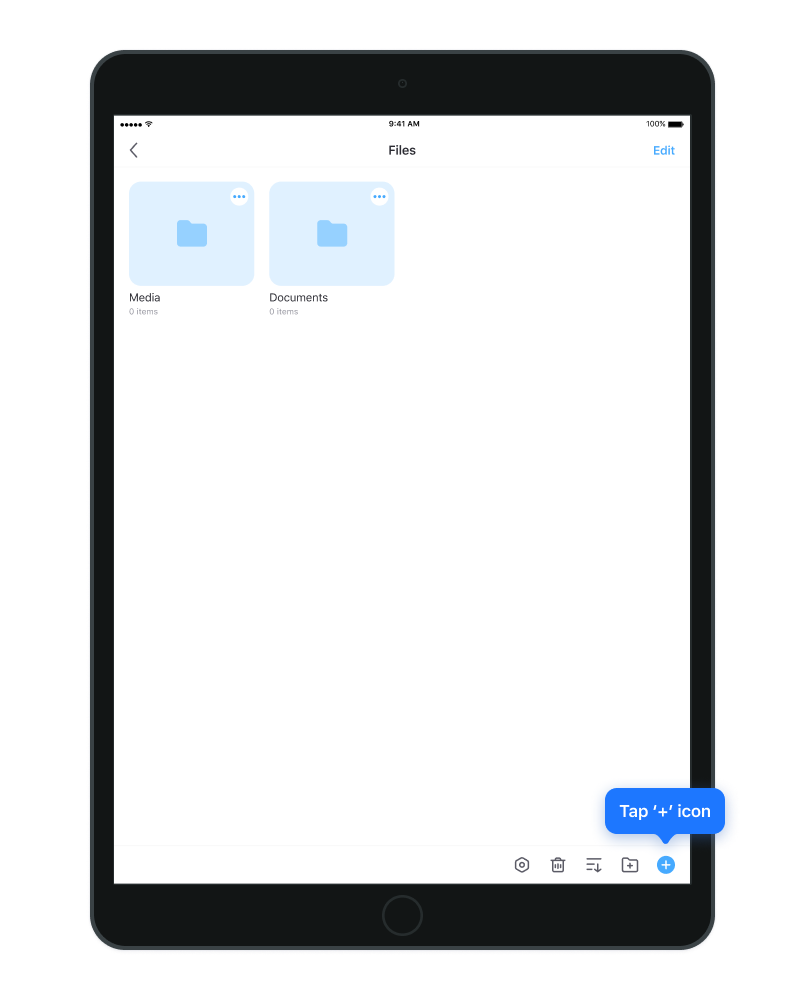
URL will be pasted automatically from the clipboard if there is any. Tap 'Download' to start download.
Please note: If you can't download from specific website or your downloads come up broken, please report URL link to support@alohabrowser.com


