On the App Store via Aloha Browser app:
1. Go to Aloha Settings: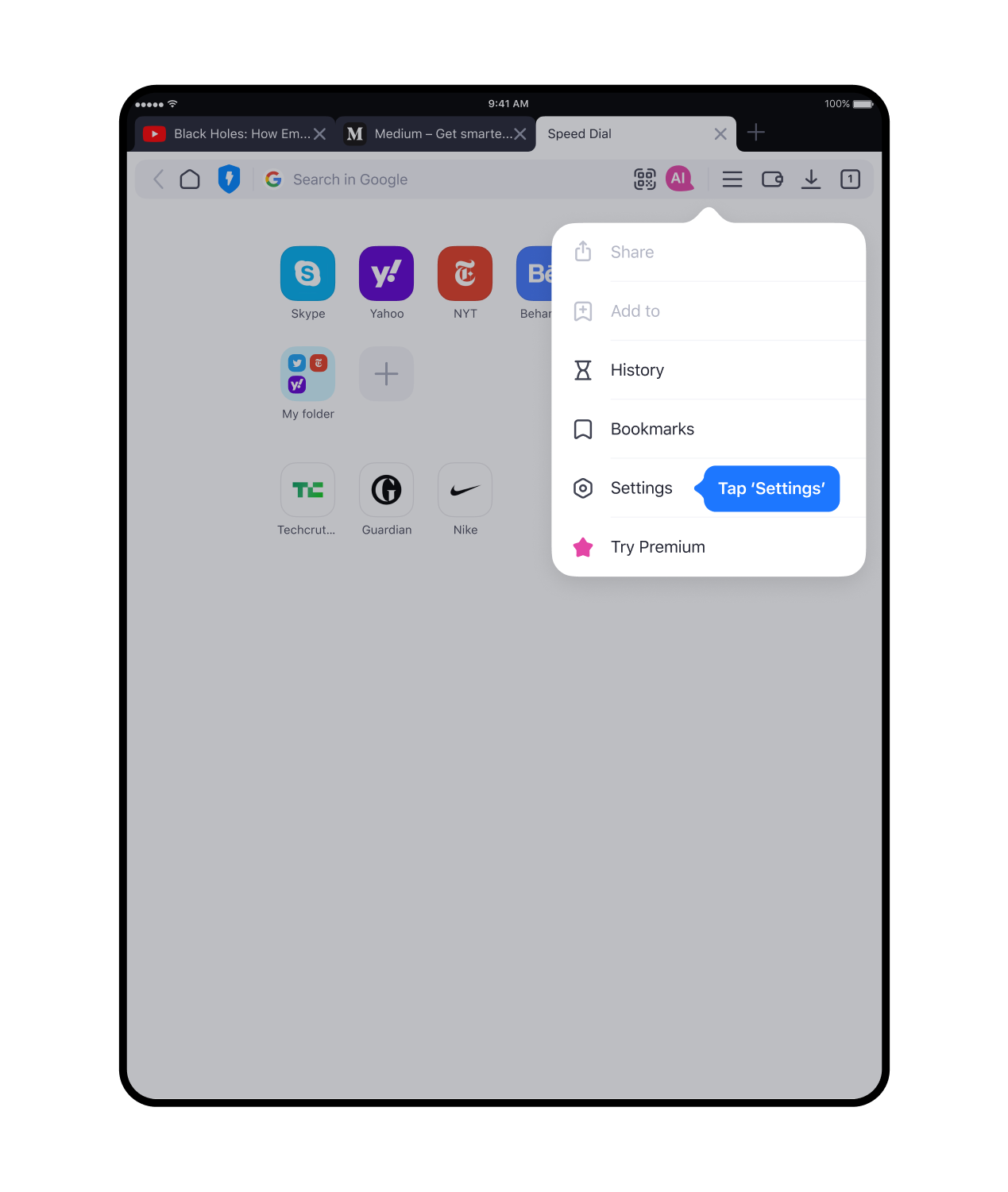
2. Enter 'Premium' page: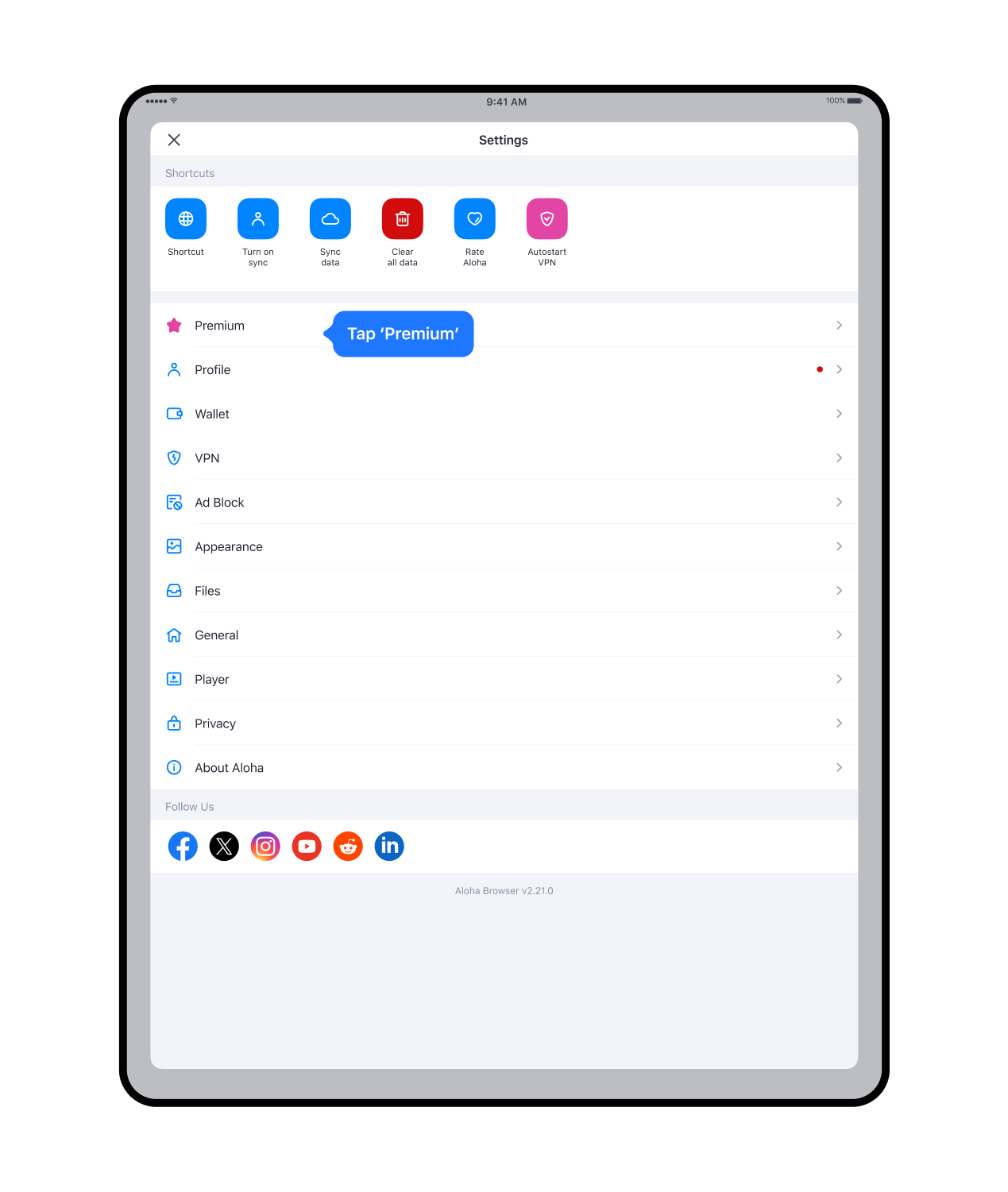
3. Choose your Premium Plan - Monthly or Annual: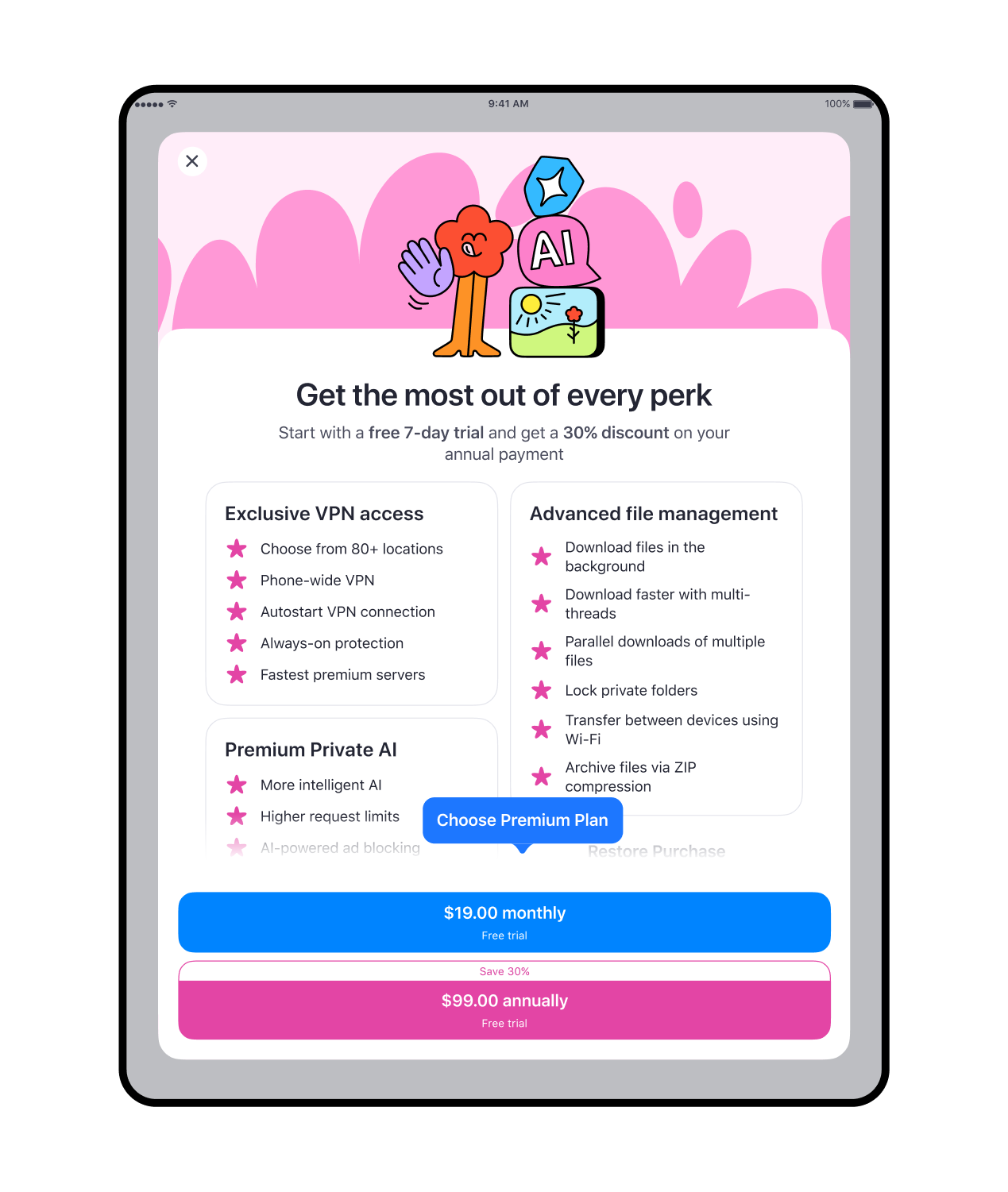
4. You will be redirected to App Store payment page to complete your transaction.
On Aloha Profile account:
1. Log in to your Aloha Profile account in here: https://alohaprofile.com/signup
2. Click 'Upgrade' in Subscription section: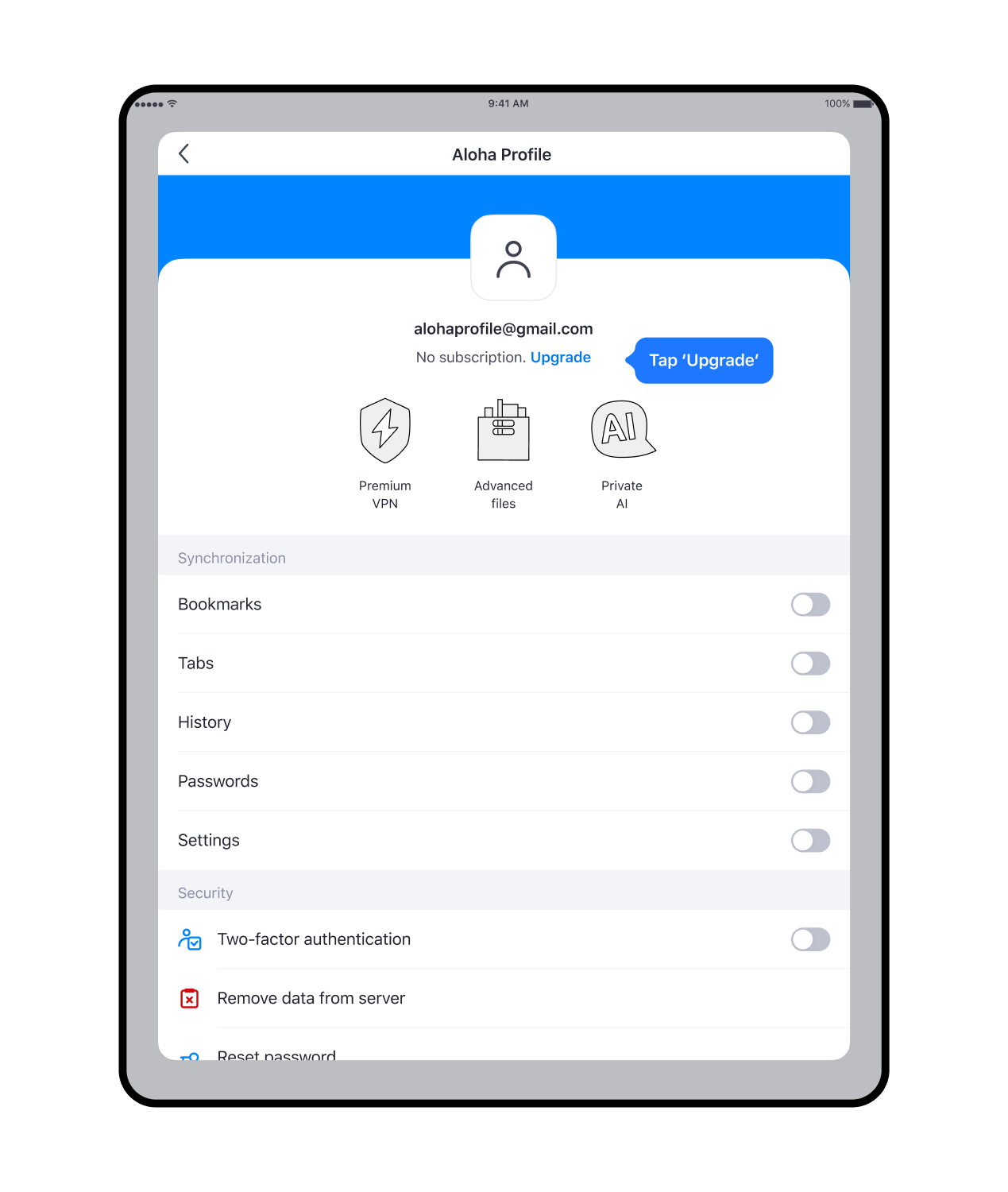
3. Select 'Monthly' or 'Annual' plan"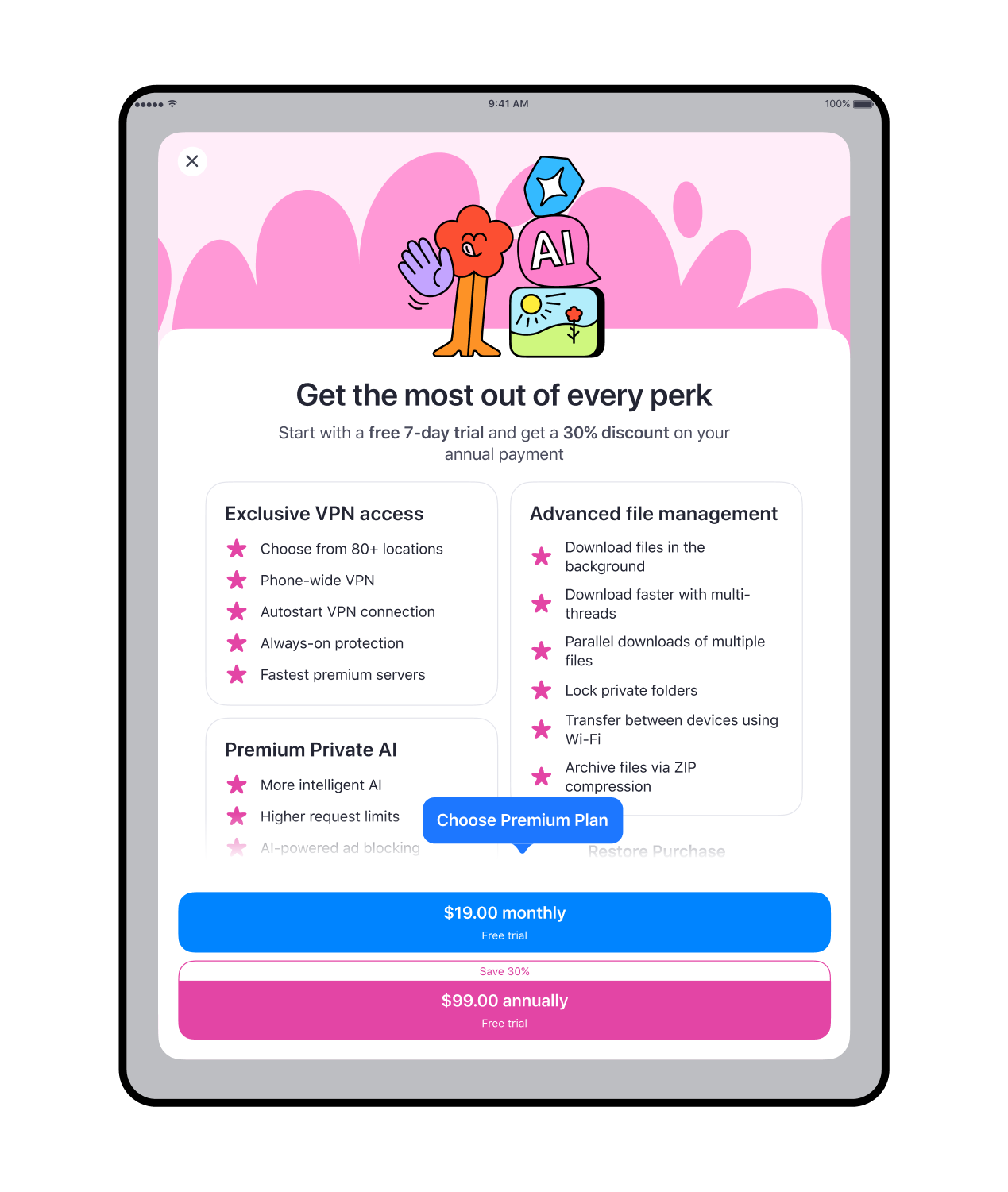
4. Then click your payment method (Card/Paypal/Bitcoin)
5. Each payment method will provide further instructions to complete your purchase.


