1. Open Aloha Browser on your computer
2. Right click the shield icon next to address bar to open VPN country list: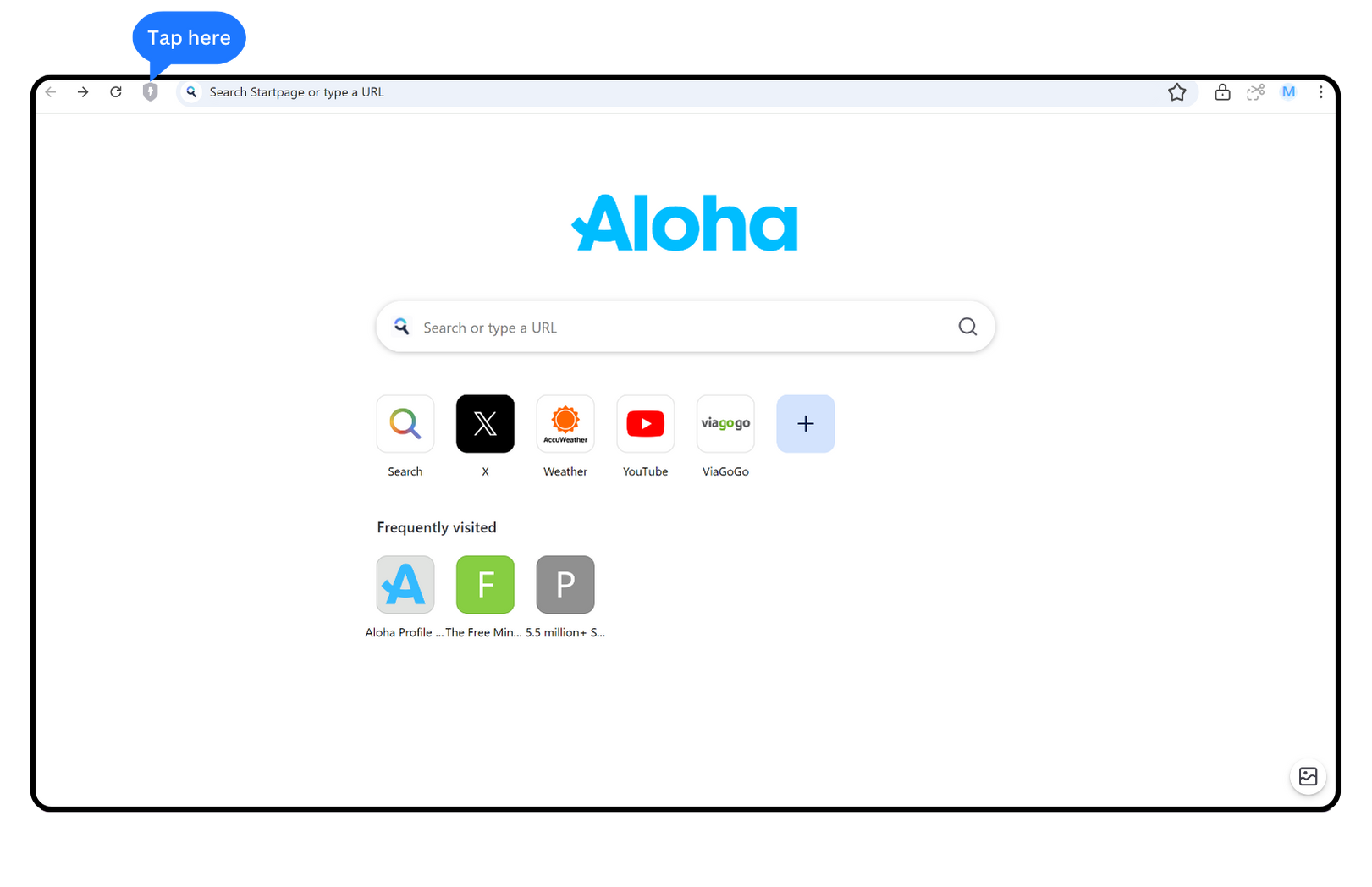
3. Click any country server in the list: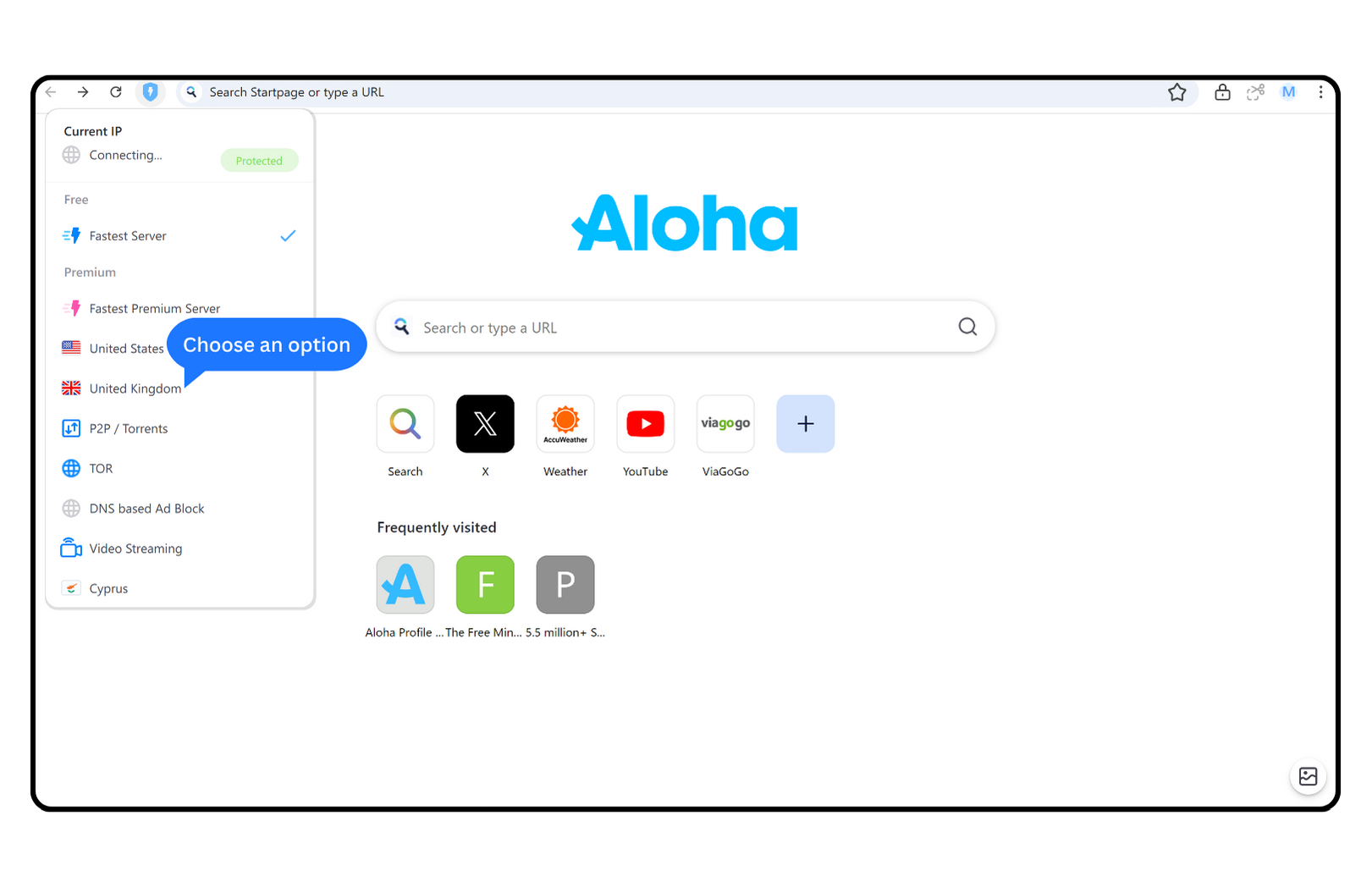
4. You will be redirected to Aloha Profile log in page
5. Log in to your existing account to sync Premium on your Windows version
6. Once you are logged in you can start using Premium servers right away.
If you don't have an exciting account, you can create one in Aloha Profile log in page: https://alohaprofile.com/signup
You can also purchase Premium subscription via Aloha Profile account -> LINK to how to purchase premium via Aloha profile account


