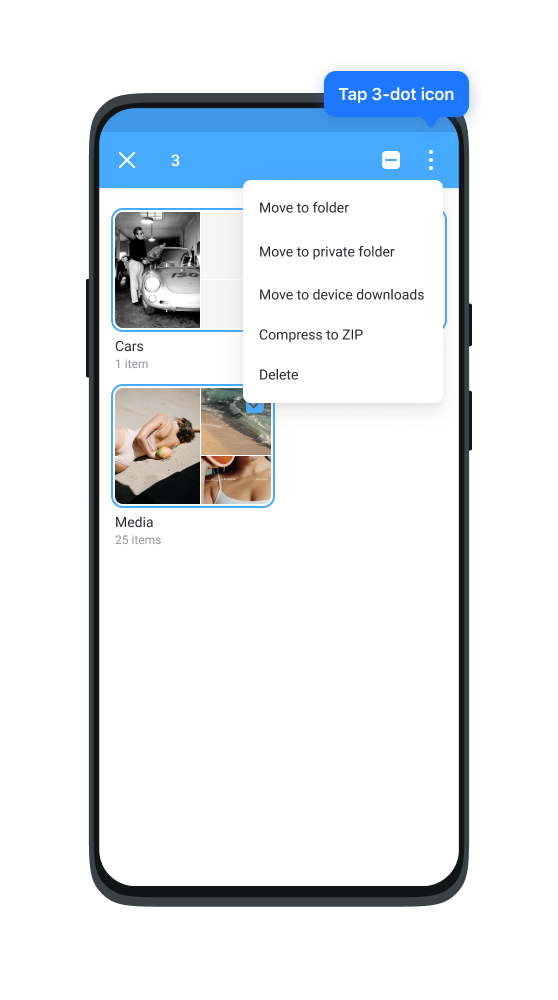1. Go to Aloha Downloads
2. Tap and hold any file
3. Checkbox will appear in the upper-right corner of every file:
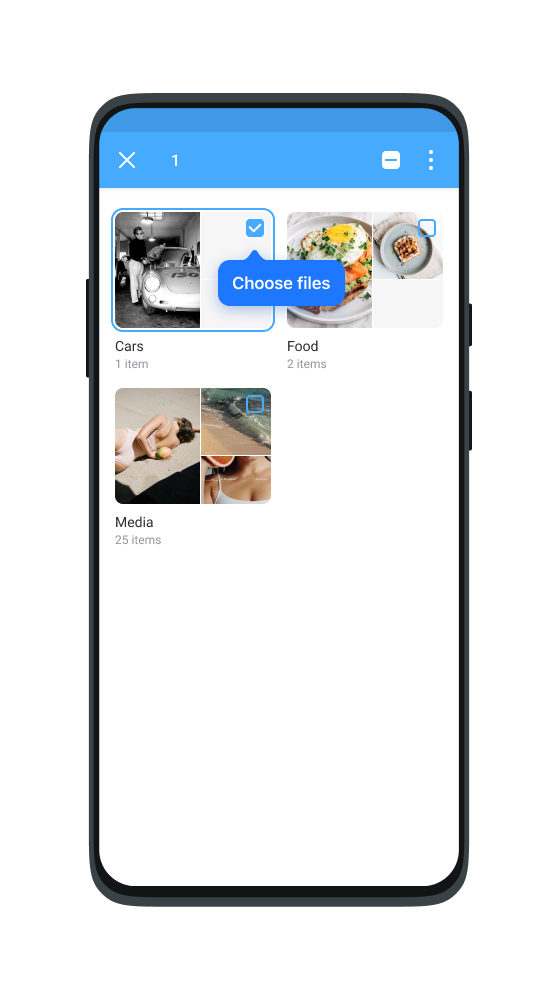
4. Select the files you wish to delete or move to a different location
5. Then tap 3-dot icon for more settings (move to folder/delete/zip):