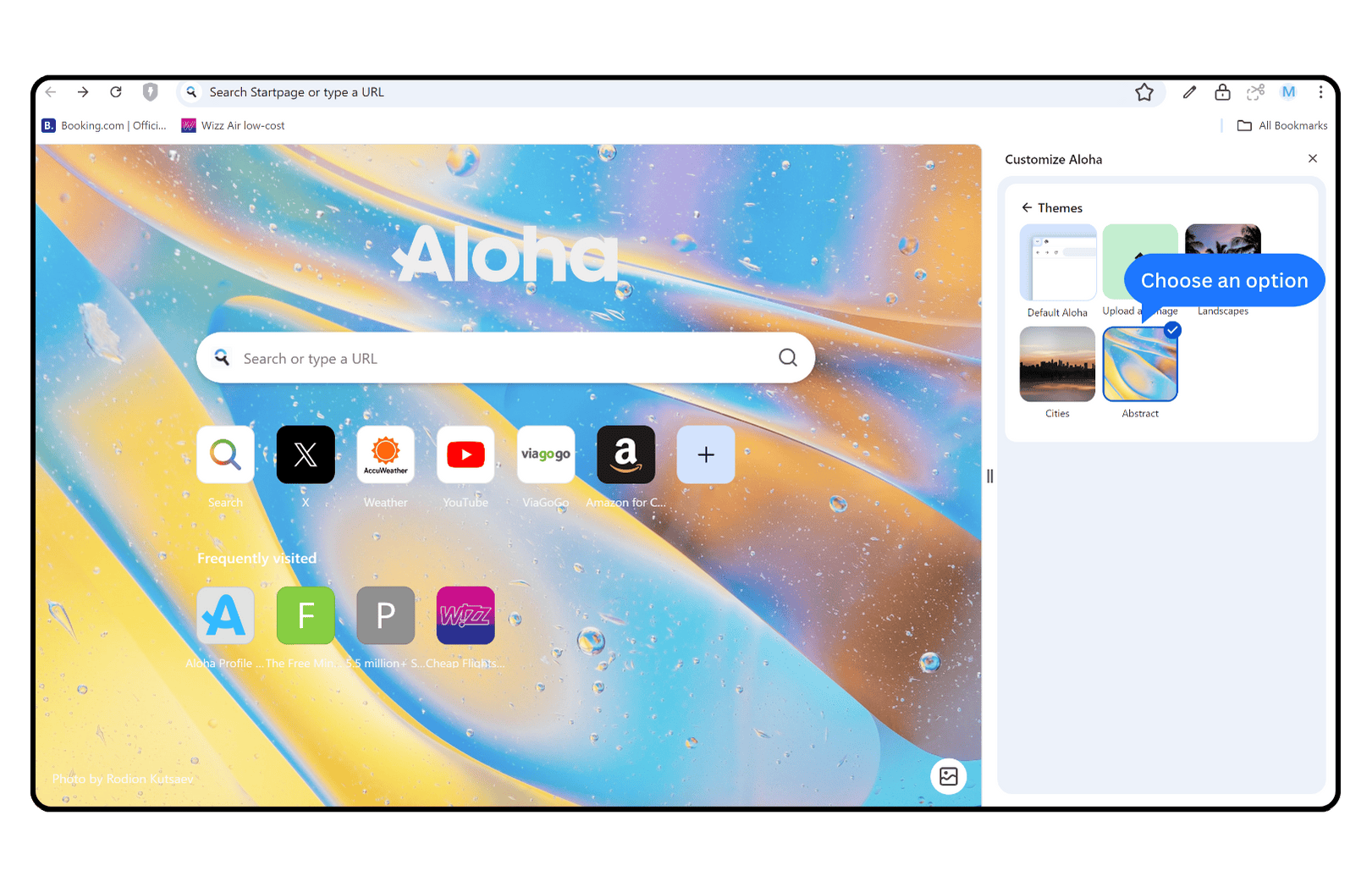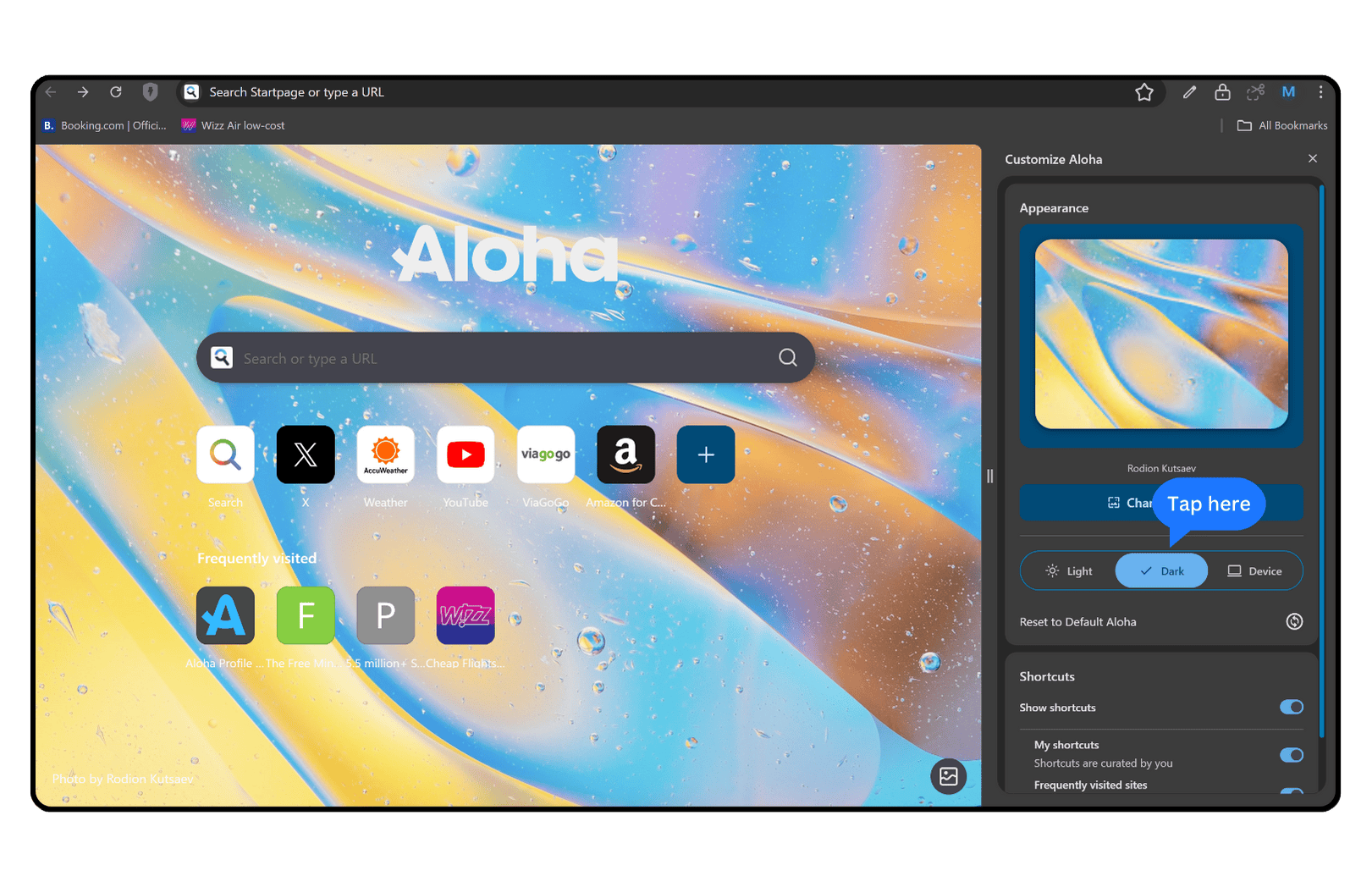1. In Speed dial page click the image icon in the lower right corner: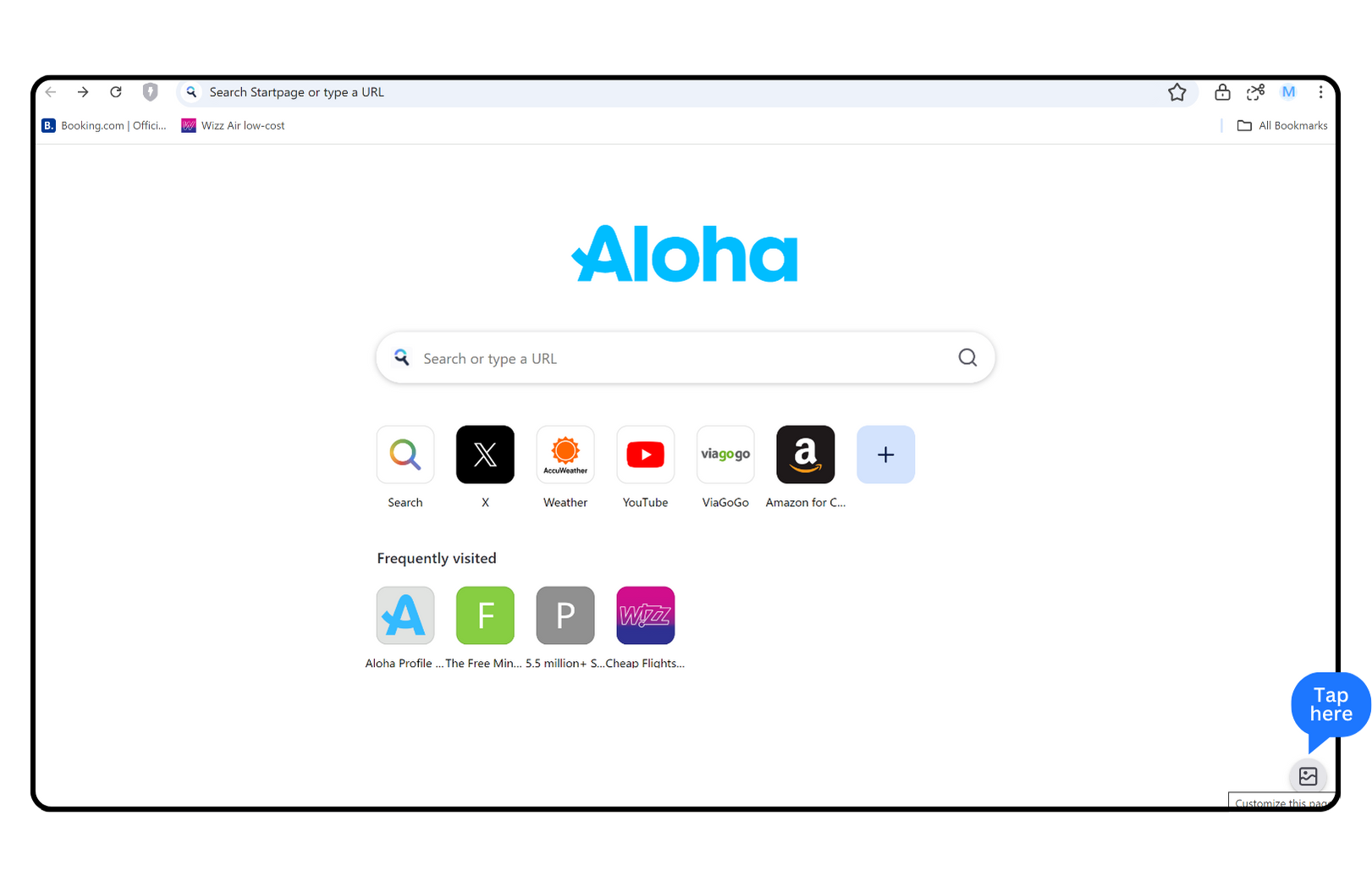
2. Click the 'Change theme' button: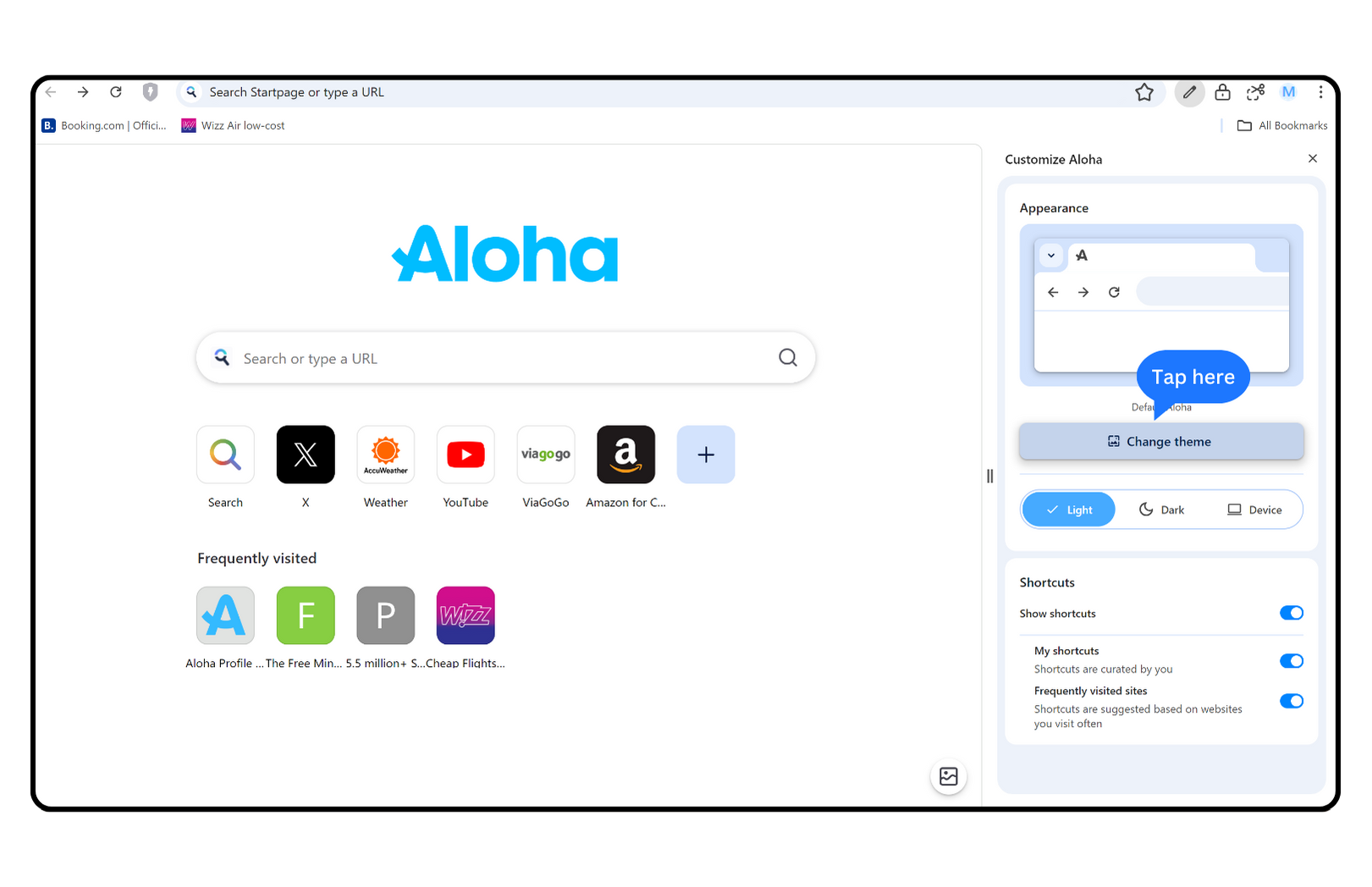
3. Select any theme you like in the list or upload your own image to change Aloha's face: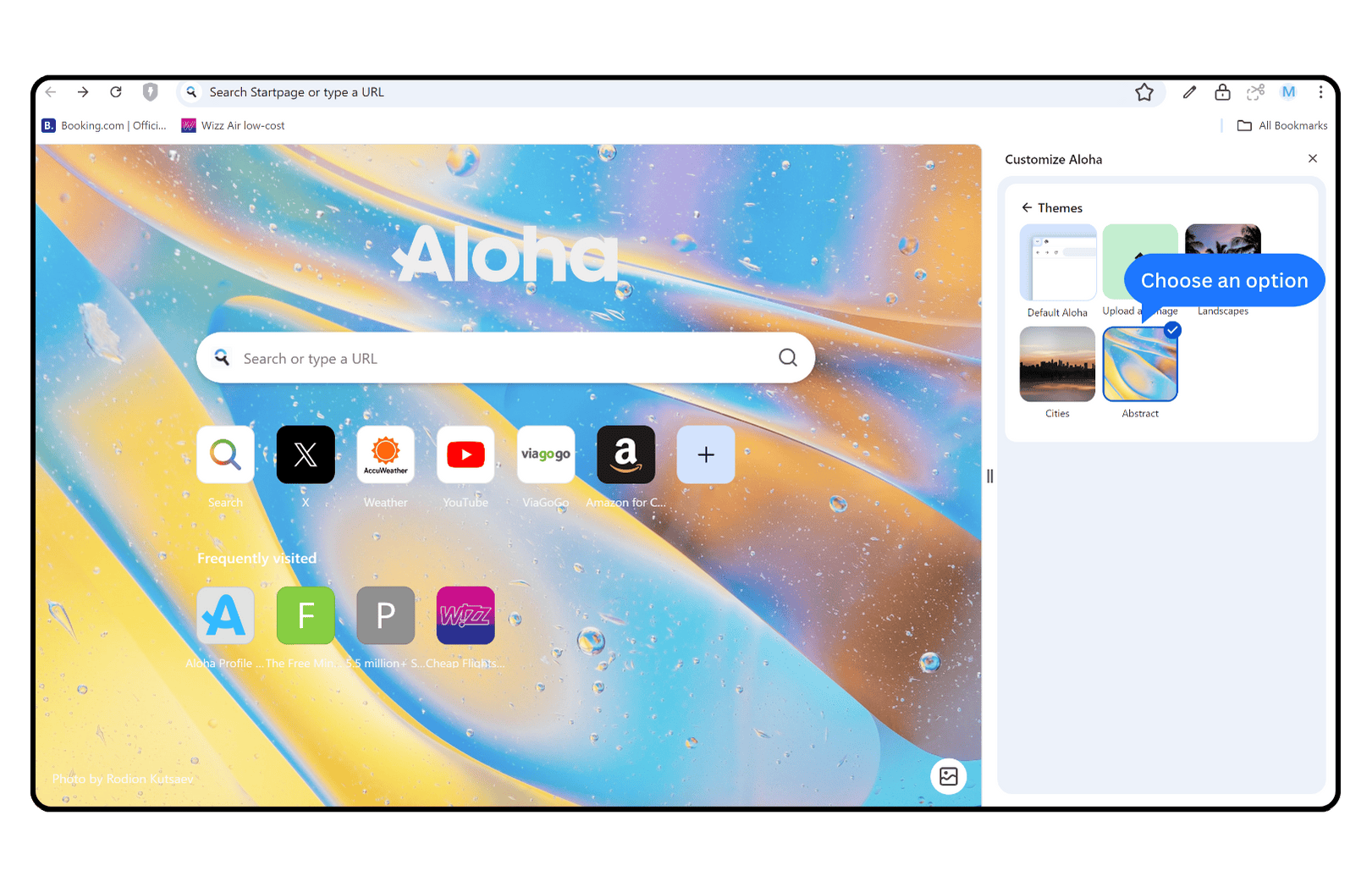
You can also choose a dark or light control panel:
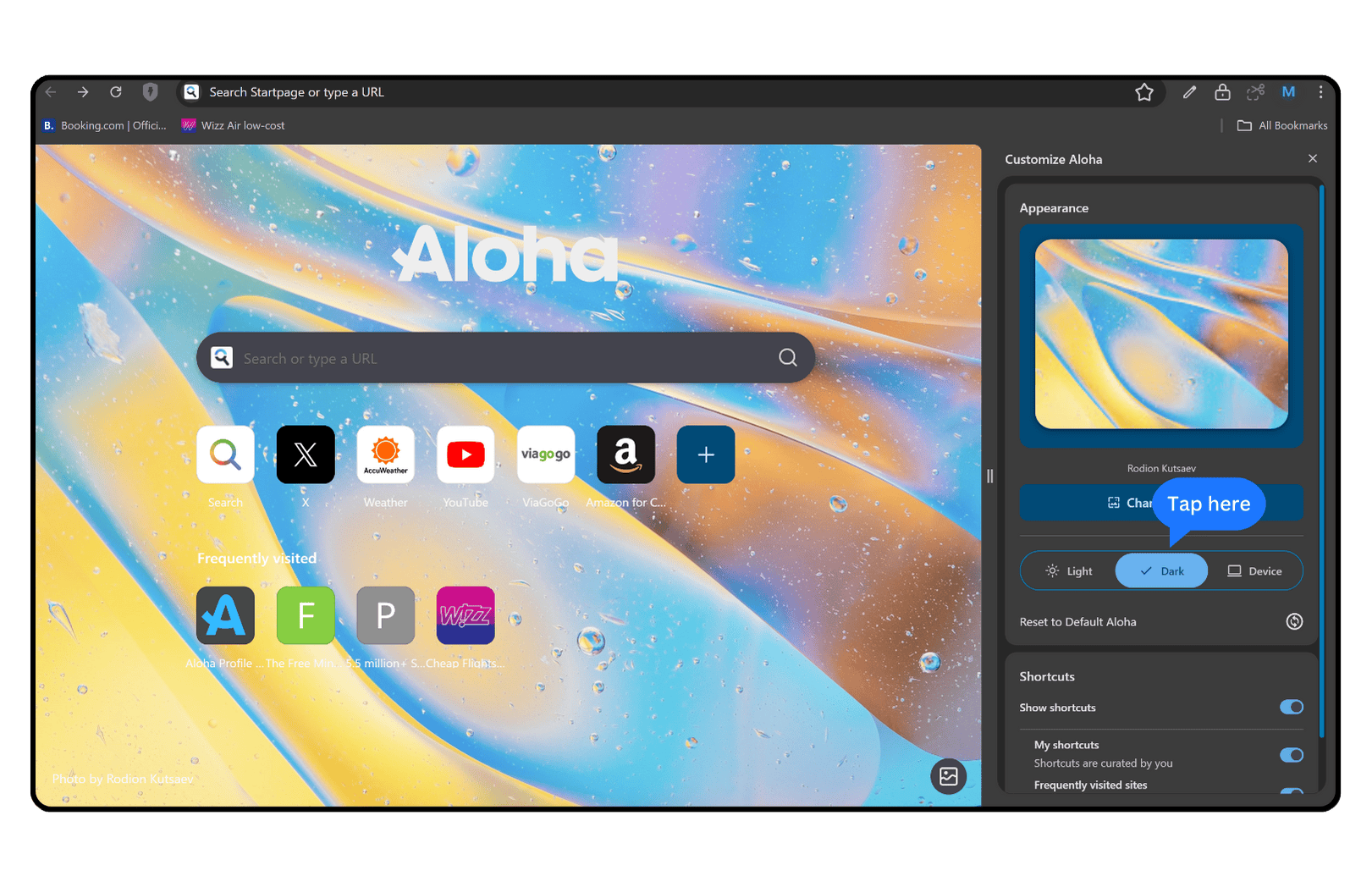
1. In Speed dial page click the image icon in the lower right corner: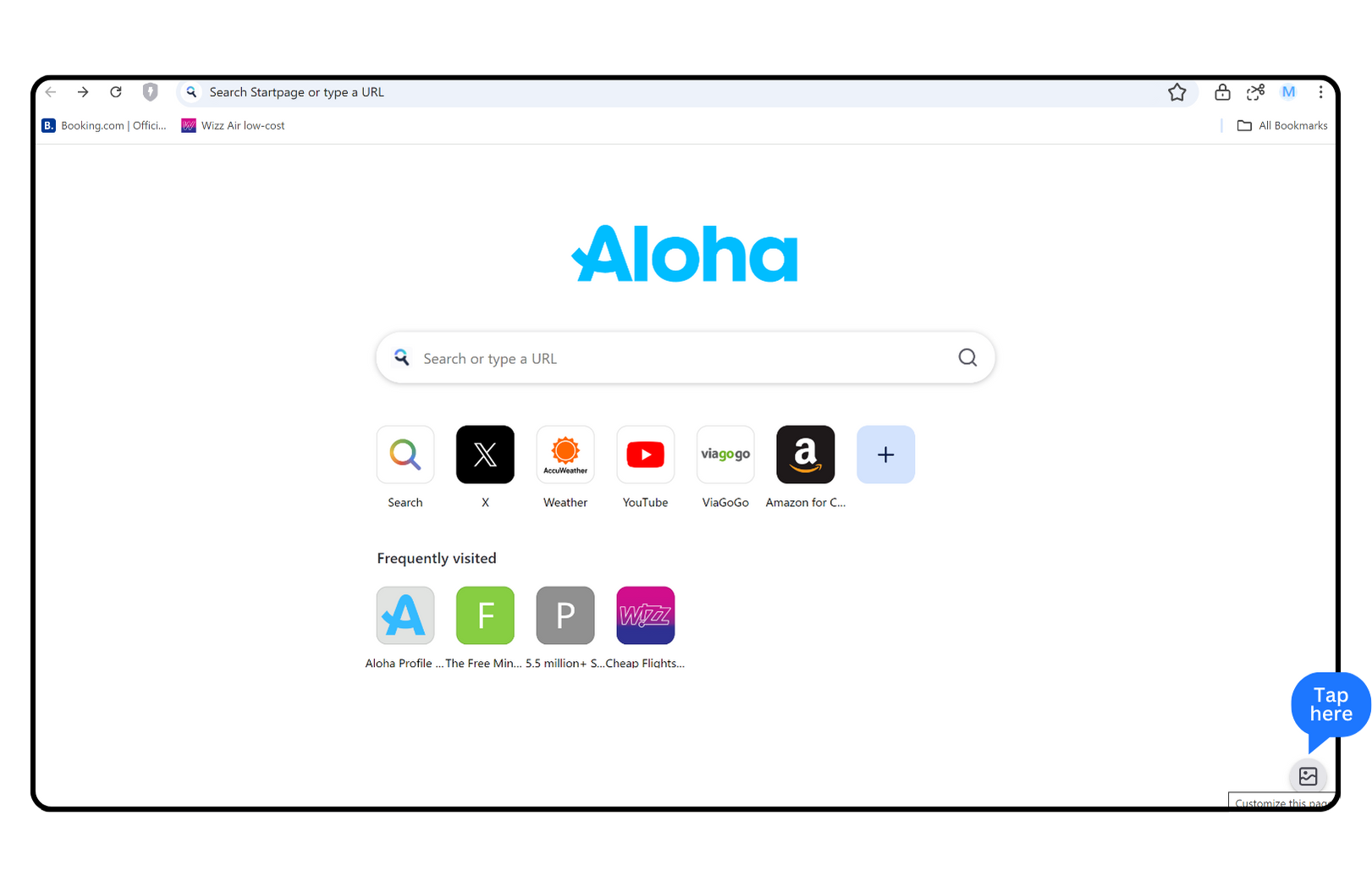
2. Click the 'Change theme' button: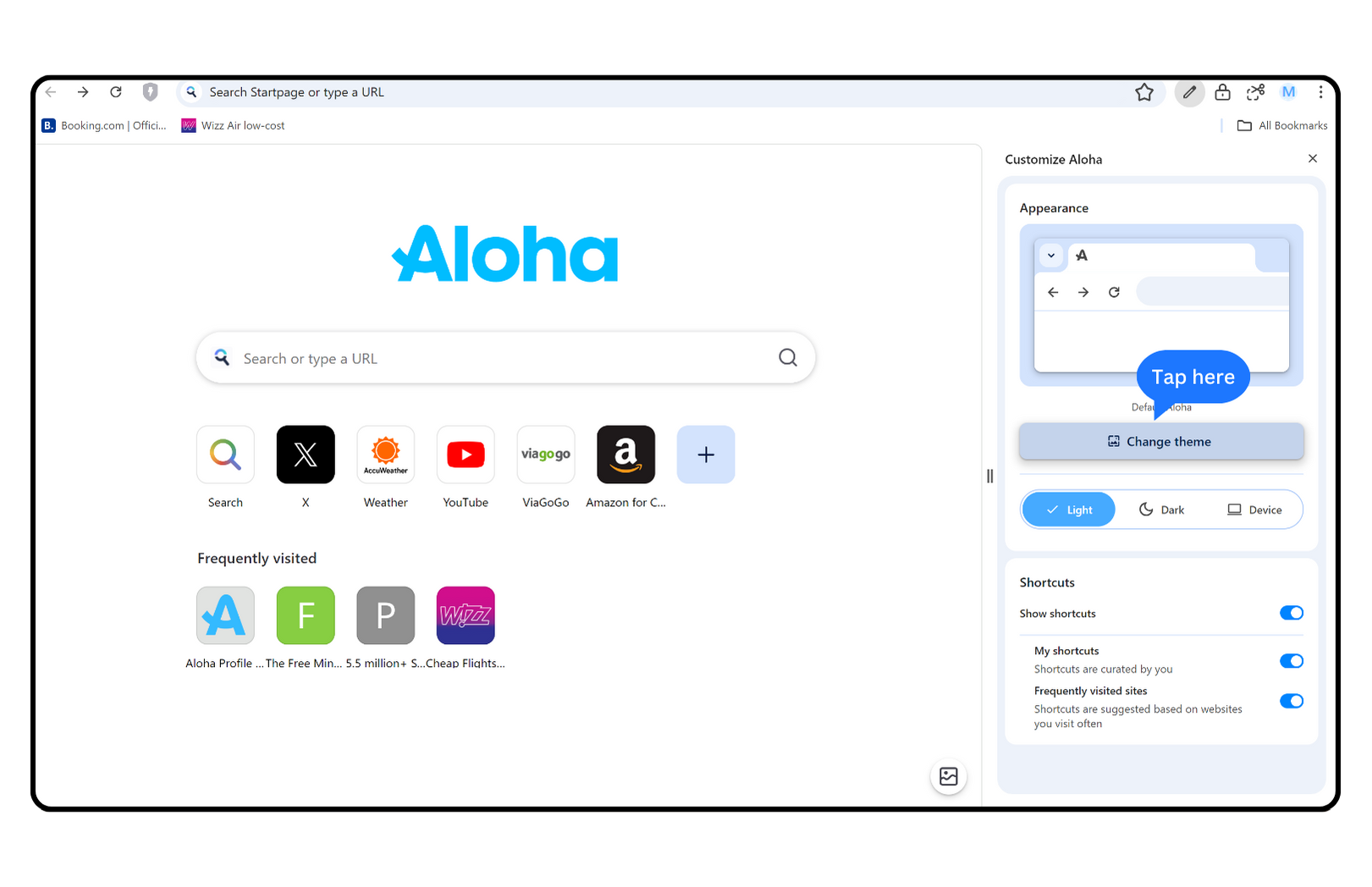
3. Select any theme you like in the list or upload your own image to change Aloha's face: