1. Open Aloha Browser on your computer
2. Enter any website you wish to download video from: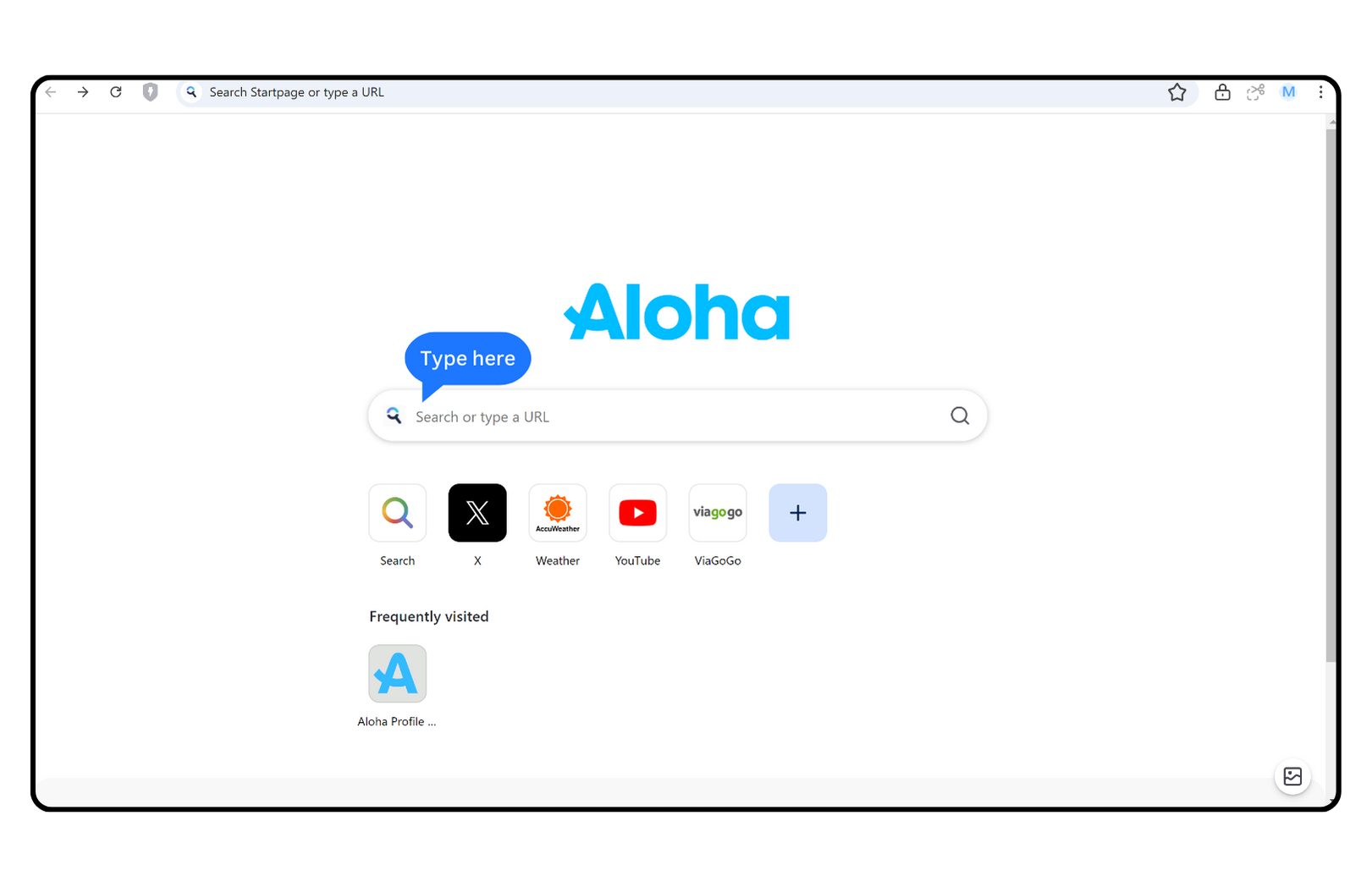
3. Start the video
4. Click the Download icon in the upper right corner in Aloha's toolbar to start the downloading process: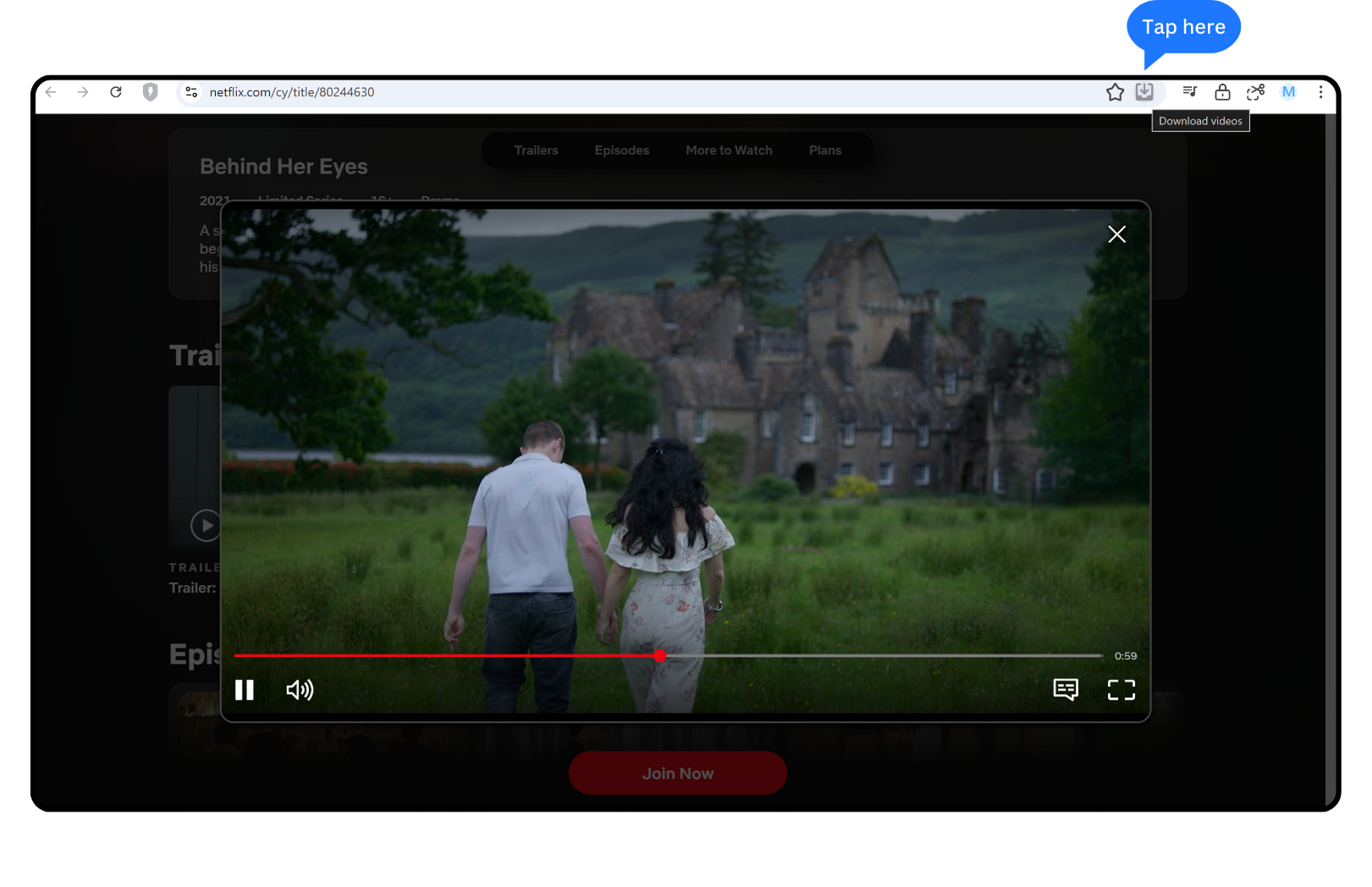
You can check the downloading progress (blue indicator) on the download icon in Aloha's toolbar:
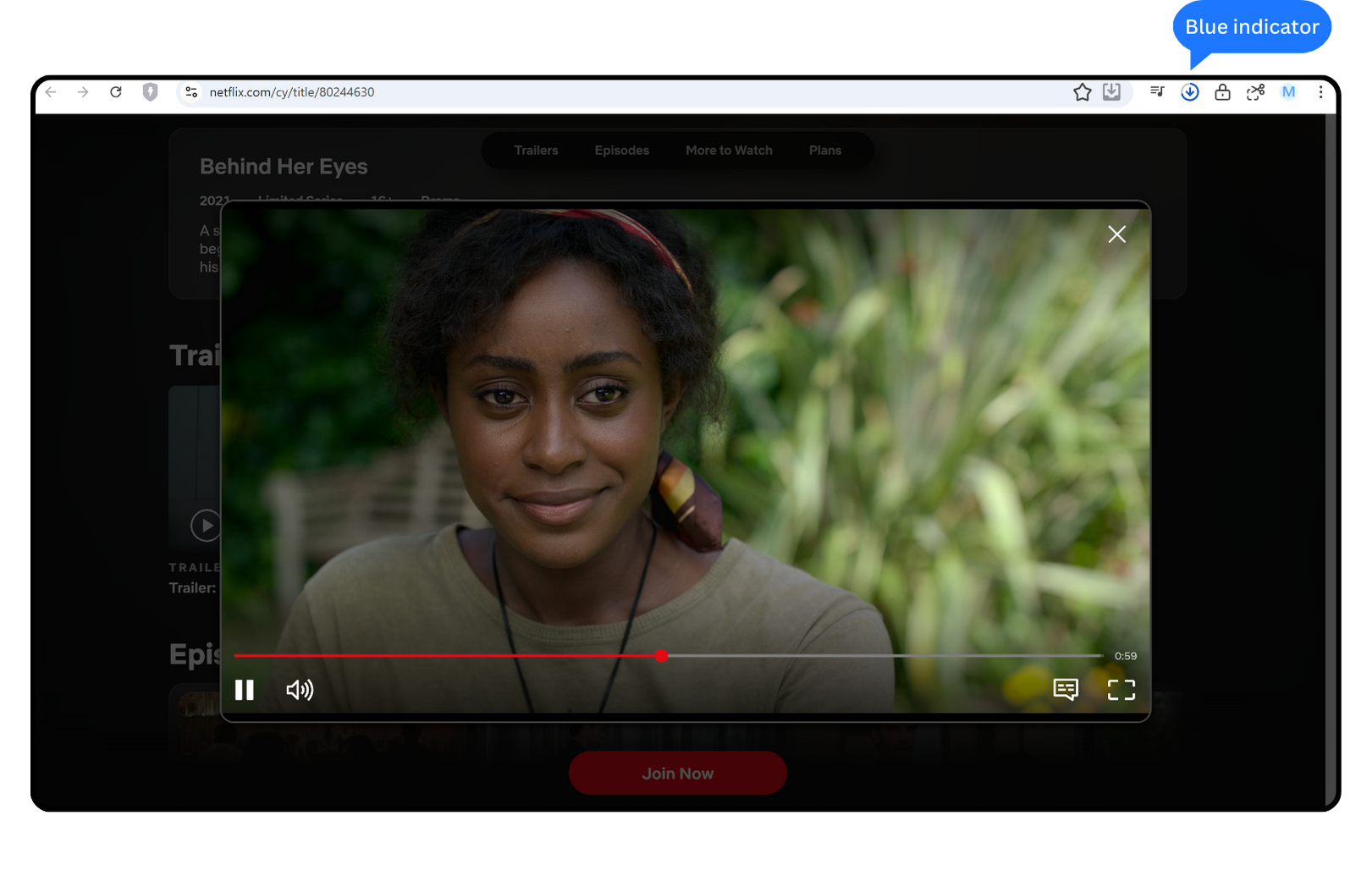
Please note that, if you load a video in the browser and the downloading icon is not visible in the toolbar, that means this specific website does not allow downloading or it's simply not supported.


