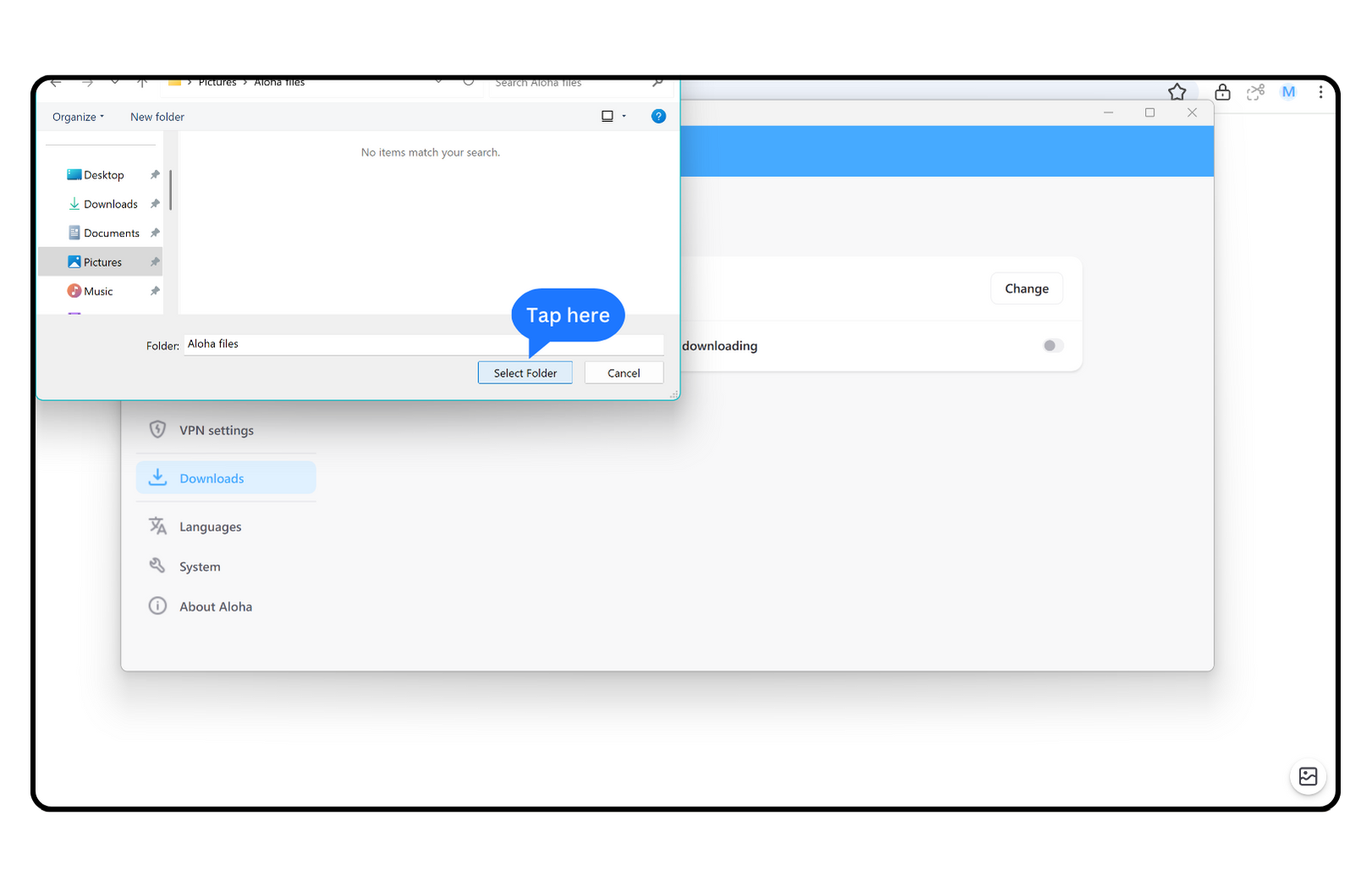By default, all files are automatically saved in the Downloads folder on your computer. This folder is usually located on the drive where Windows is installed (for example, C:\users\your name\downloads).
Here is how you can change the Downloads location:
1. In Aloha Browser, click the 3-dot icon in the upper right corner: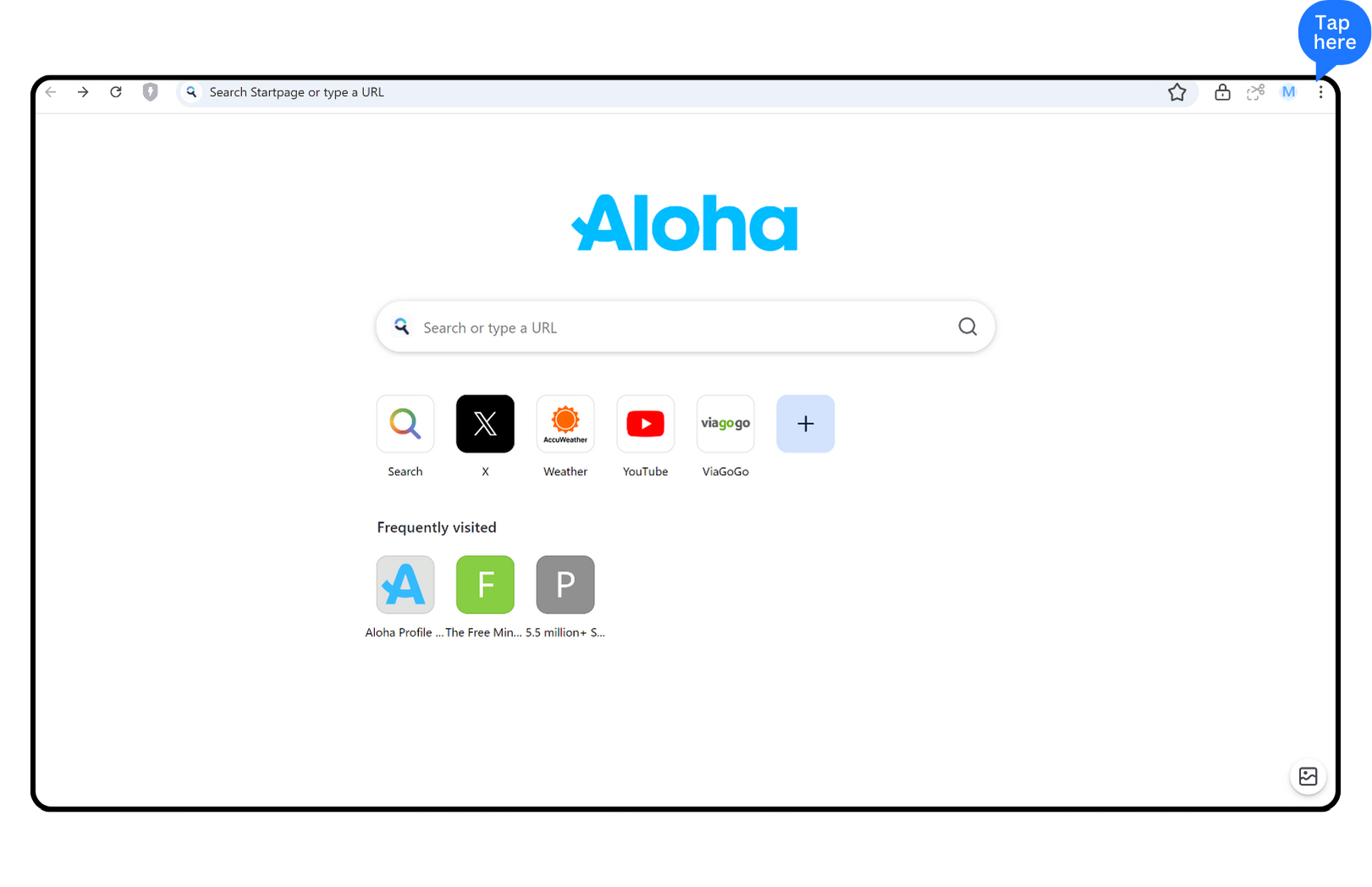
2. In the menu towards the end, click the 'Additional settings' button: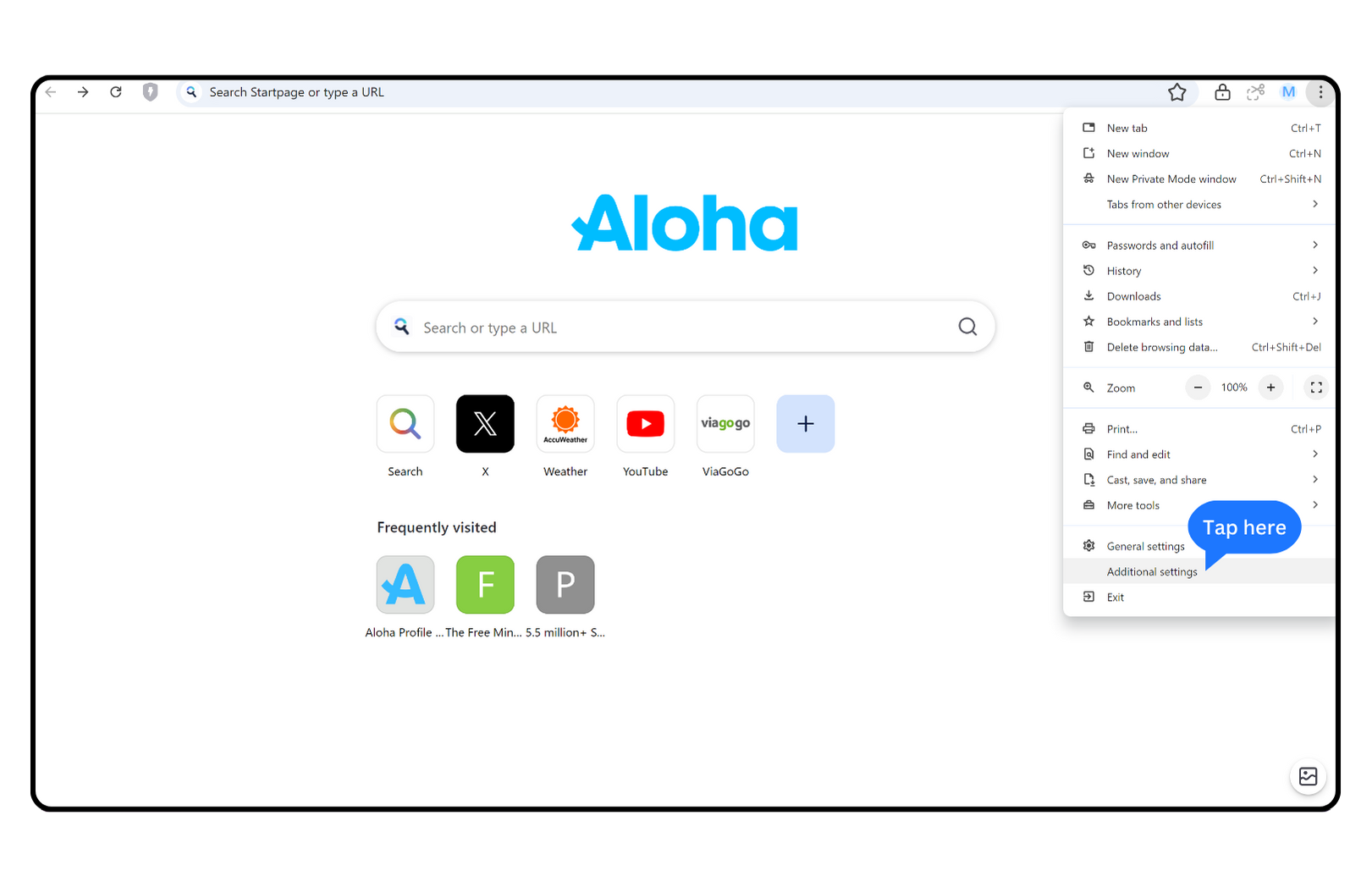
3. Then, click Downloads: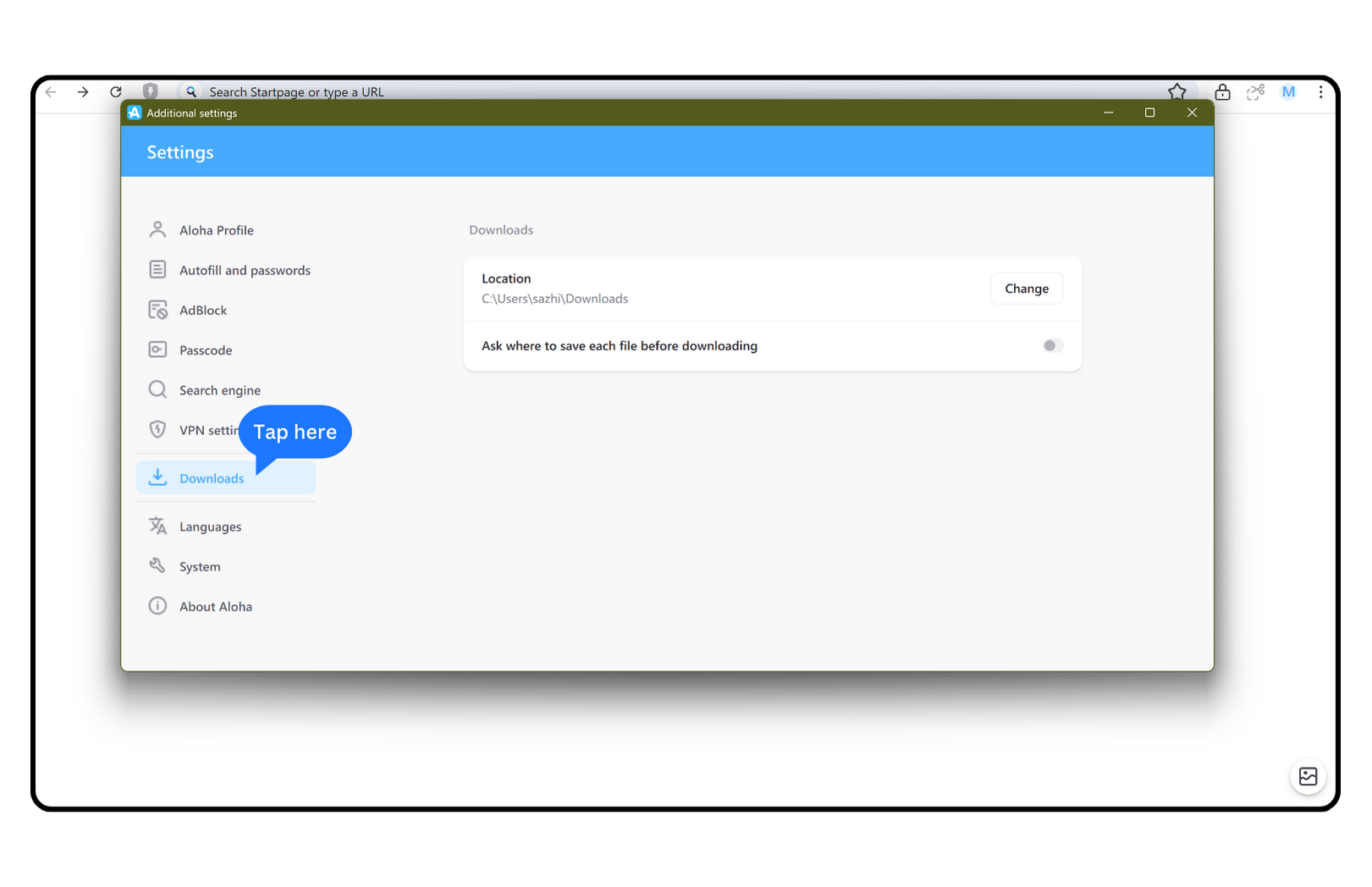
4. Click 'Change location':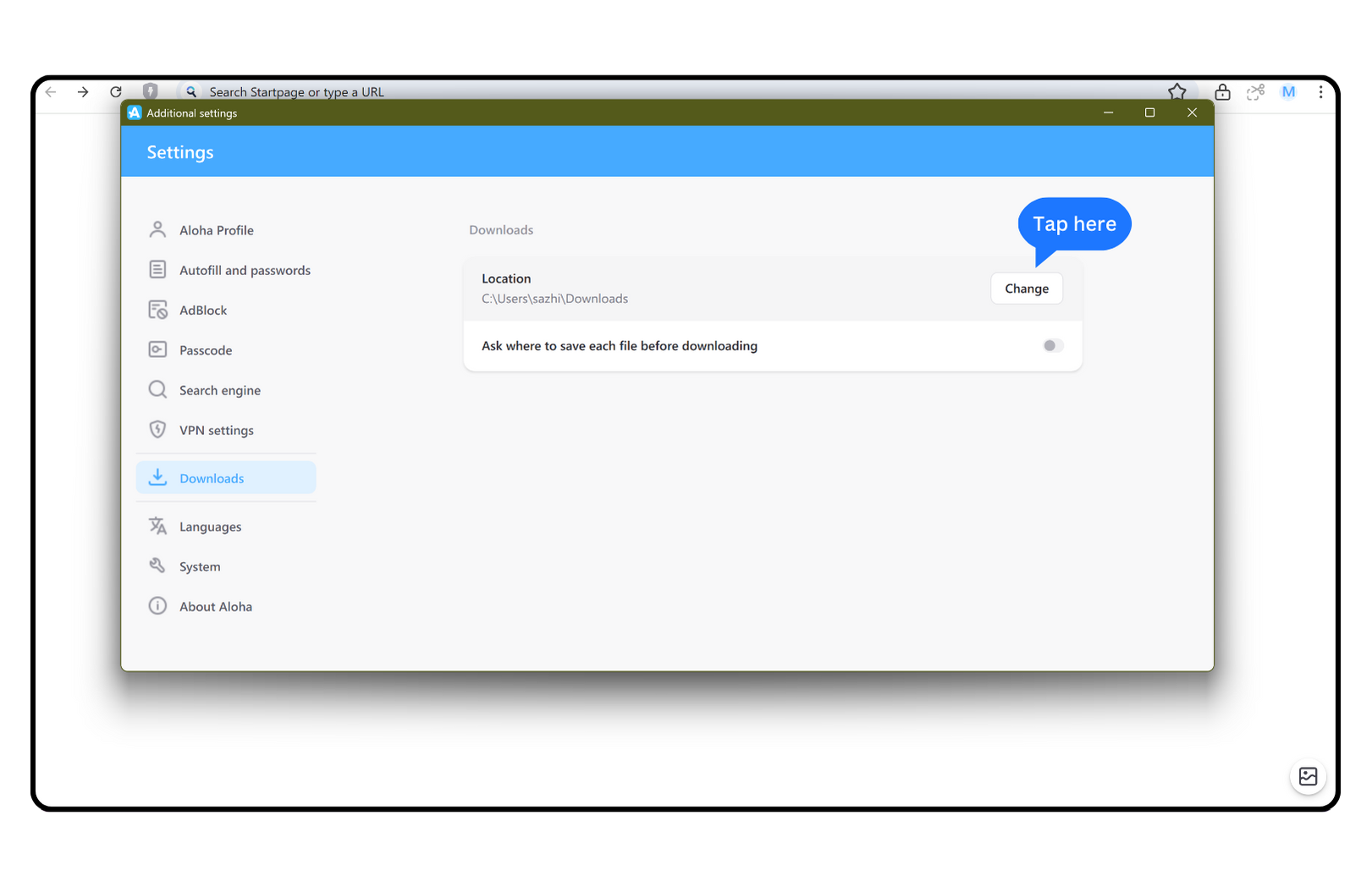
5. Select any other folder in the list: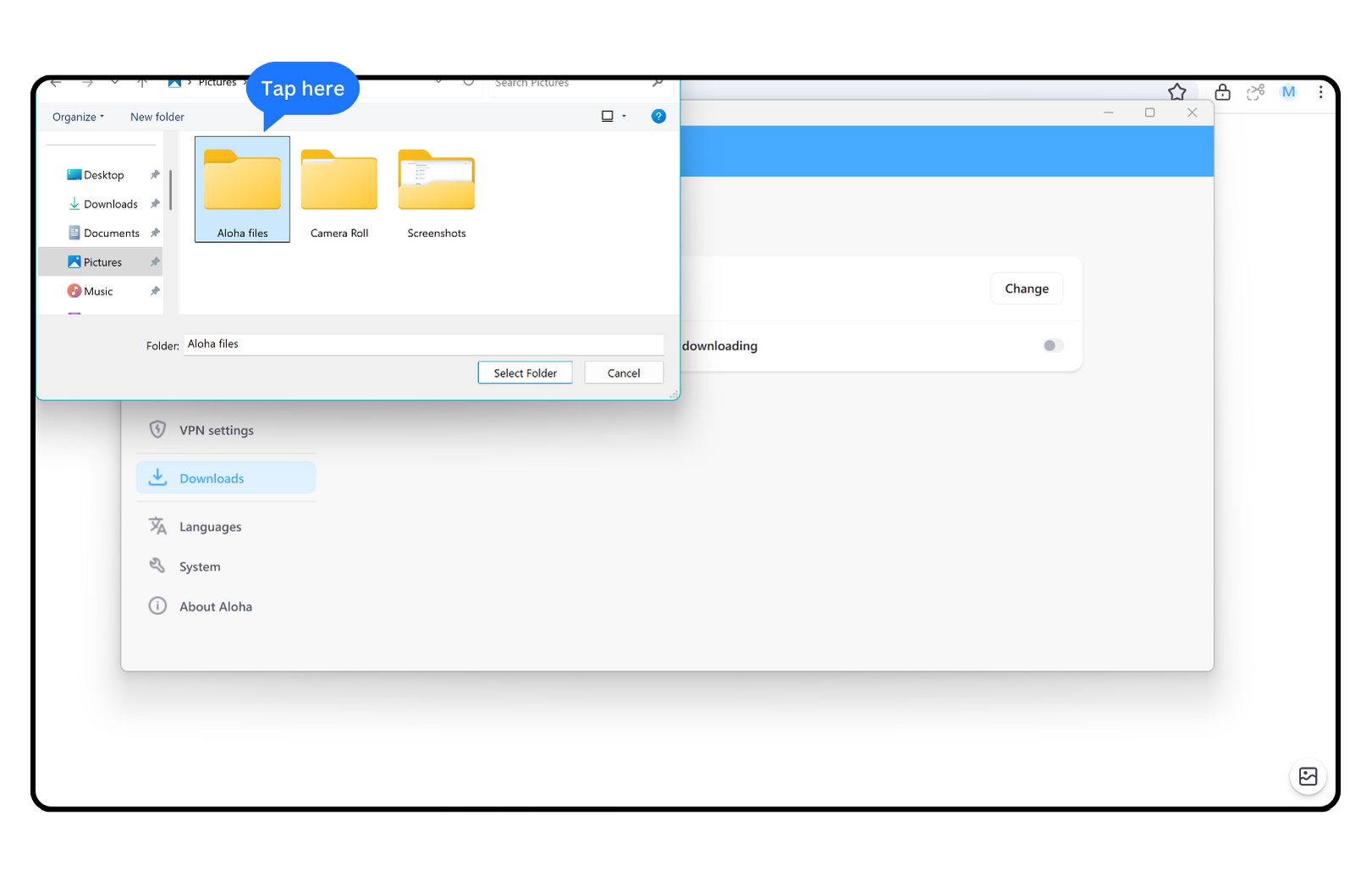
6. Then click the 'Select folder' button: