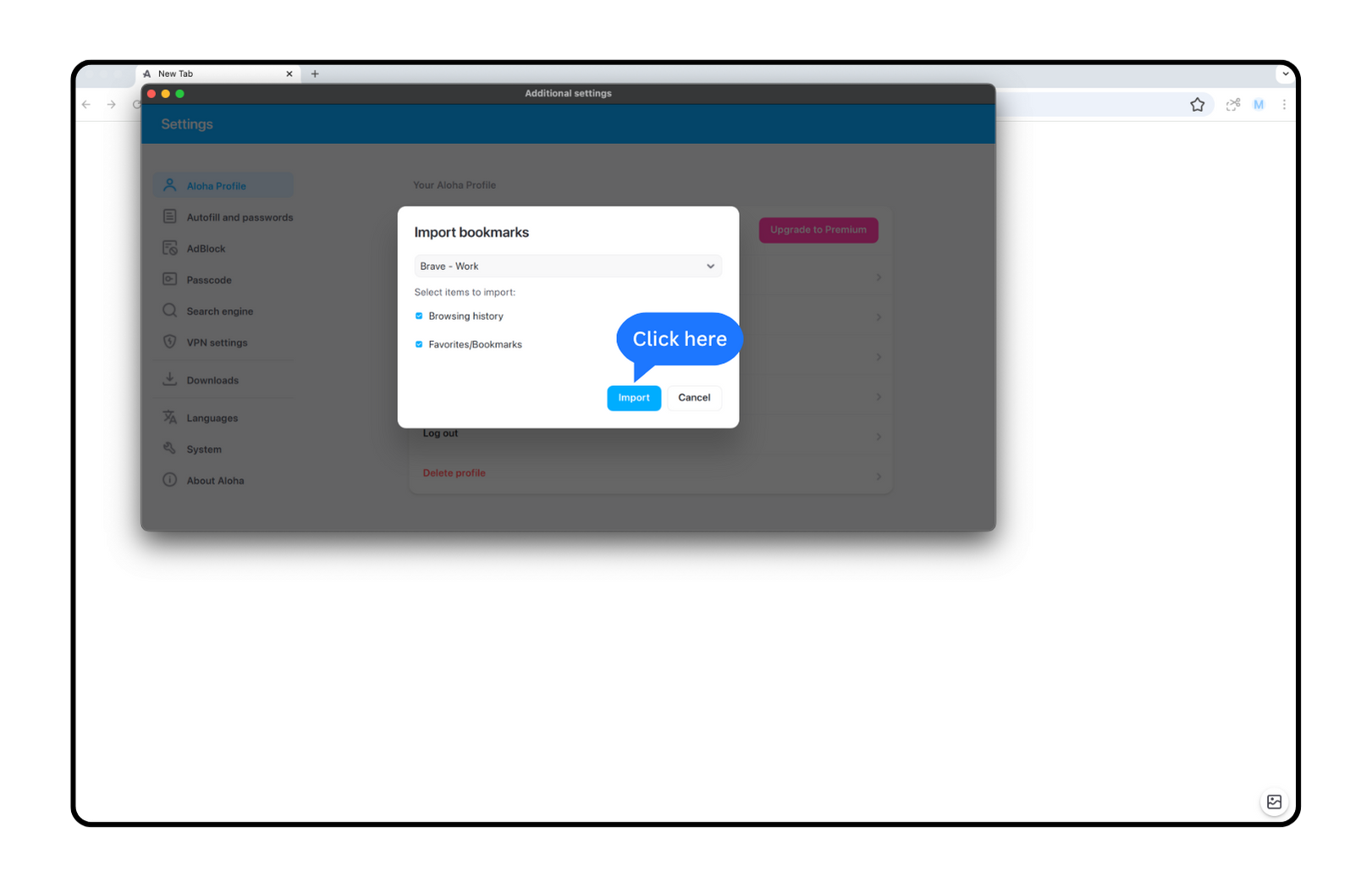1. Open Aloha Browser
2. Click 3-dot icon: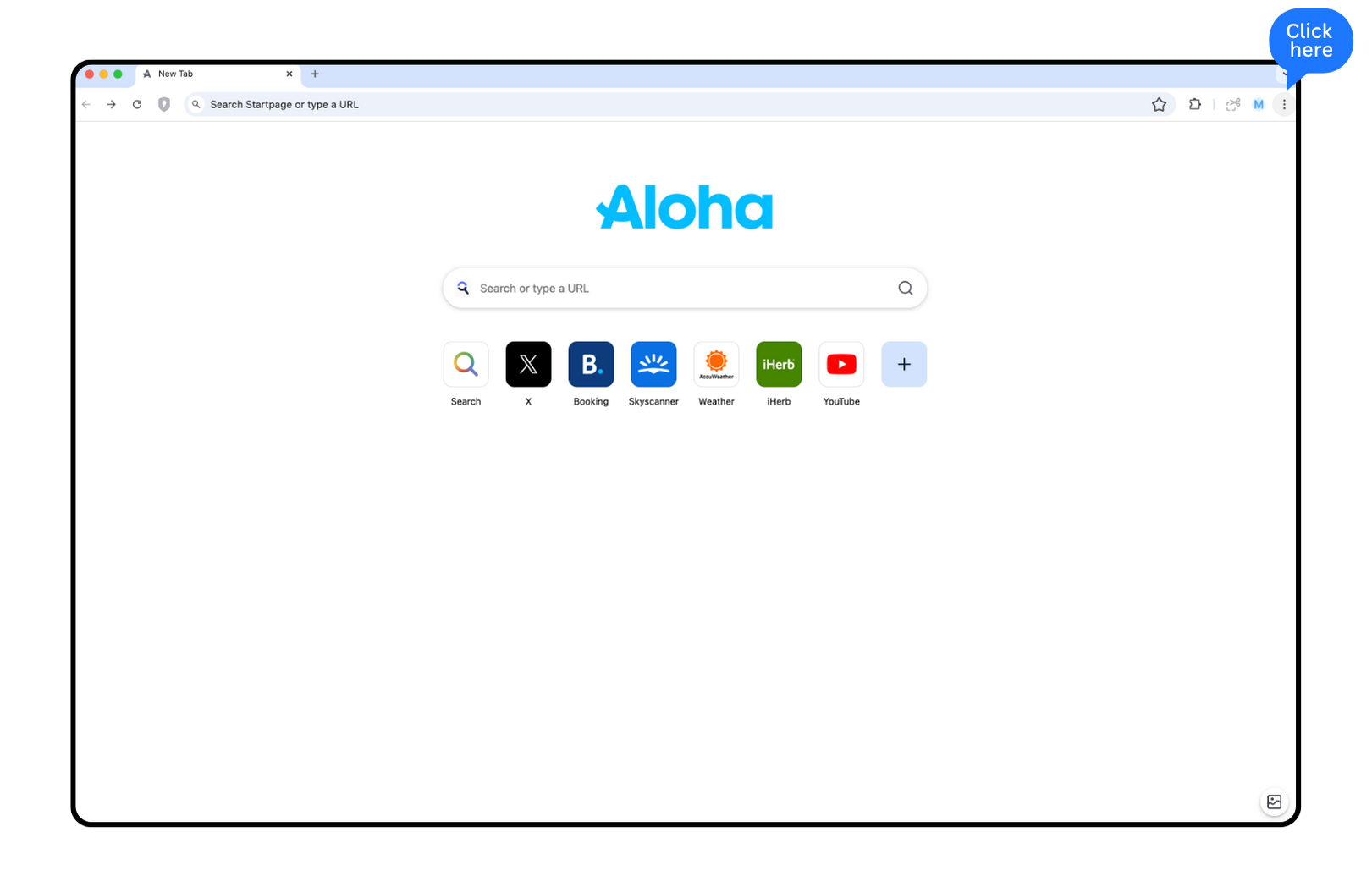
3. Enter 'Additional settings':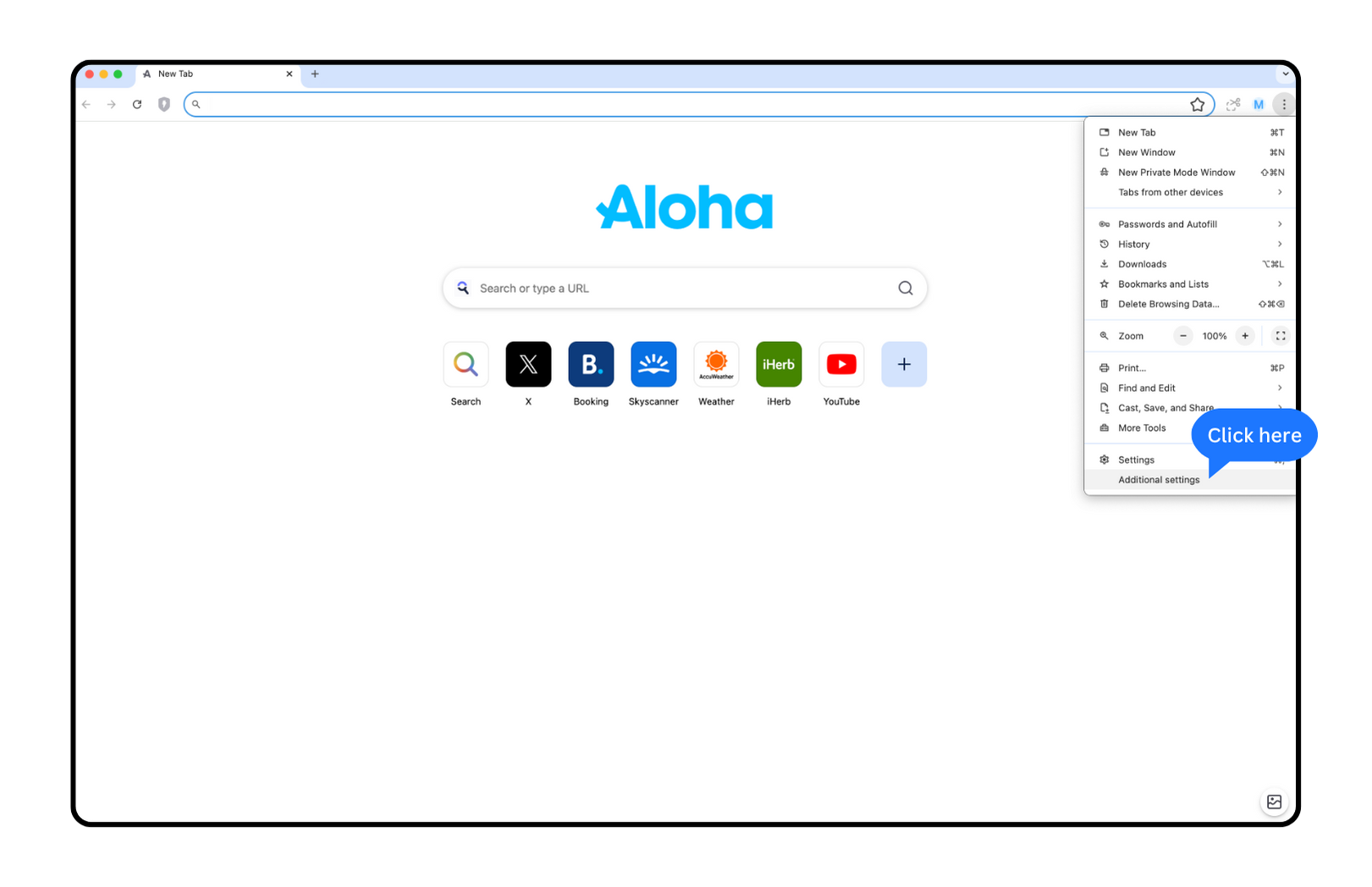
4. Select 'Aloha Profile' in the list: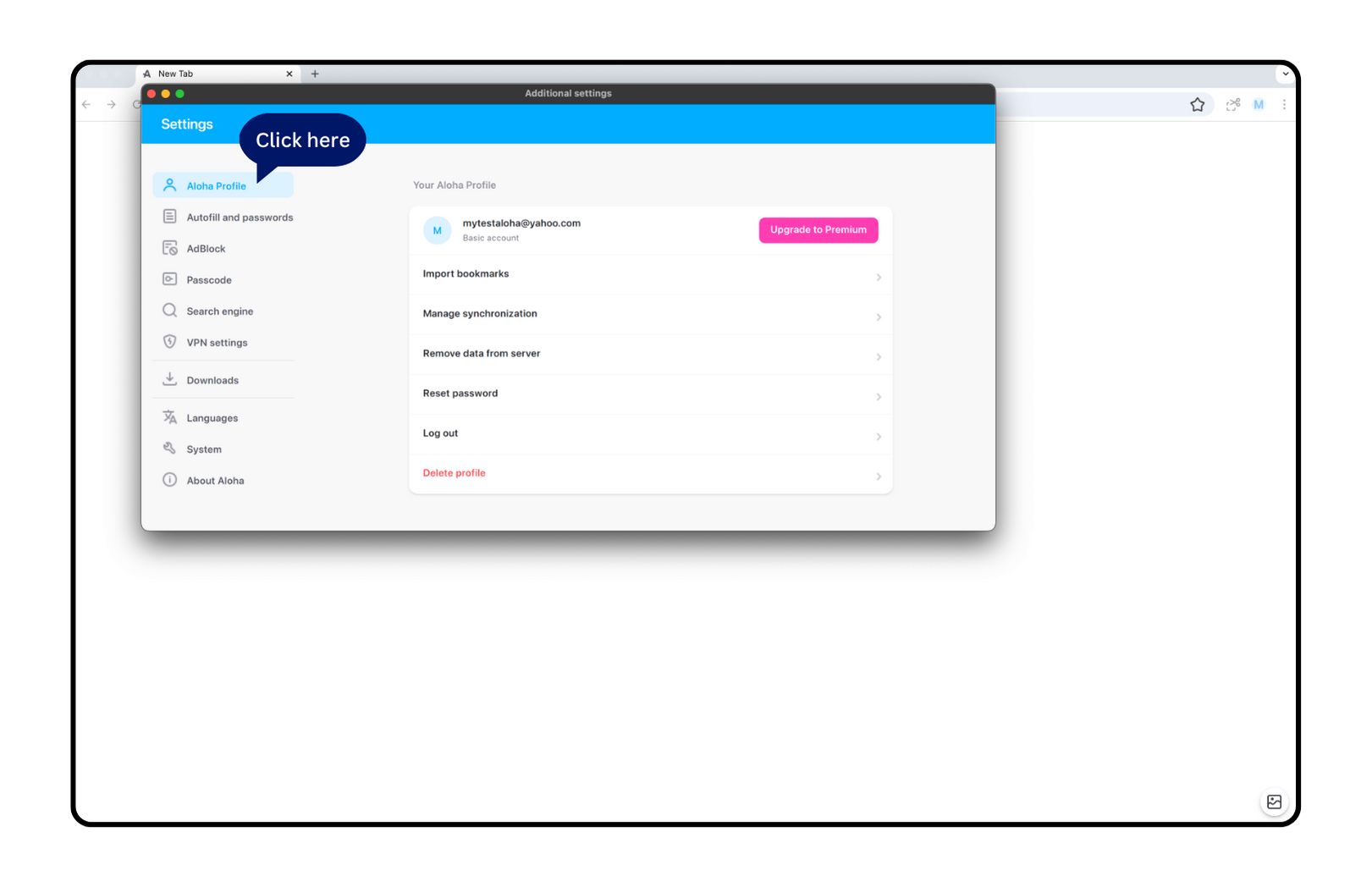
5. Click 'Import Bookmarks':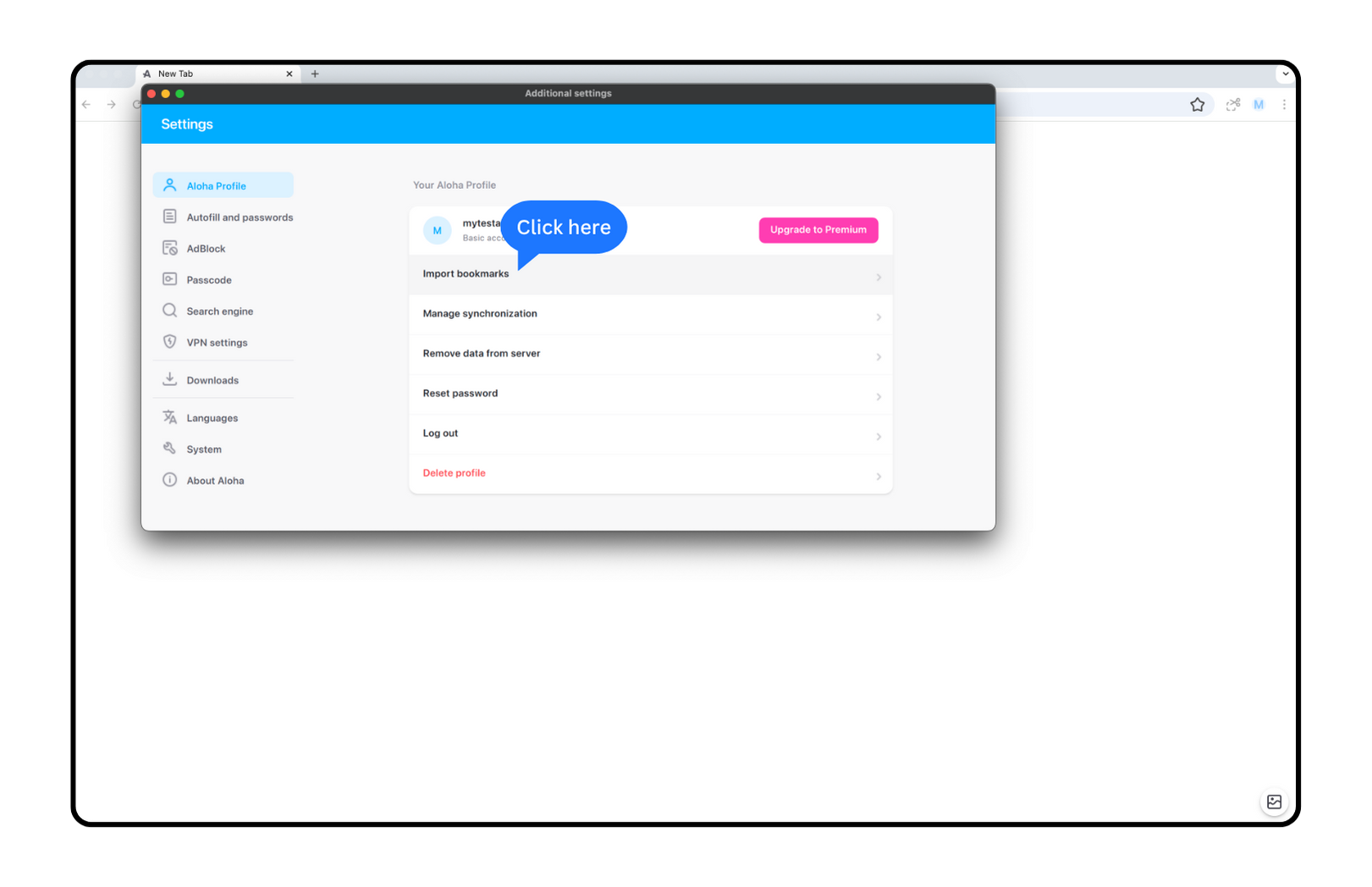
6. In the menu tick the sections you wish to import: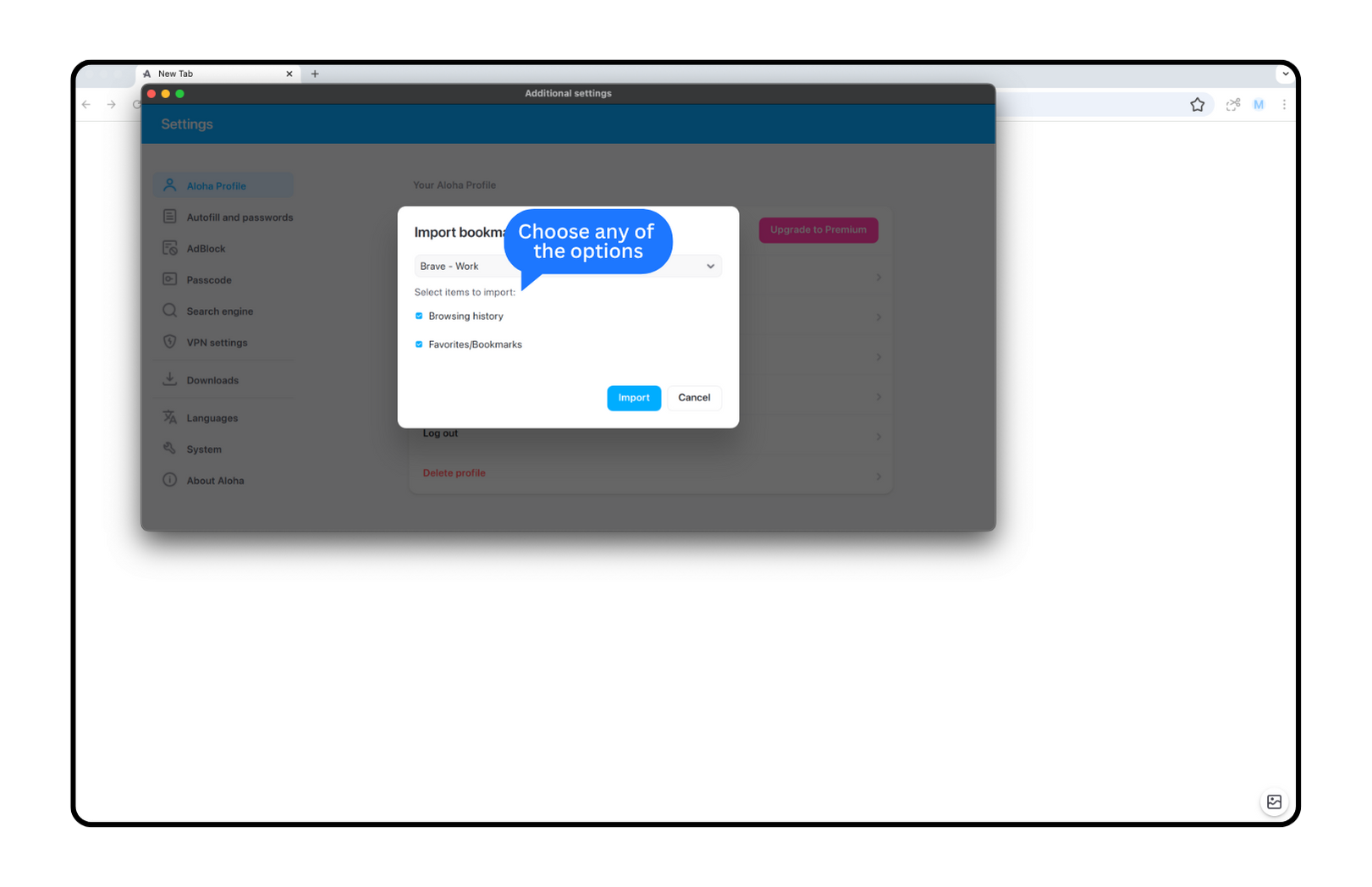
7. Then finalise with 'Import' button: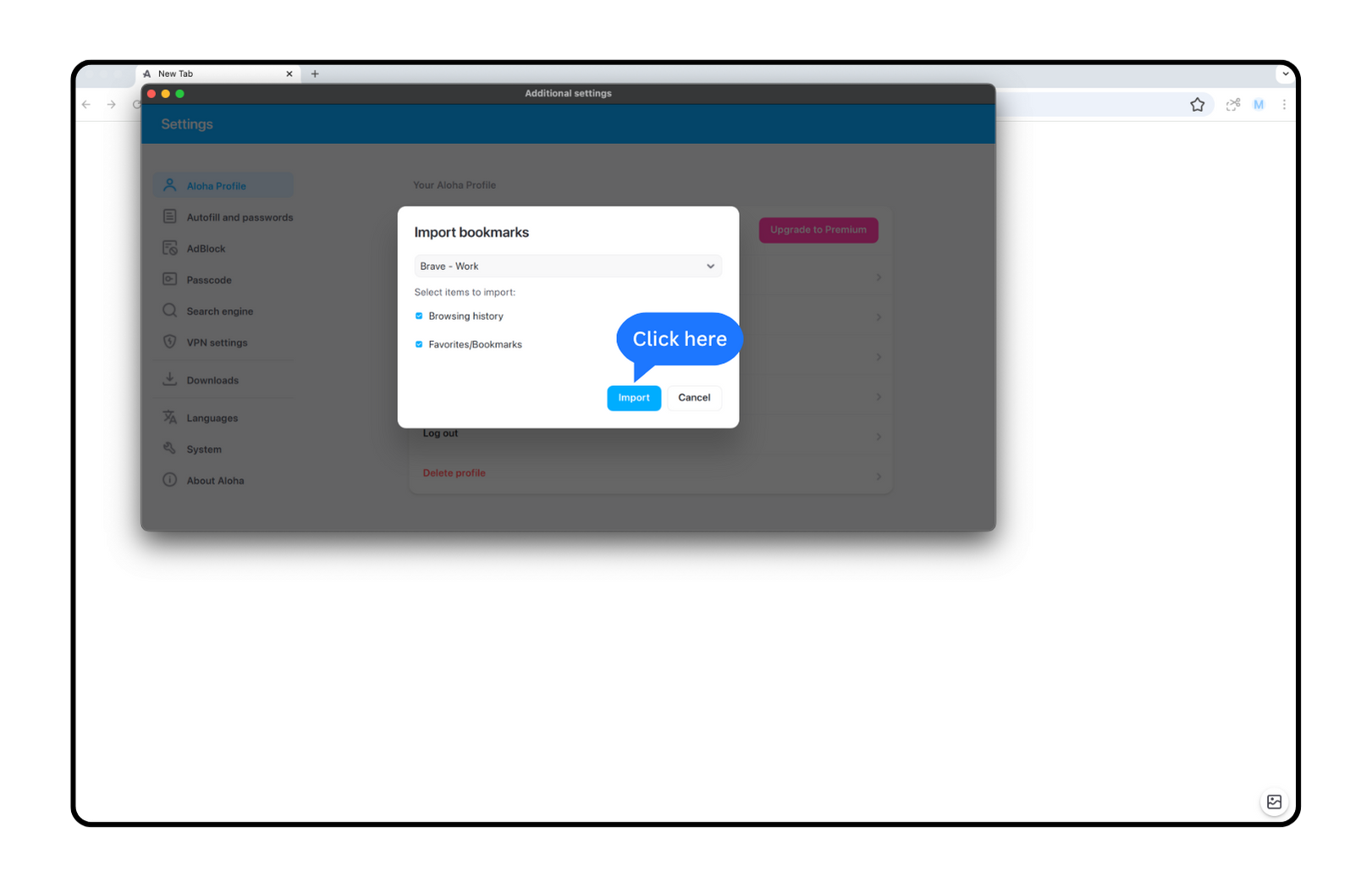
1. Open Aloha Browser
2. Click 3-dot icon: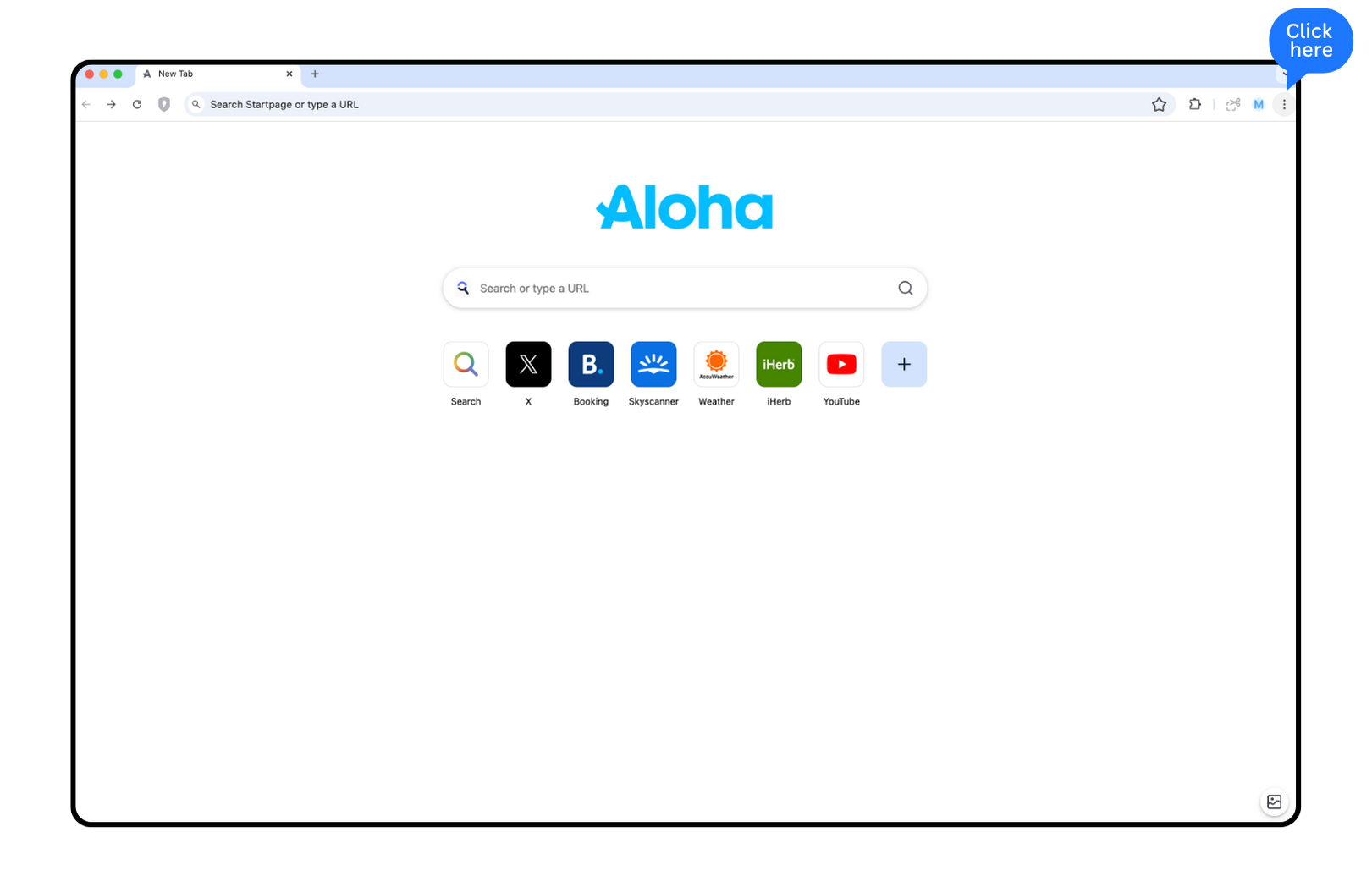
3. Enter 'Additional settings':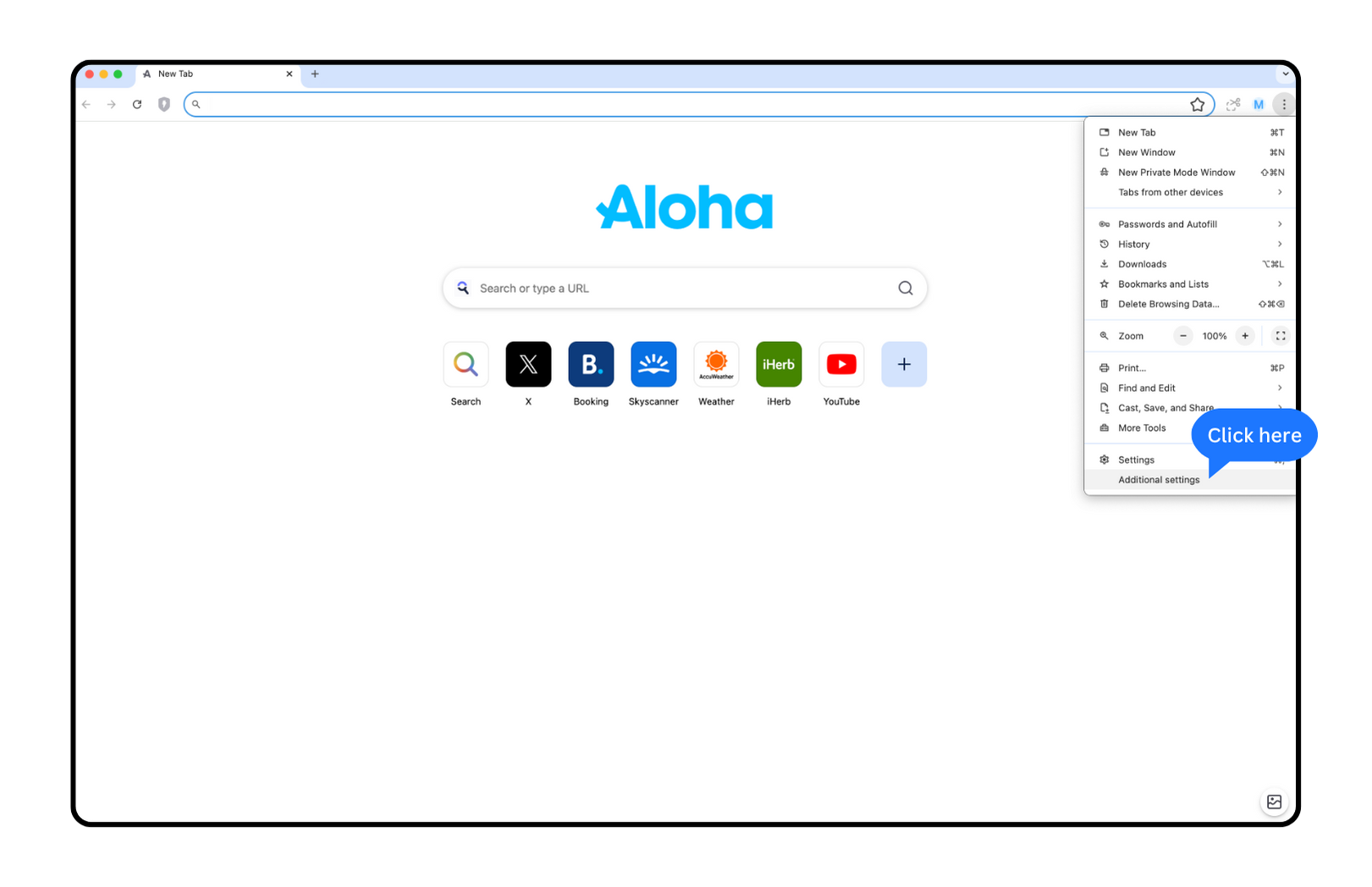
4. Select 'Aloha Profile' in the list: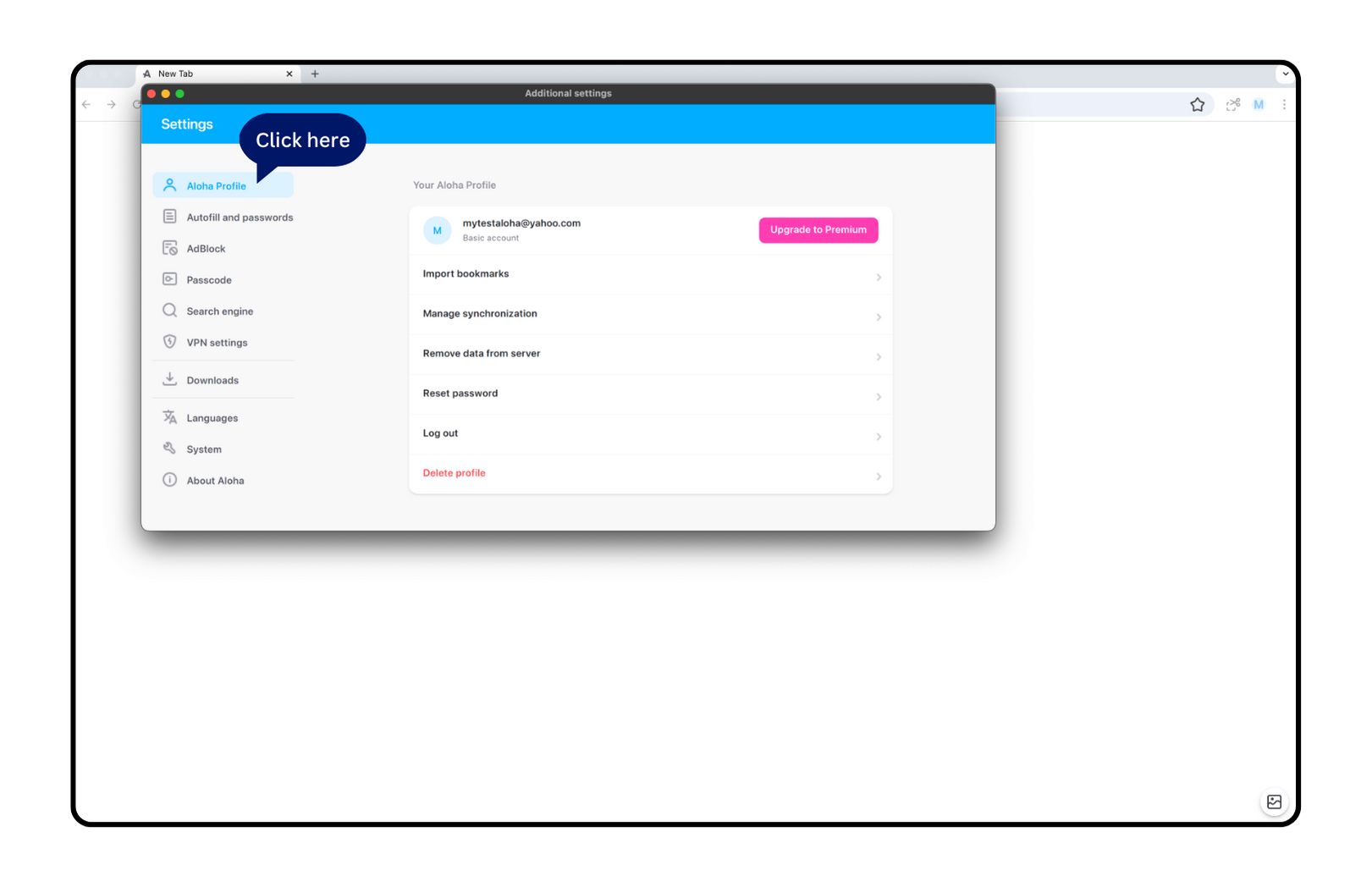
5. Click 'Import Bookmarks':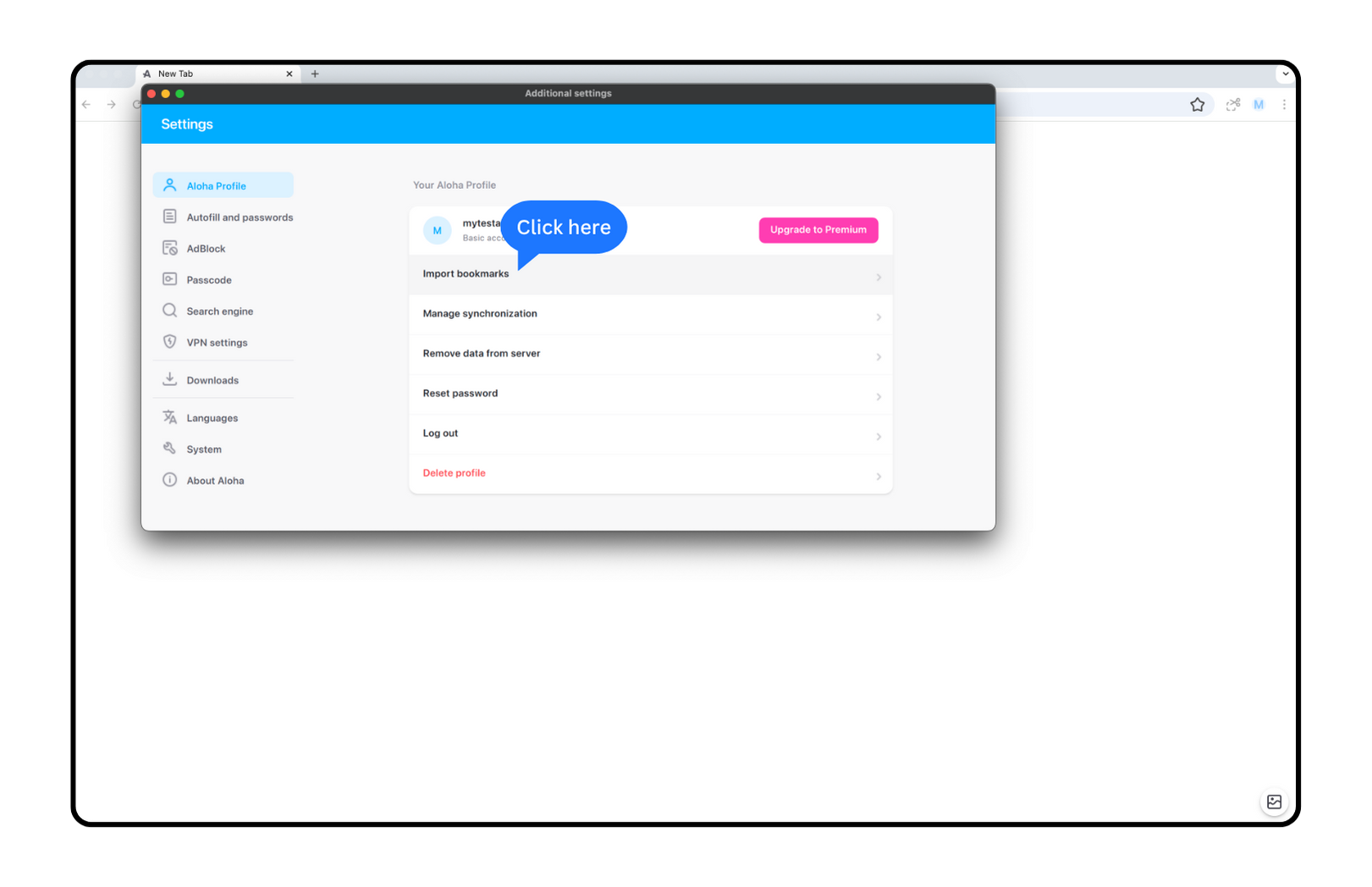
6. In the menu tick the sections you wish to import: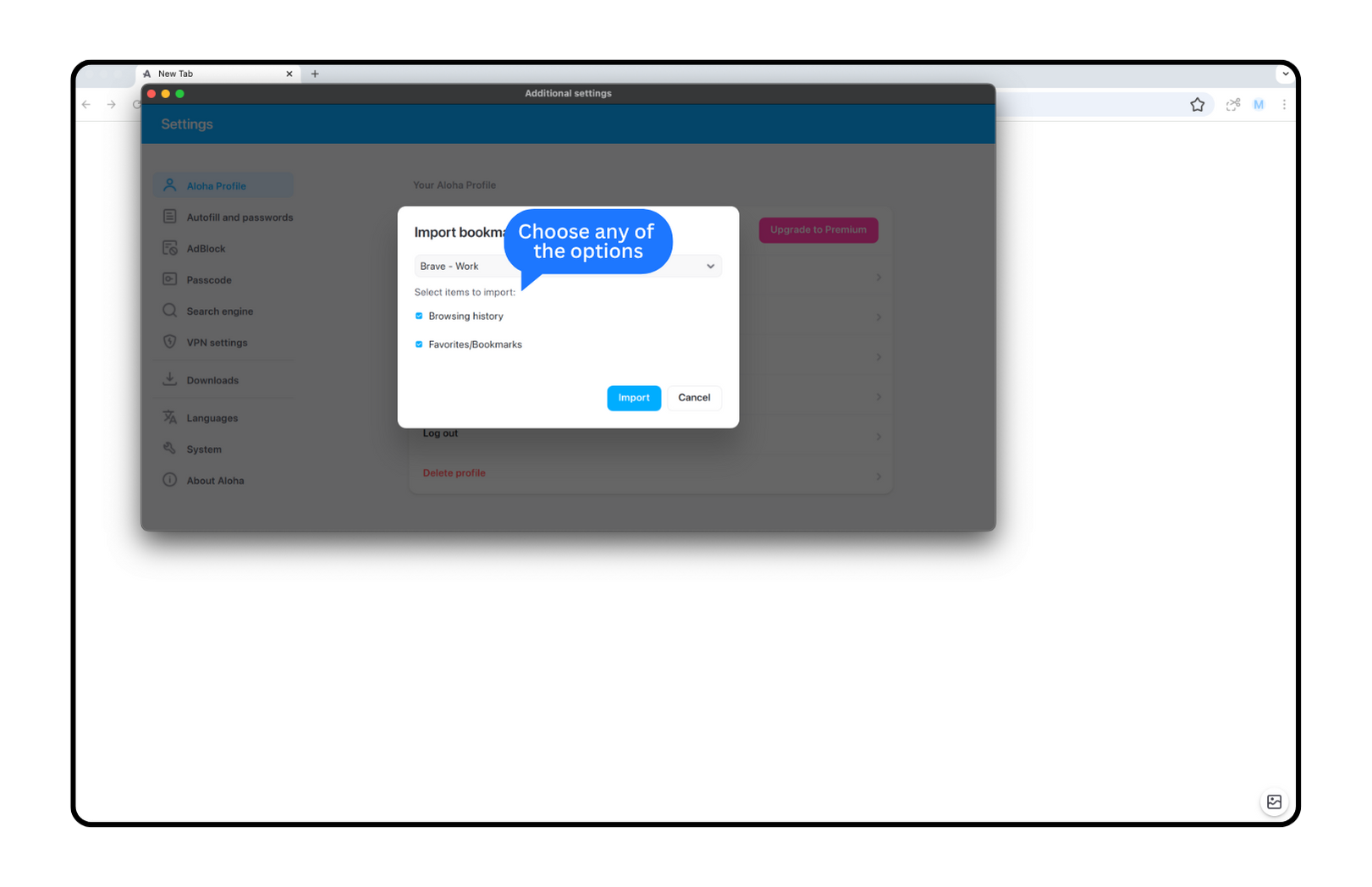
7. Then finalise with 'Import' button: