1. Go to Aloha VPN menu:

2. Go to 'VPN':
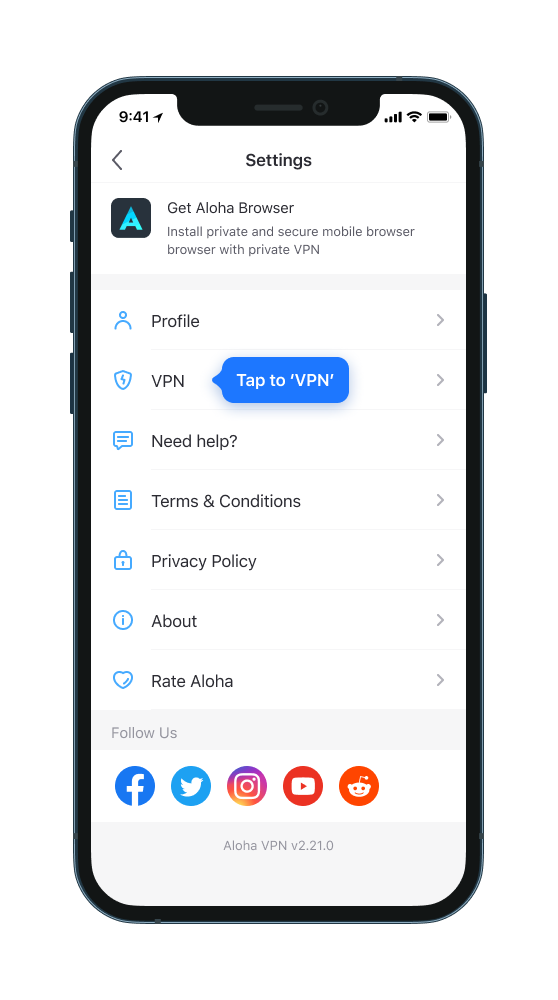
3. Remove VPN profile:
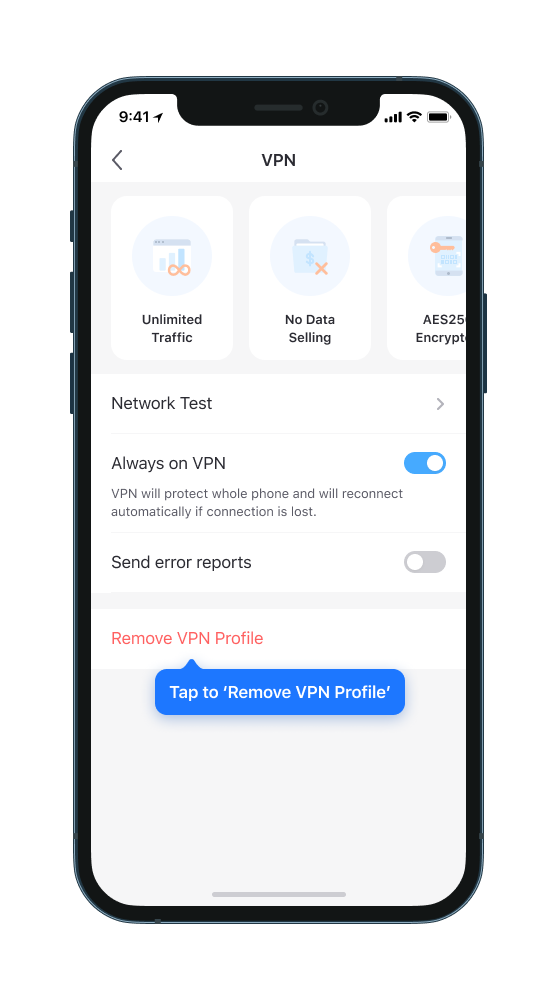
4. Reinstall VPN profile:
-Exit Settings
-Tap 'Connect'
-Allow VPN Configurations
If you still face the issue, please contact our team at support@alohabrowser.com so we can resolve it!
1. Go to Aloha VPN menu:

2. Go to 'VPN':
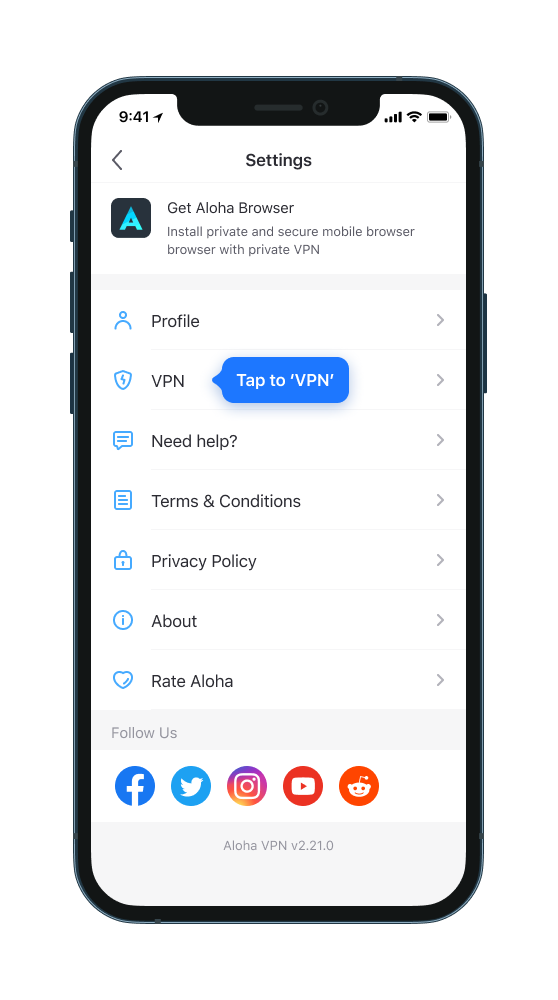
3. Remove VPN profile:
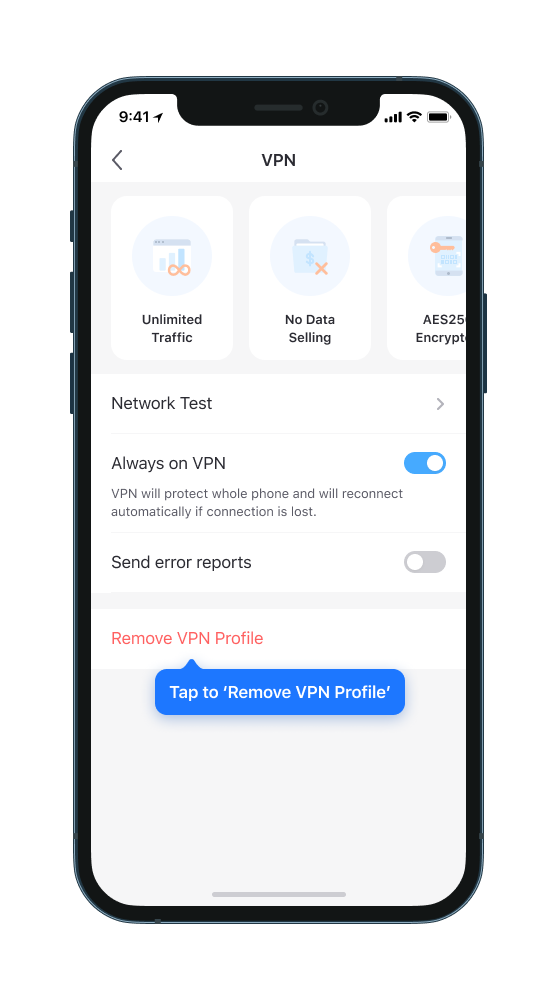
4. Reinstall VPN profile:
-Exit Settings
-Tap 'Connect'
-Allow VPN Configurations
If you still face the issue, please contact our team at support@alohabrowser.com so we can resolve it!