1. Start the downloading process in the Aloha Browser app
2. Close the Aloha Browser app
3. Long tap the Dynamic Island at the top of the Home Screen:
4. Tap Pause/Resume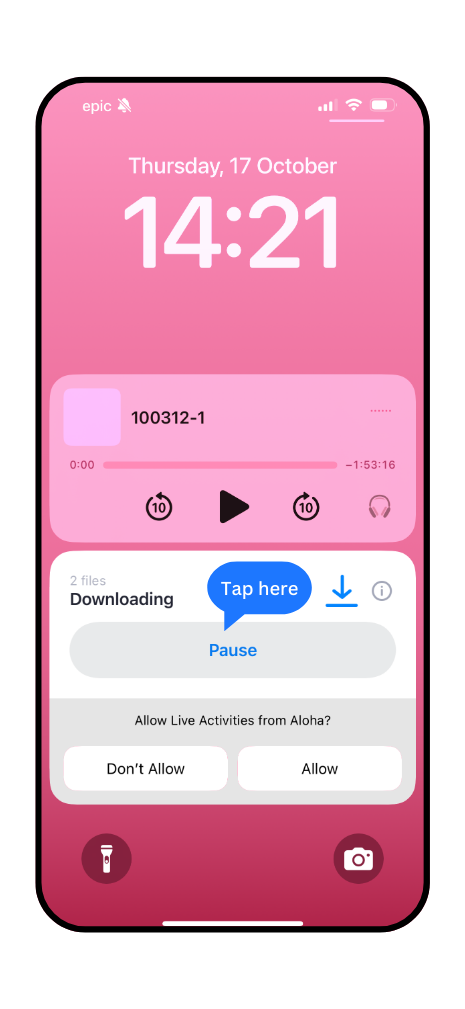
You can also tap the Dynamic Island at the top of the Home Screen to open your download process in the Aloha Browser app and manage it from there - pause/cancel.


