Aloha not working with mac m1 ventura
Hi guys i am first time using this app subed for 1 year plan but its not working on macos ventura app is just loading loading endless and when i click on settings button on app its closing it self but still running on background and blocking my network until i restart my mac doenst work.If this app not compatipel with mac apple silicons i gonna return my money sorry.
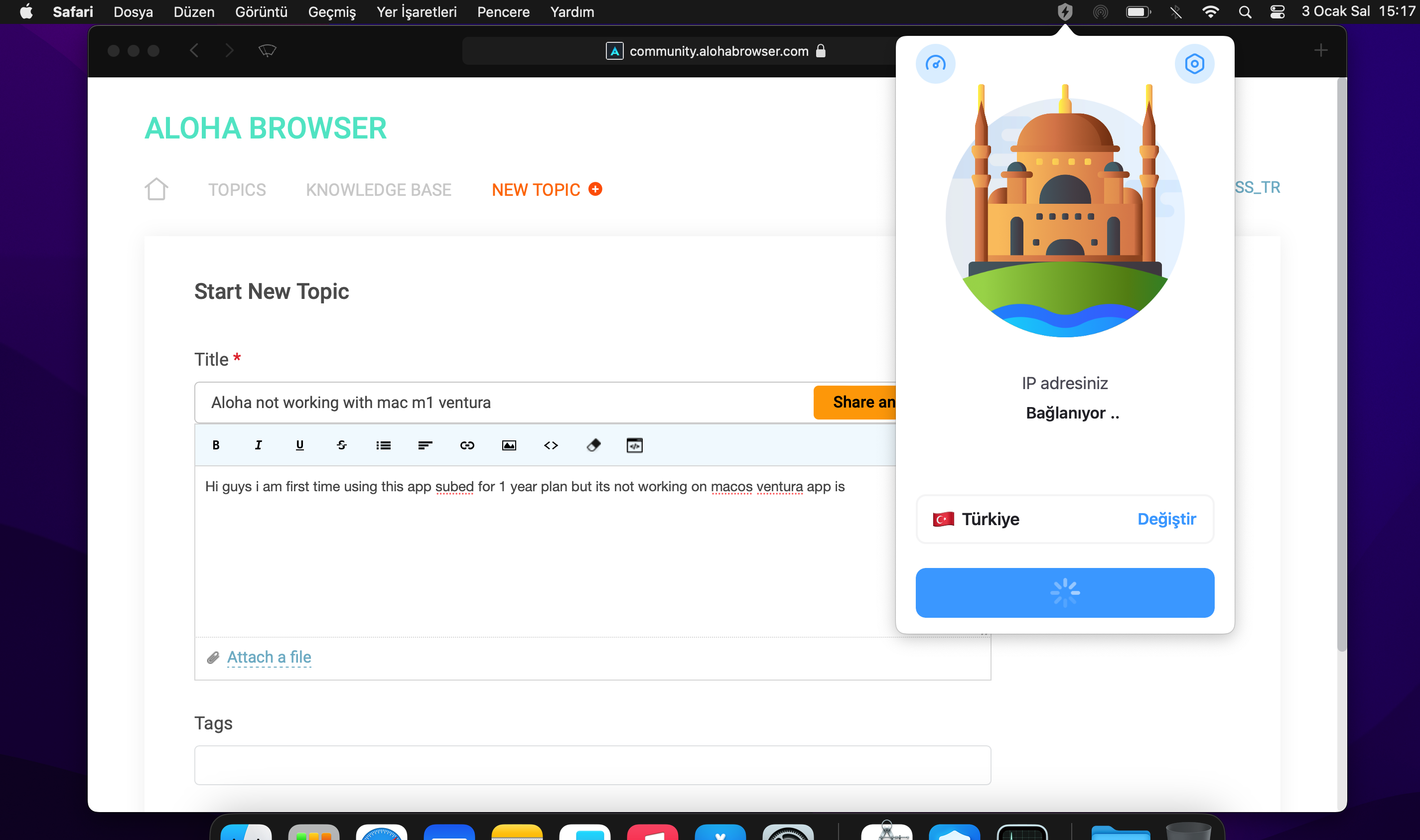



Hey no help ?
Hey no help ?
Hi, I have the same issue with my M1 Ventura Macbook, but neither fix works. My phone works fine so for now I have to download files to my phone and then AirDrop to my Mac, but that's a bit cumbersome. I can't wait till there's an official release for this app.
Hi, I have the same issue with my M1 Ventura Macbook, but neither fix works. My phone works fine so for now I have to download files to my phone and then AirDrop to my Mac, but that's a bit cumbersome. I can't wait till there's an official release for this app.
Replies have been locked on this page!