Passcode setup:
1. Go to Aloha app Settings
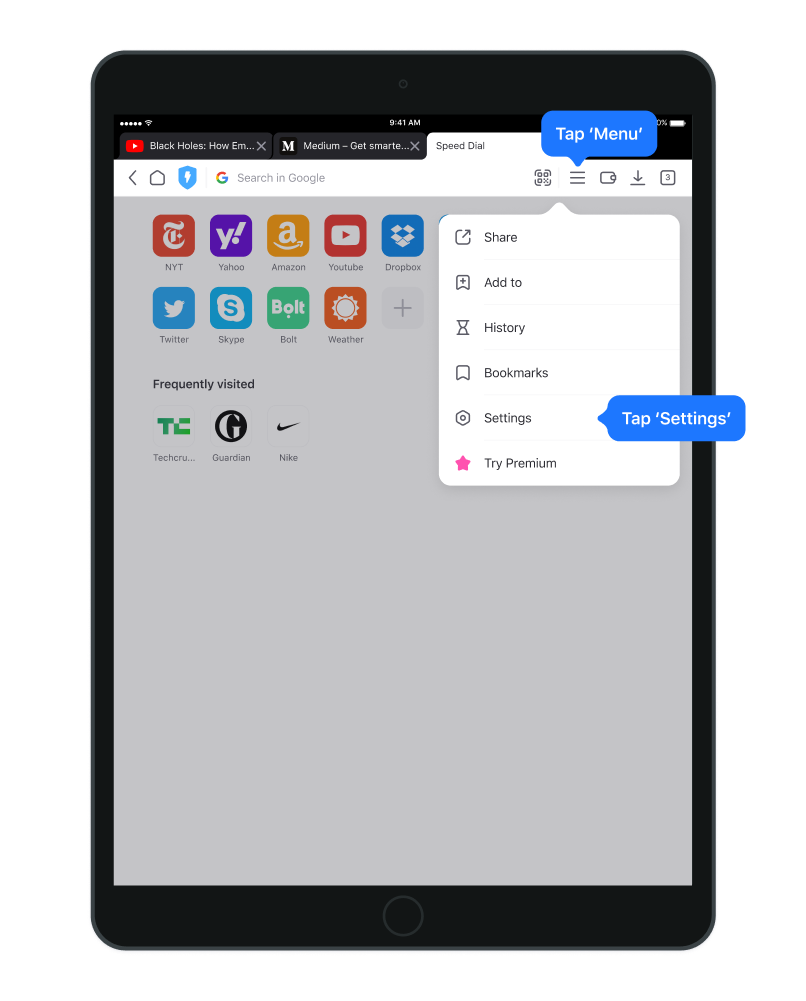
2. Enter Privacy Settings
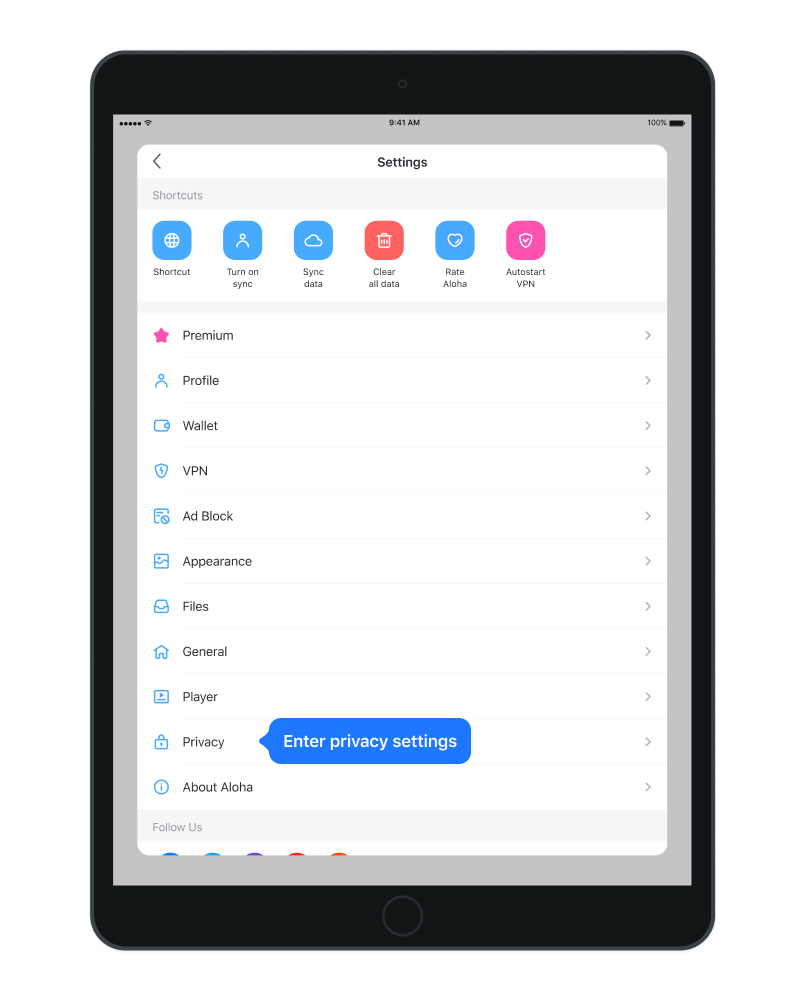
3. 'Passcode' in the list
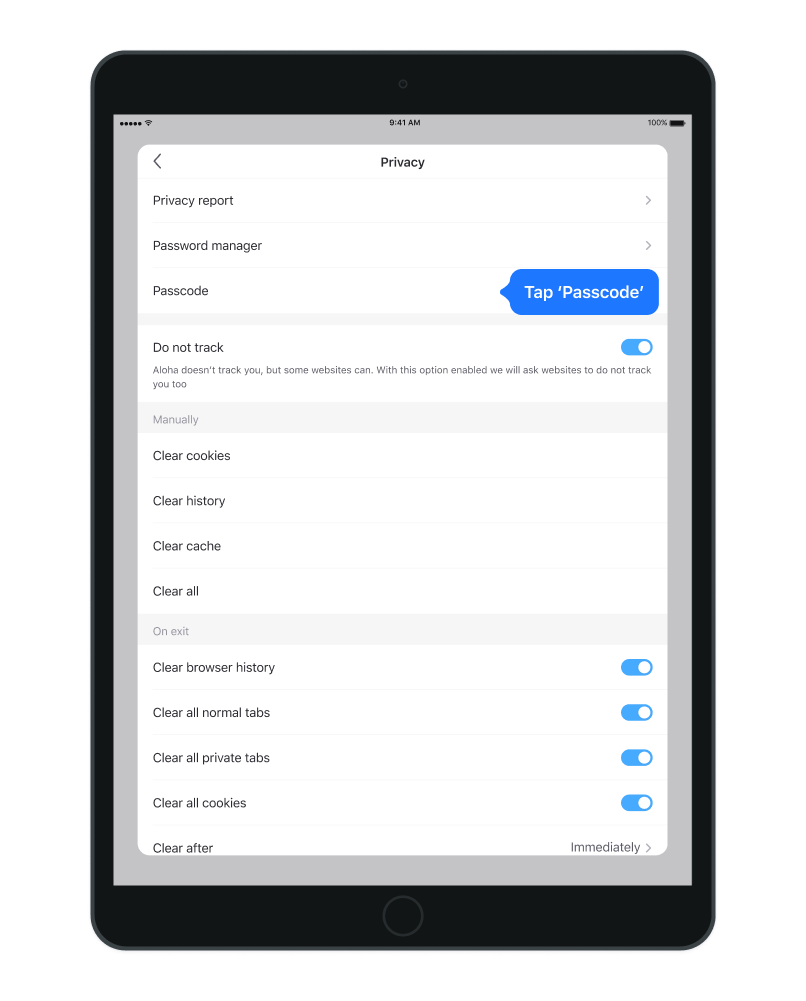
4. Enable Passcode toggle
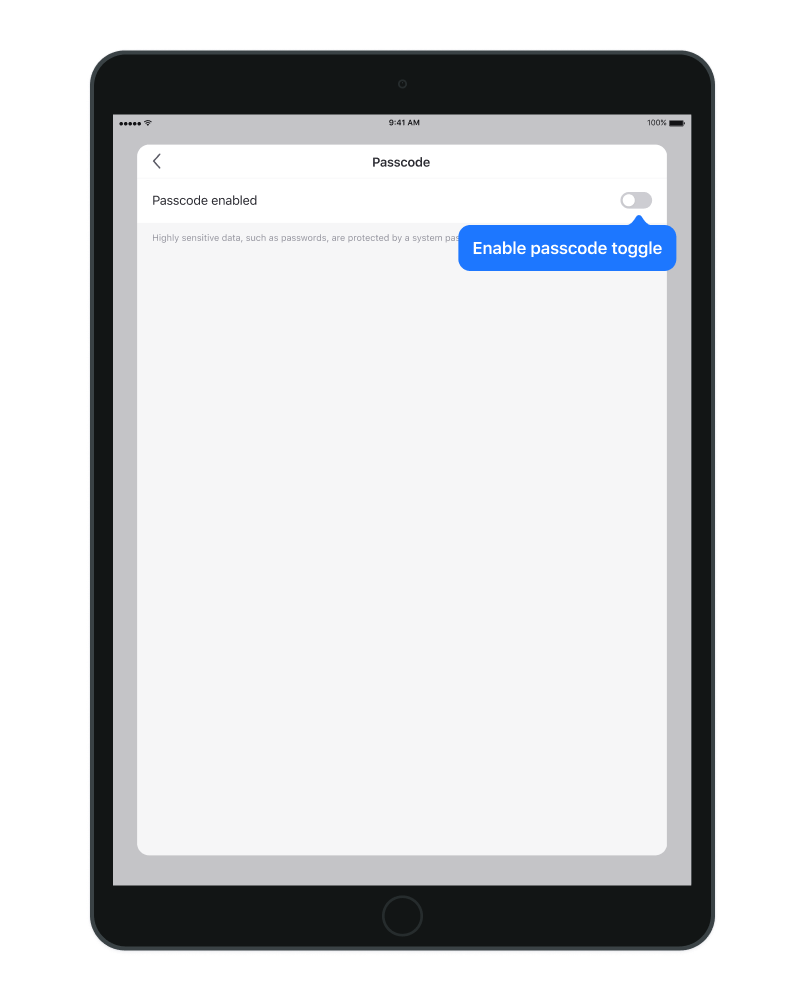
5. Enter 4-digit passcode
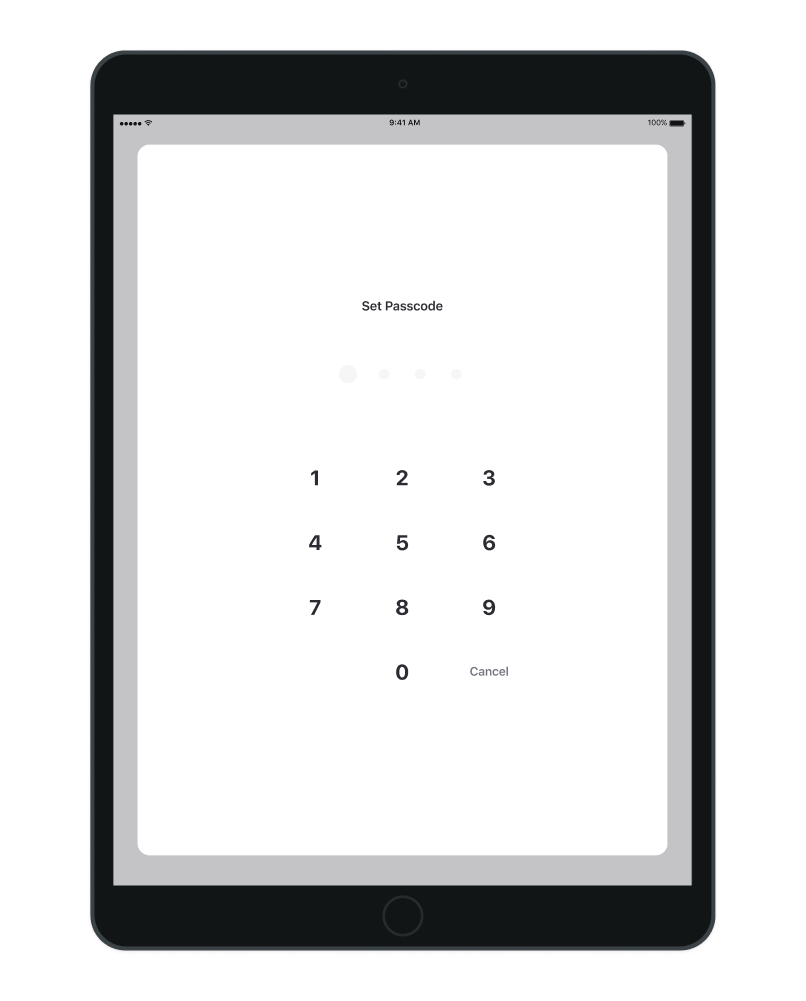
6. Re-enter passcode to confirm
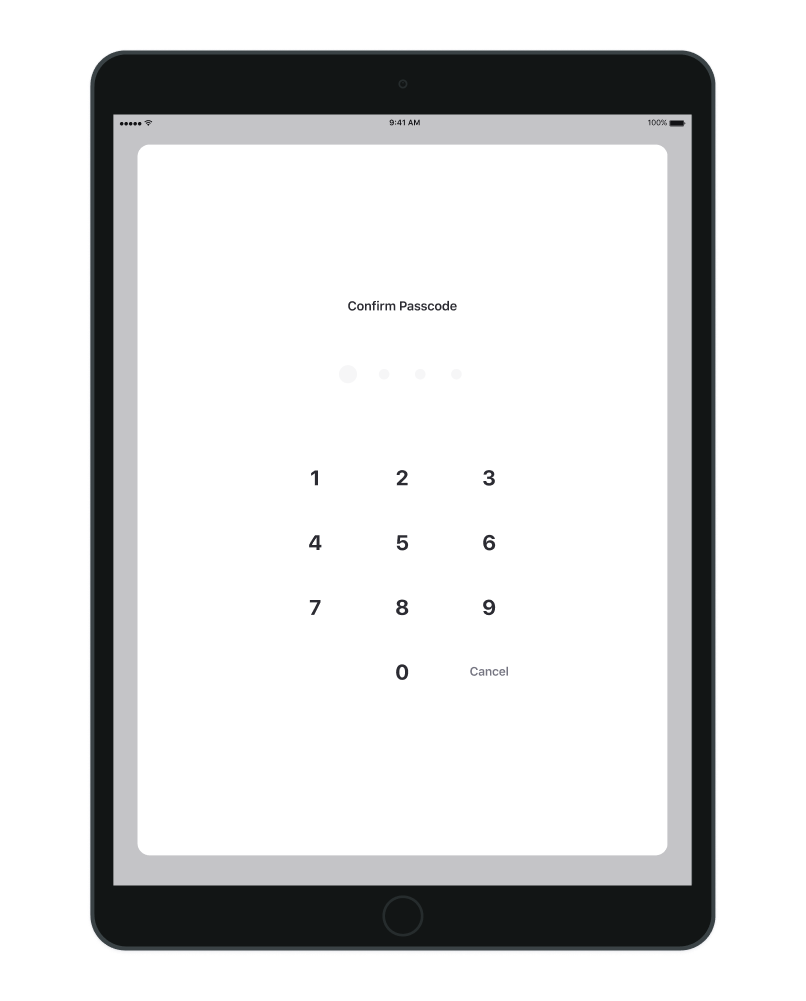
7. In the list of protected areas, tap 'Wallet" to lock your wallet with the code
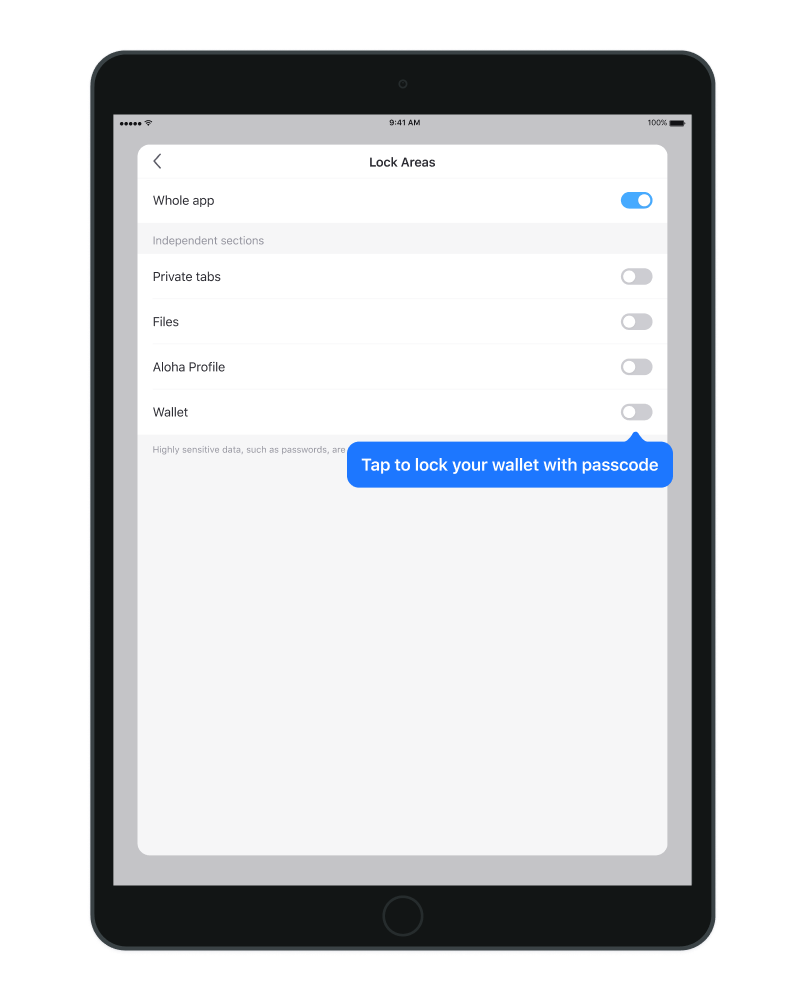
Back up Key Phrase:
When you create your own wallet you will be given keywords, which has to be written down and stored securely, do not take any digital copy of the phrases for security and privacy reasons.


