1. To cancel a transaction that hasn't been completed yet, go to Activity section in Aloha Wallet
2. Select transaction
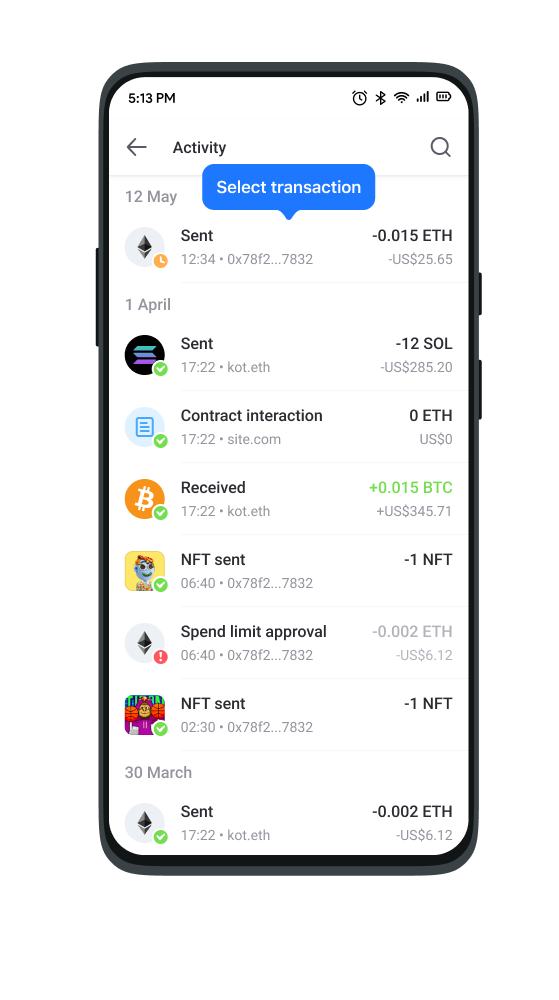
3. Tap Cancel
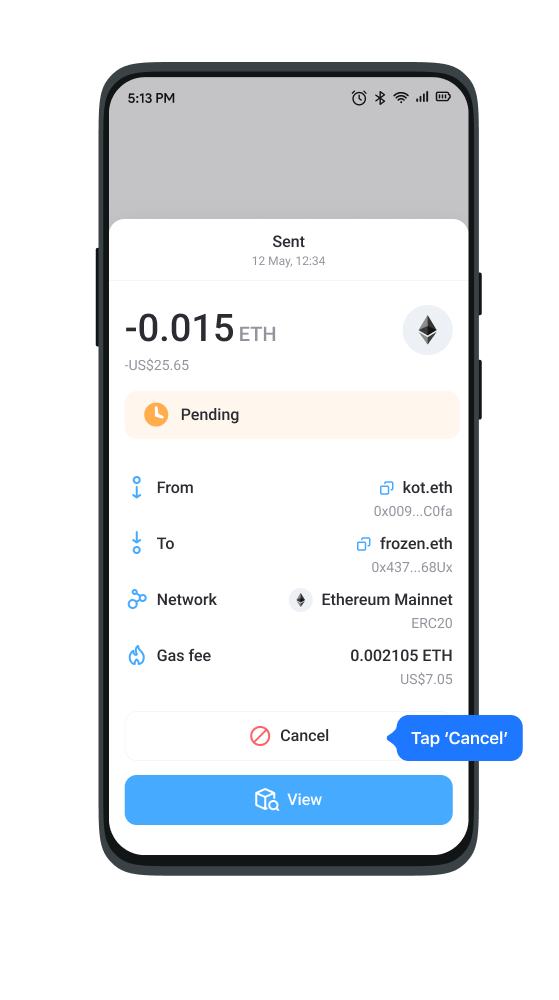
4. Confirm cancellation
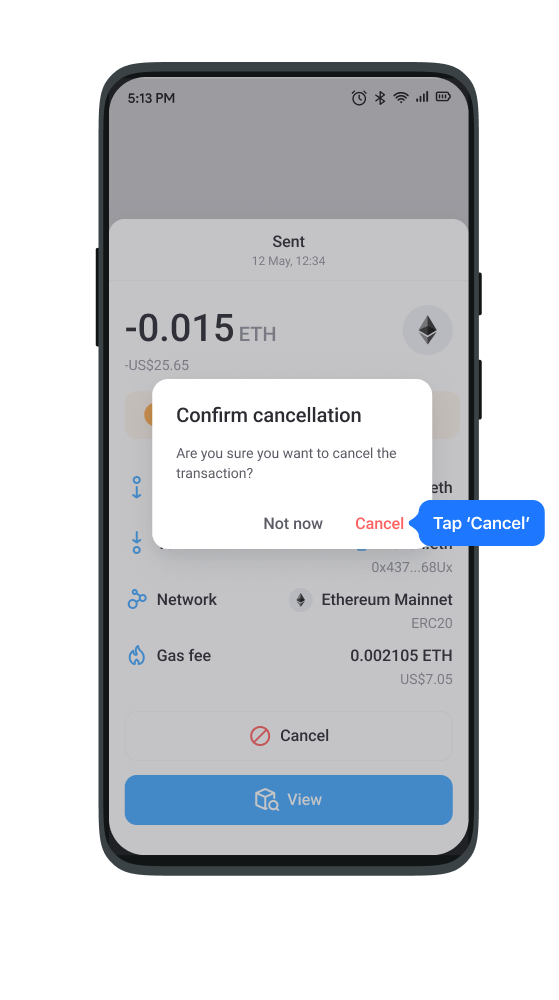
Please note that this option will not be available if your transaction has been competed on the blockchain.


