1. Go to Aloha app
2. Open any web3 site in your browser (for example: https://rarible.com/) and tap menu icon

3. Tap 'Connect wallet'
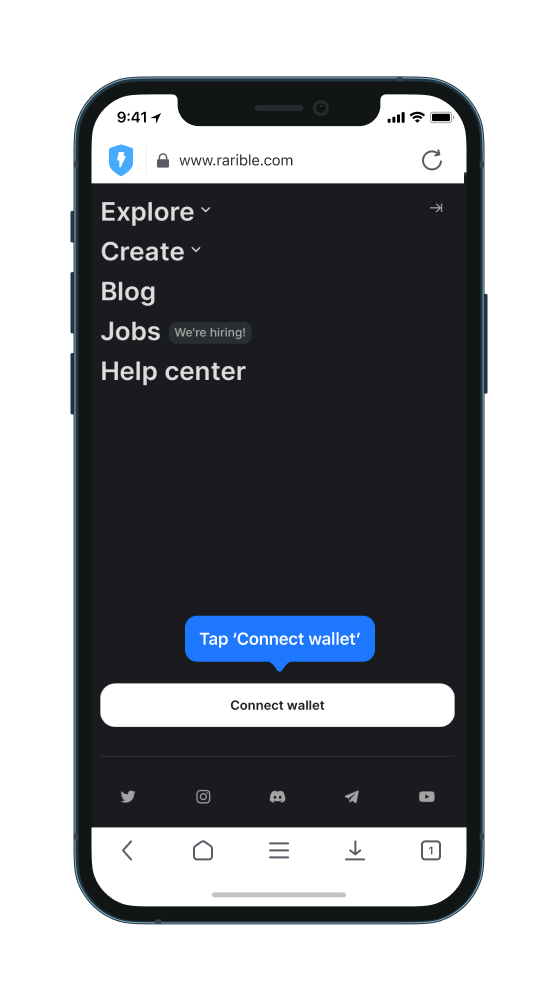
4. Choose the “MetaMask” wallet from the available list
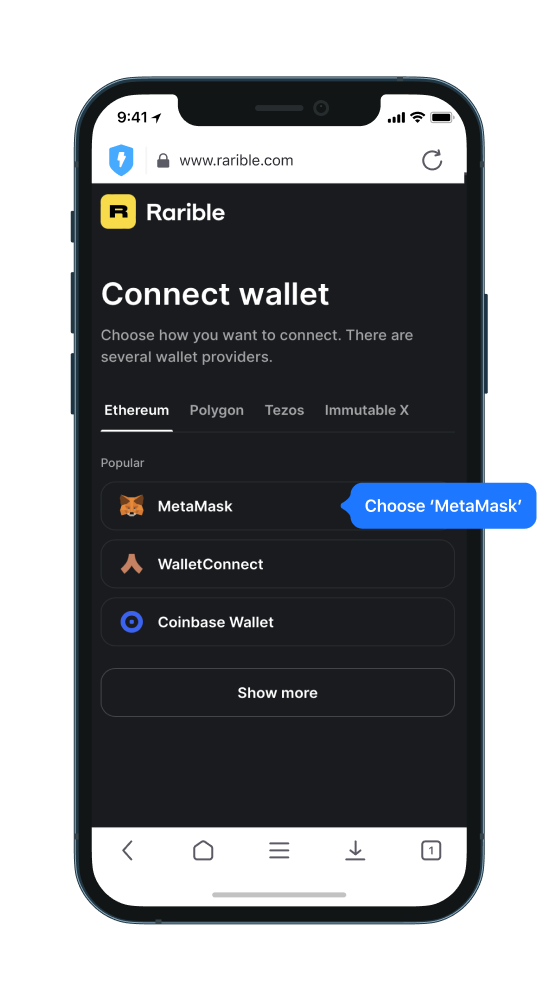
5. Swipe the “Connect” button in the appearing dialog box
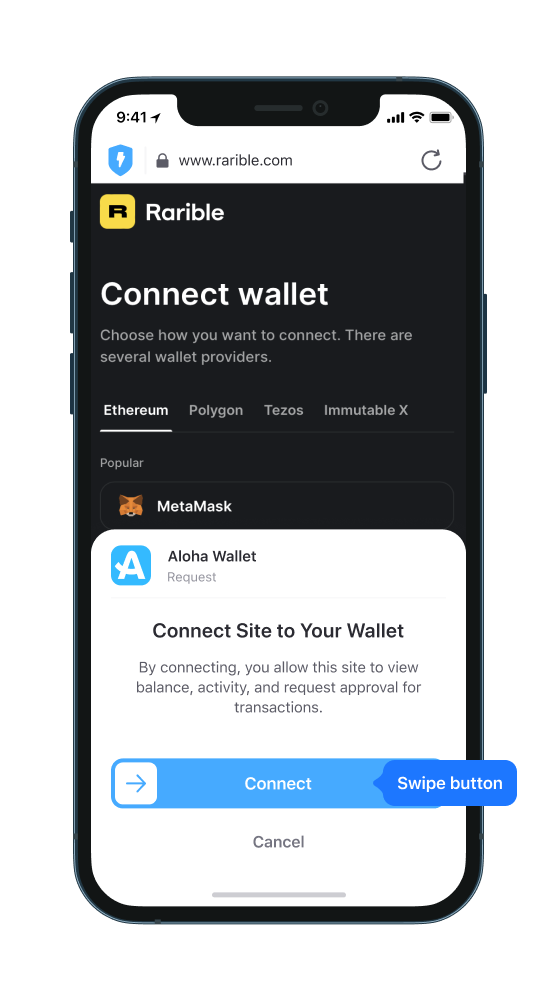
If needed, give permission to the web3 site to access your wallet.


