Hide token without balance:
1. In Aloha Wallet tap Settings icon in the upper right corner
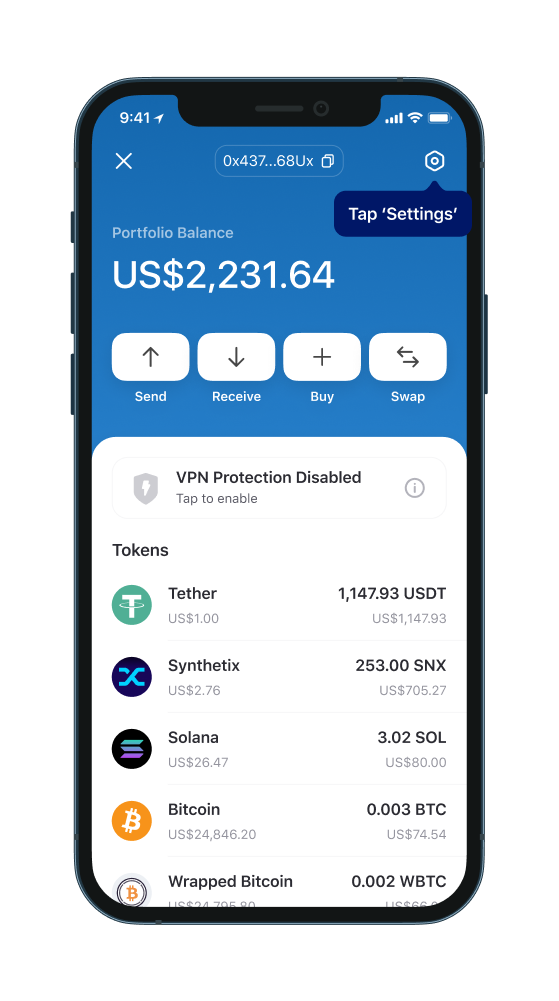
2. Enable 'Hide tokens without balance' toggle to hide your tokens.
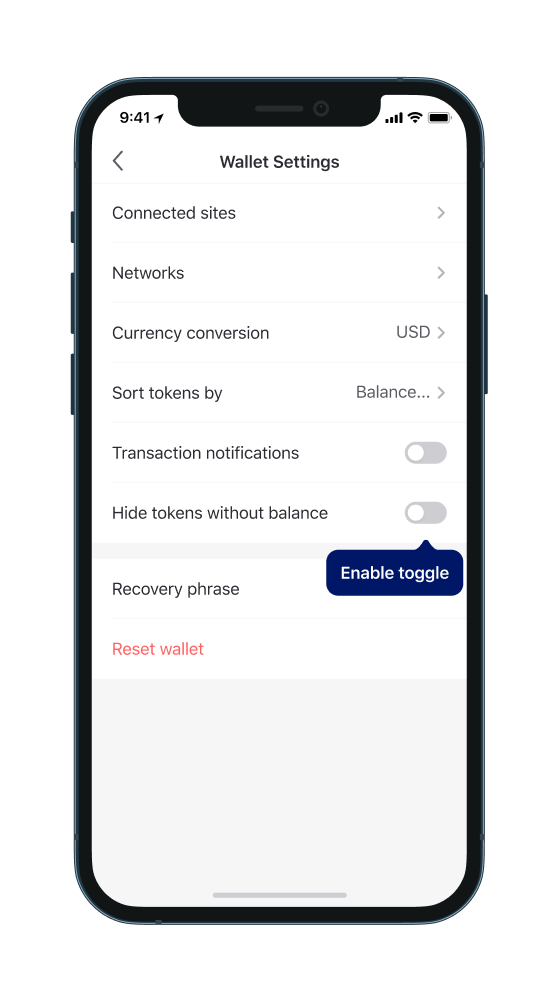
How to hide specific token:
1. In Aloha Wallet go to Tokens section
2. Select any token
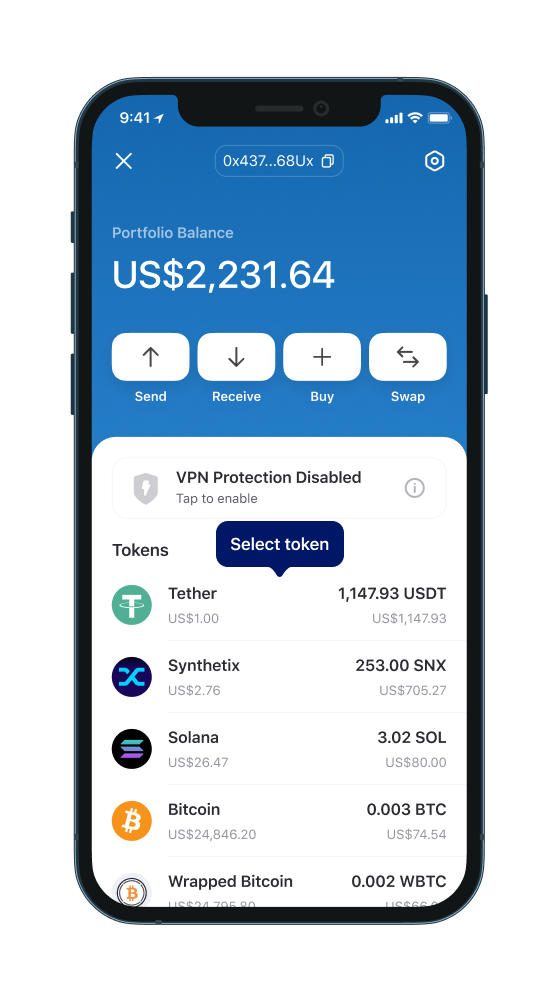
3. Tap three-dot icon in the upper right corner
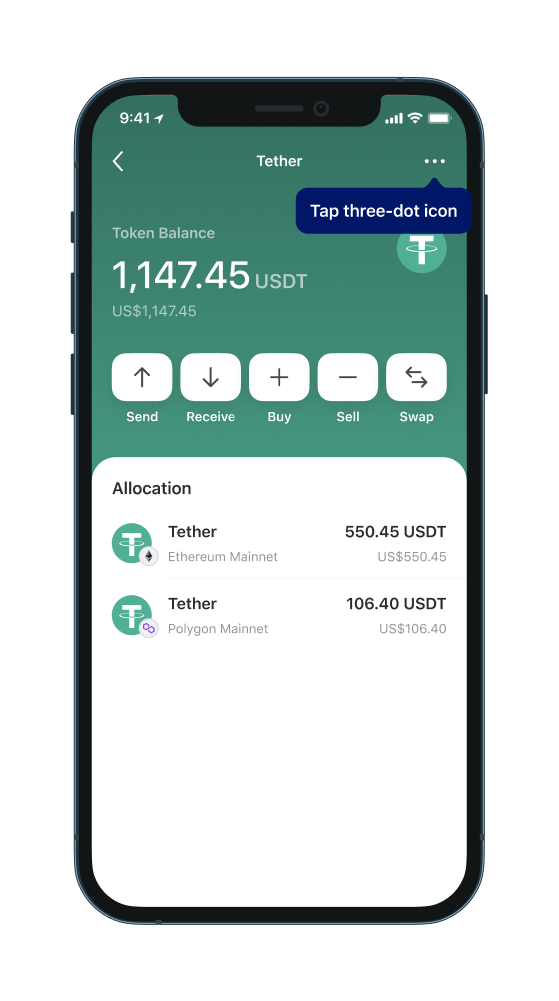
4. In the pop up menu tap Hide
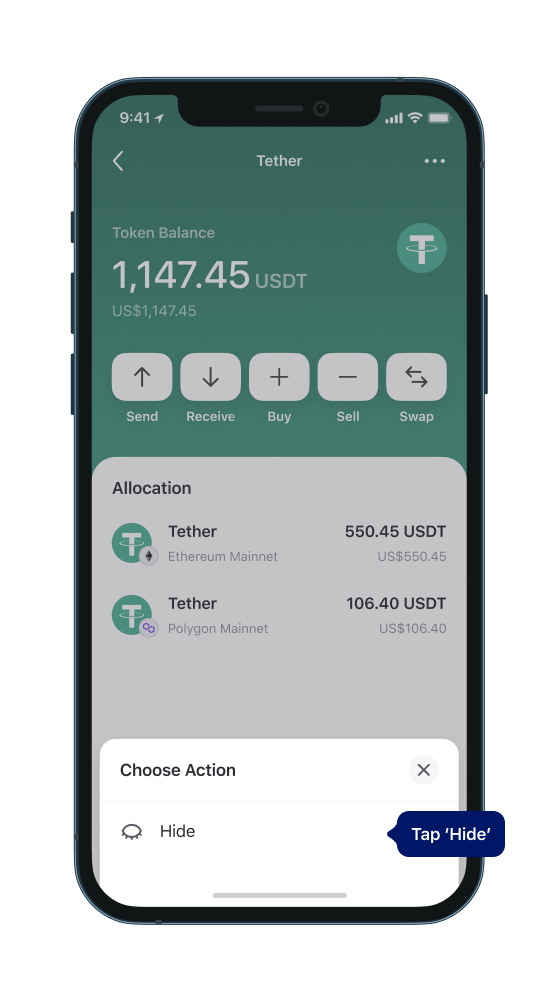
Please note that only non-native tokens can be hidden manually.


