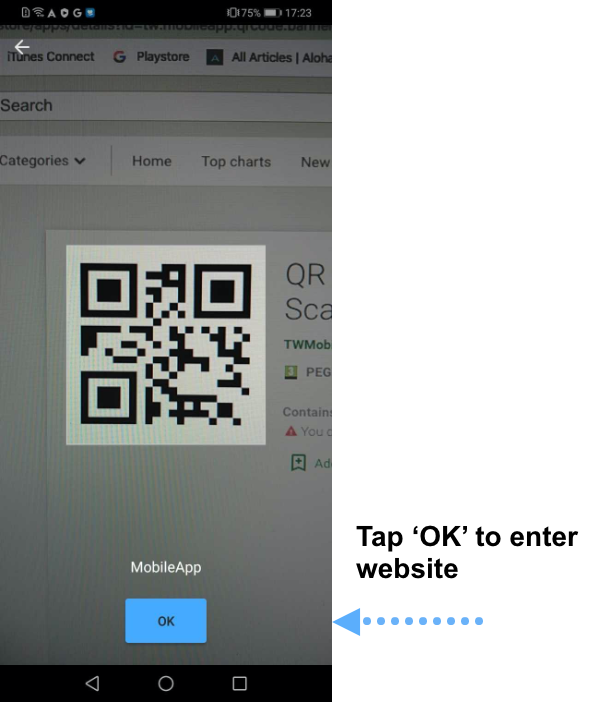Please follow a few simple steps:
1. Go to Aloha app
2. Open a new tab and you will see barcode icon next to address field on the right side
3. Tap barcode icon:
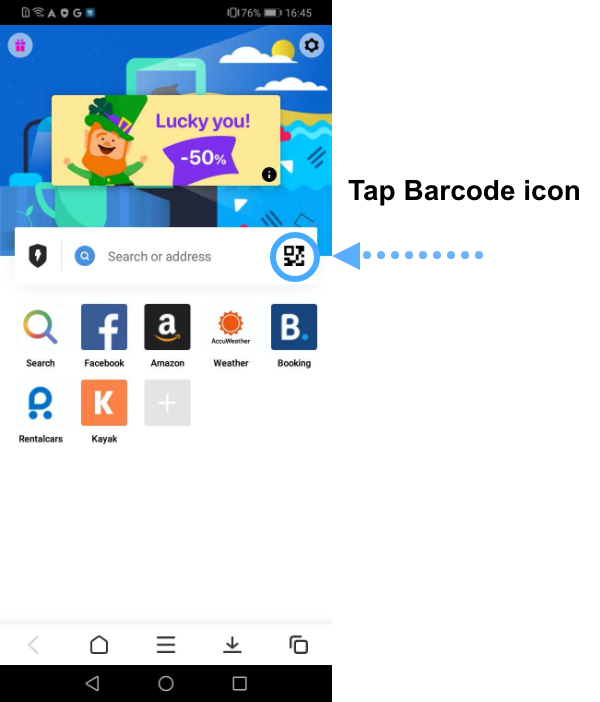
4. Select 'Allow':
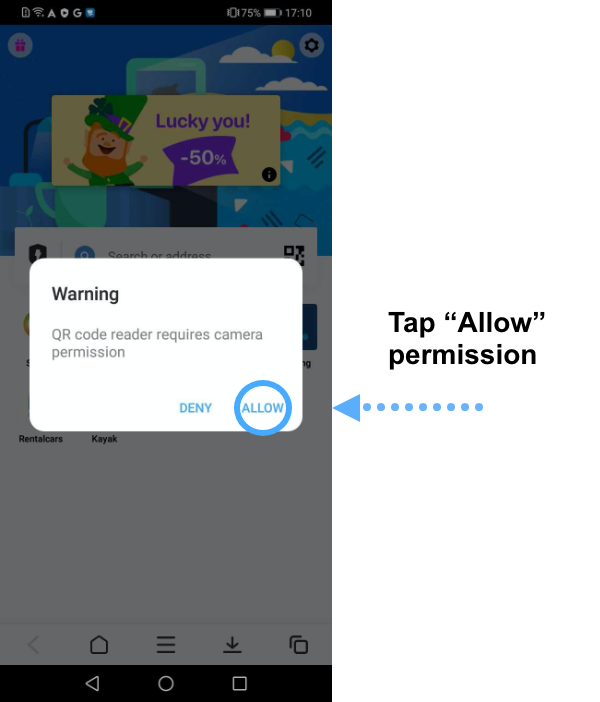
5. Take a photo containing a barcode and tap 'OK" to enter website:
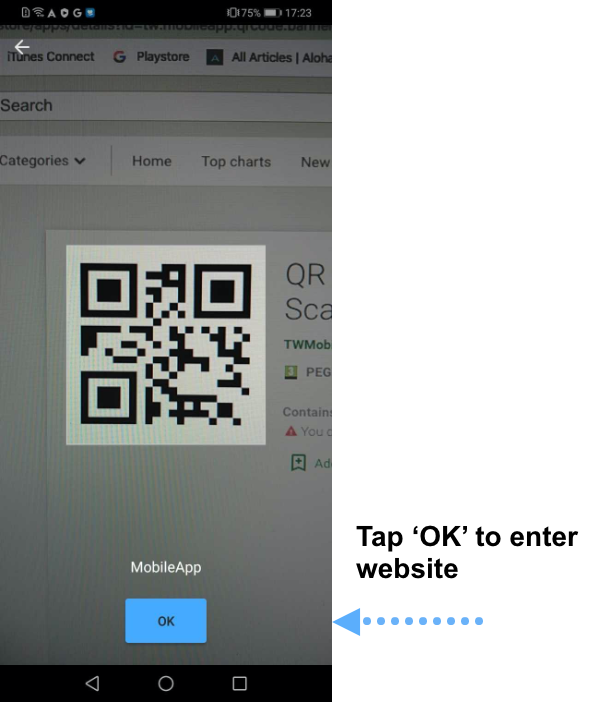
Please follow a few simple steps:
1. Go to Aloha app
2. Open a new tab and you will see barcode icon next to address field on the right side
3. Tap barcode icon:
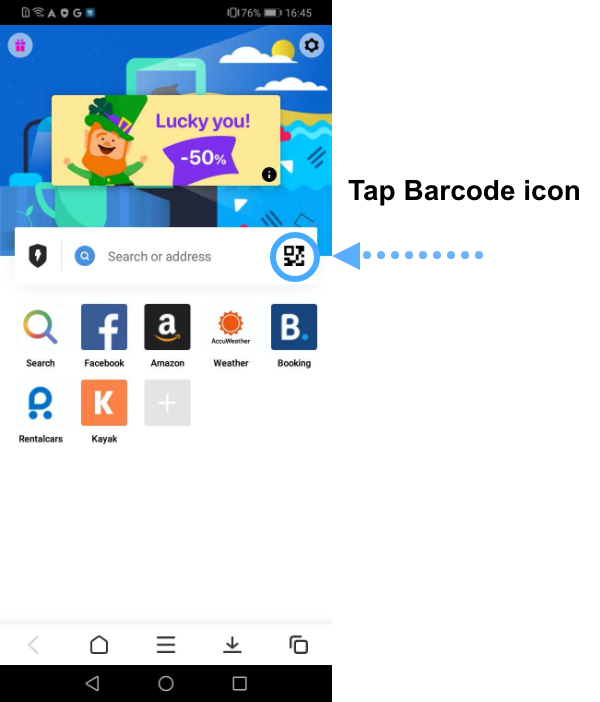
4. Select 'Allow':
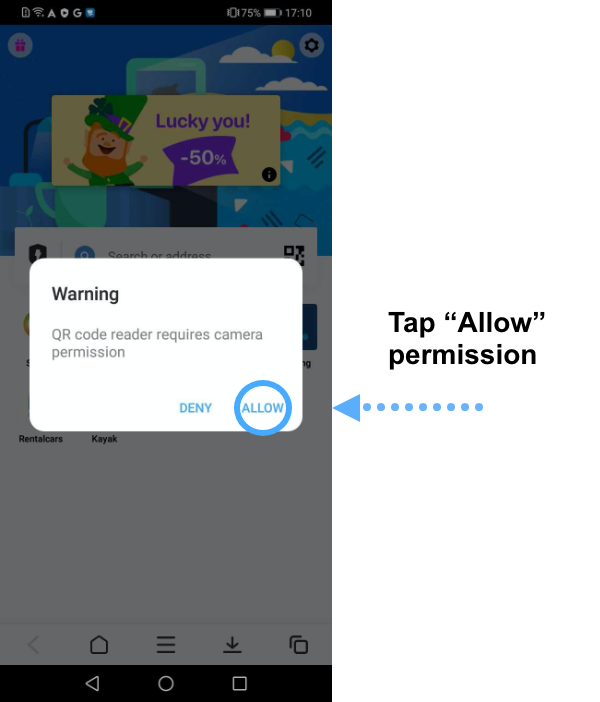
5. Take a photo containing a barcode and tap 'OK" to enter website: